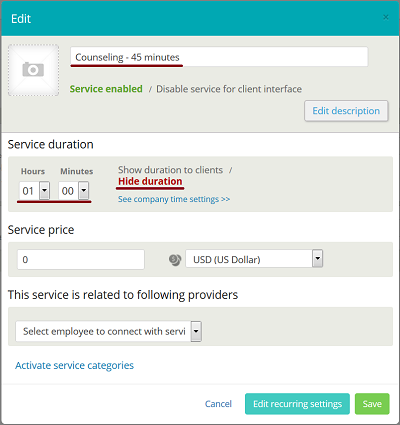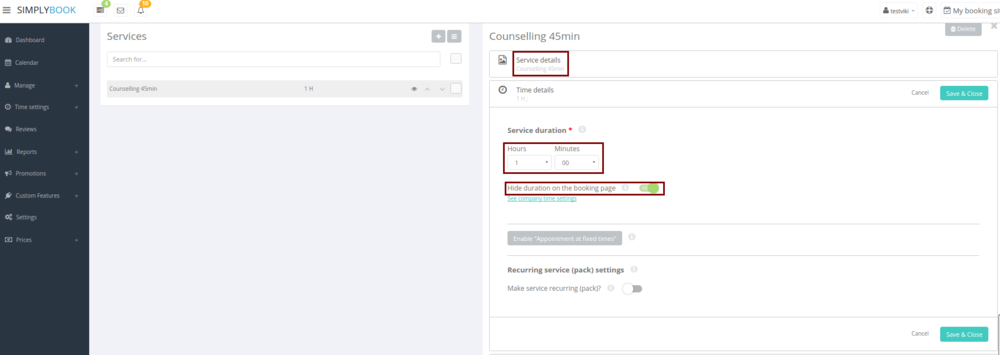Difference between revisions of "Buffer time"
From SimplyBook.me
| Line 1: | Line 1: | ||
<br><br> | <br><br> | ||
| − | Go to Manage // Services // Pen icon(old interface) or Manage // Services and switch to "Time details" tab | + | Go to Manage // Services // Pen icon(old interface) or Manage // Services and switch to "Time details" tab(new interface) and: |
<br><br> | <br><br> | ||
1. Change Service duration to actual duration + buffer time (Example: actual duration 45 min, buffer time 15 min, you set up duration to 1 hour). | 1. Change Service duration to actual duration + buffer time (Example: actual duration 45 min, buffer time 15 min, you set up duration to 1 hour). | ||
Revision as of 16:20, 17 January 2017
Go to Manage // Services // Pen icon(old interface) or Manage // Services and switch to "Time details" tab(new interface) and:
1. Change Service duration to actual duration + buffer time (Example: actual duration 45 min, buffer time 15 min, you set up duration to 1 hour).
2. Press "Hide duration" link (should become bold and red)(old interface) or enable "Hide duration on the booking page" option(new interface).
3. Put actual duration to Service name, so the name of the service could be for example “Counseling - 45 minutes”.
old interface:
new interface: