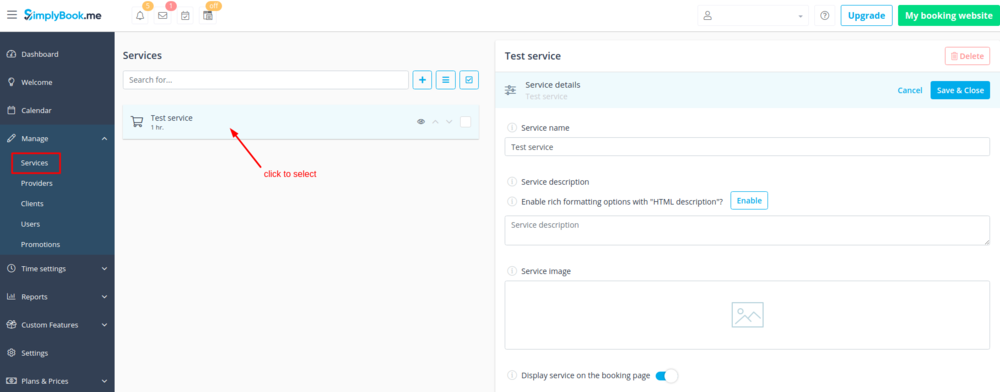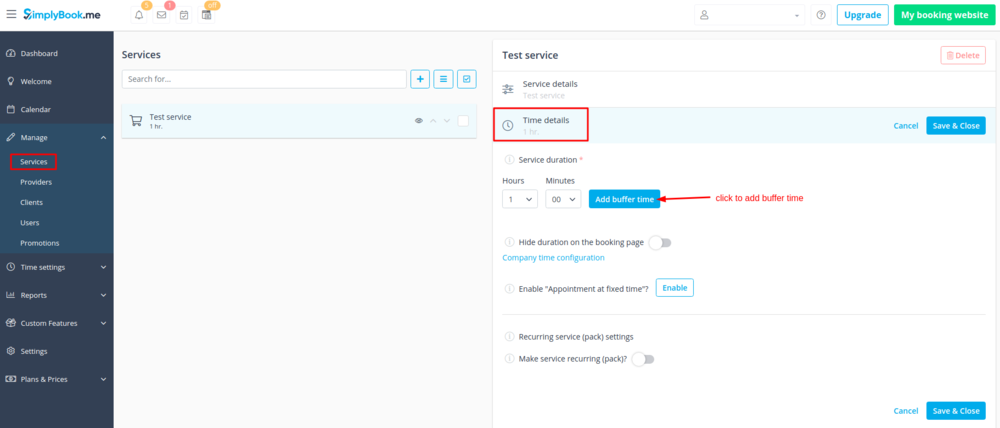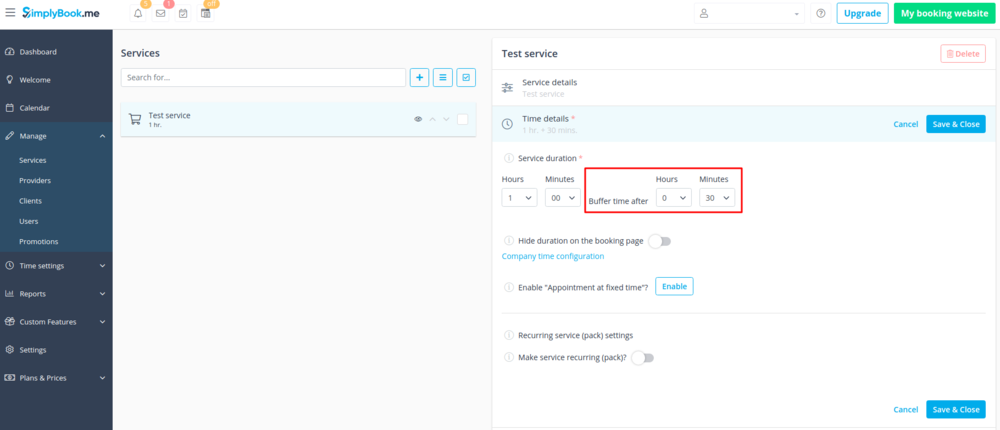Buffer time
From SimplyBook.me
It may happen that you need to have some buffer time in-between bookings to prepare for the next client, to travel or simply have a couple of minutes rest.
Now we have an option to add some time after each booking.
1. Go to Manage // Services or Manage//Classes depending on the option you need to edit and click on service/class name to select it.
2. Choose “Time details” tab and click on “Add buffer time” button.
3. From the selection options choose the time you need to add as a gap between bookings for this service/class.
Please note, that this time will be added after each booking.