No edit summary |
No edit summary |
||
| Line 11: | Line 11: | ||
If you need you can set these two options to contain different data and thus influence your booking website SEO.<br> | If you need you can set these two options to contain different data and thus influence your booking website SEO.<br> | ||
To set own <span style="background-color:#d4f8e5; padding:5px; border-radius:5px;">Title tag</span> and <span style="background-color:#d4f8e5; padding:5px; border-radius:5px;">Meta description</span> please navigate to <span style="background-color:#d4f8e5; padding:5px; border-radius:5px;">Settings</span> -> <span style="background-color:#d4f8e5; padding:5px; border-radius:5px;">Design settings</span> -> <span style="background-color:#d4f8e5; padding:5px; border-radius:5px;">Home page</span> and add the desired texts to the corresponding fields there.<br> | To set own <span style="background-color:#d4f8e5; padding:5px; border-radius:5px;">Title tag</span> and <span style="background-color:#d4f8e5; padding:5px; border-radius:5px;">Meta description</span> please navigate to <span style="background-color:#d4f8e5; padding:5px; border-radius:5px;">Settings</span> -> <span style="background-color:#d4f8e5; padding:5px; border-radius:5px;">Design settings</span> -> <span style="background-color:#d4f8e5; padding:5px; border-radius:5px;">Home page</span> and add the desired texts to the corresponding fields there.<br> | ||
[[File: | [[File:Seo settings path redesigned.png|1200px|border|center|link=https://help.simplybook.me/images/f/fd/Seo_settings_path_redesigned.png]] | ||
<br><br> | <br><br> | ||
'''<span style="background-color:#ffe9e9; padding:5px; border-radius:5px;">Please note!'''<span style="background-color:#ffe9e9; padding:5px; border-radius:5px;">We recommend using no more than 60 symbols for Title tag.</span></span><br> | '''<span style="background-color:#ffe9e9; padding:5px; border-radius:5px;">Please note!'''<span style="background-color:#ffe9e9; padding:5px; border-radius:5px;">We recommend using no more than 60 symbols for Title tag.</span></span><br> | ||
<span style="background-color:#ffe9e9; padding:5px; border-radius:5px;">Meta description is limited to 400 characters and if you try to add a longer abstract it will be automatically cut when saving the settings.</span> | <span style="background-color:#ffe9e9; padding:5px; border-radius:5px;">Meta description is limited to 400 characters and if you try to add a longer abstract it will be automatically cut when saving the settings.</span> | ||
<br><br><br><br> | <br><br><br><br> | ||
Latest revision as of 13:12, 2 August 2024
By default the Title tag is represented by your company name that you have inserted in Settings -> Company information -> Name and automatic addition of Scheduling and Booking Website text.
Meta description is taken from the text that you have added in Settings -> Design settings -> Home page -> description text for About Us booking website block.
If you need you can set these two options to contain different data and thus influence your booking website SEO.
To set own Title tag and Meta description please navigate to Settings -> Design settings -> Home page and add the desired texts to the corresponding fields there.
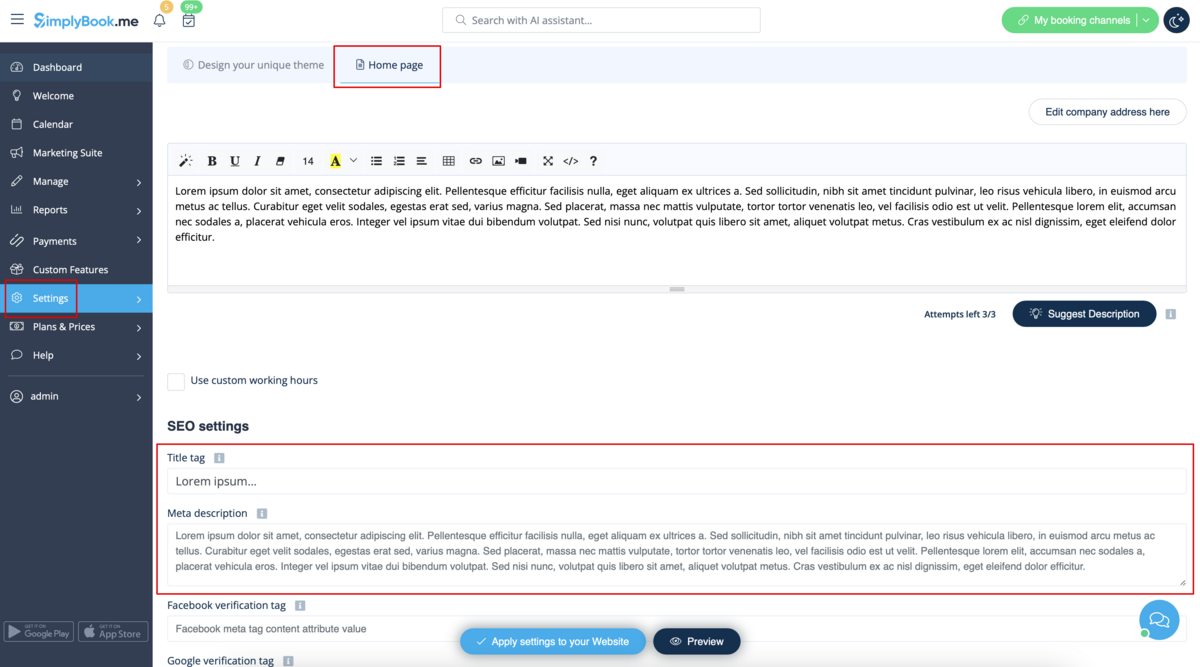
Please note!We recommend using no more than 60 symbols for Title tag.
Meta description is limited to 400 characters and if you try to add a longer abstract it will be automatically cut when saving the settings.