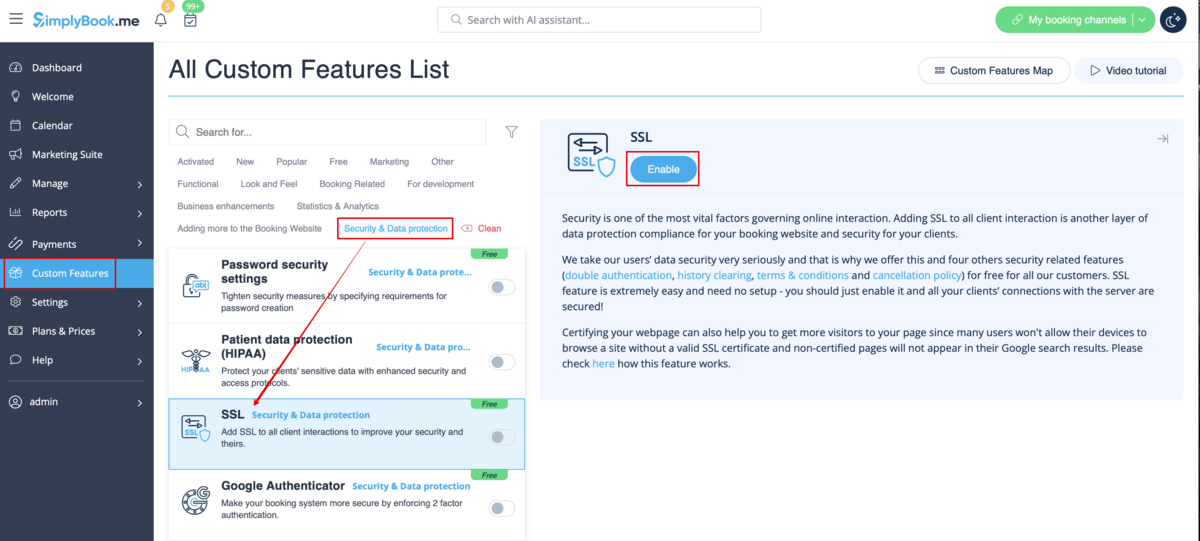From SimplyBook.me
Created page with "{{#seo: |title=Custom Features - SimplyBook.me |titlemode=append |keywords=faq, frequently asked questions, booking software, appointment system questions, appointments online..." |
No edit summary |
||
| (3 intermediate revisions by the same user not shown) | |||
| Line 1: | Line 1: | ||
{{#seo: | {{#seo: | ||
|title=Custom Features - SimplyBook.me | |title=Custom Features - SimplyBook.me | ||
|description=Protect client data with SSL for your booking page. Add a layer of security for online transactions. Enable this feature today! | |||
|titlemode=append | |titlemode=append | ||
|keywords=faq, frequently asked questions, booking software, appointment system questions, appointments online, calendar software, booking system, booking calendar, scheduling software, online appointment scheduling, online scheduling, plugins, custom features, additional functionality, ssl, secure connection, secure layer | |keywords=faq, frequently asked questions, booking software, appointment system questions, appointments online, calendar software, booking system, booking calendar, scheduling software, online appointment scheduling, online scheduling, plugins, custom features, additional functionality, ssl, secure connection, secure layer | ||
| Line 14: | Line 15: | ||
It is important to have it enabled for some payment processors and widgets. | It is important to have it enabled for some payment processors and widgets. | ||
<br><br> | <br><br> | ||
<span style="background-color: #26dd7d; padding:5px; border-radius:5px;">Free custom feature!</span> | |||
<br><br> | |||
;How to use | ;How to use | ||
: Just enable it on your Custom features page and you are done! | : Just enable it on your Custom features page and you are done! | ||
[[File:Ssl enable path.png | center]] | [[File:Ssl enable path redesigned.png|1200px|border | center|link=https://help.simplybook.me/images/b/bd/Ssl_enable_path_redesigned.png]] | ||
<br><br> | <br><br> | ||