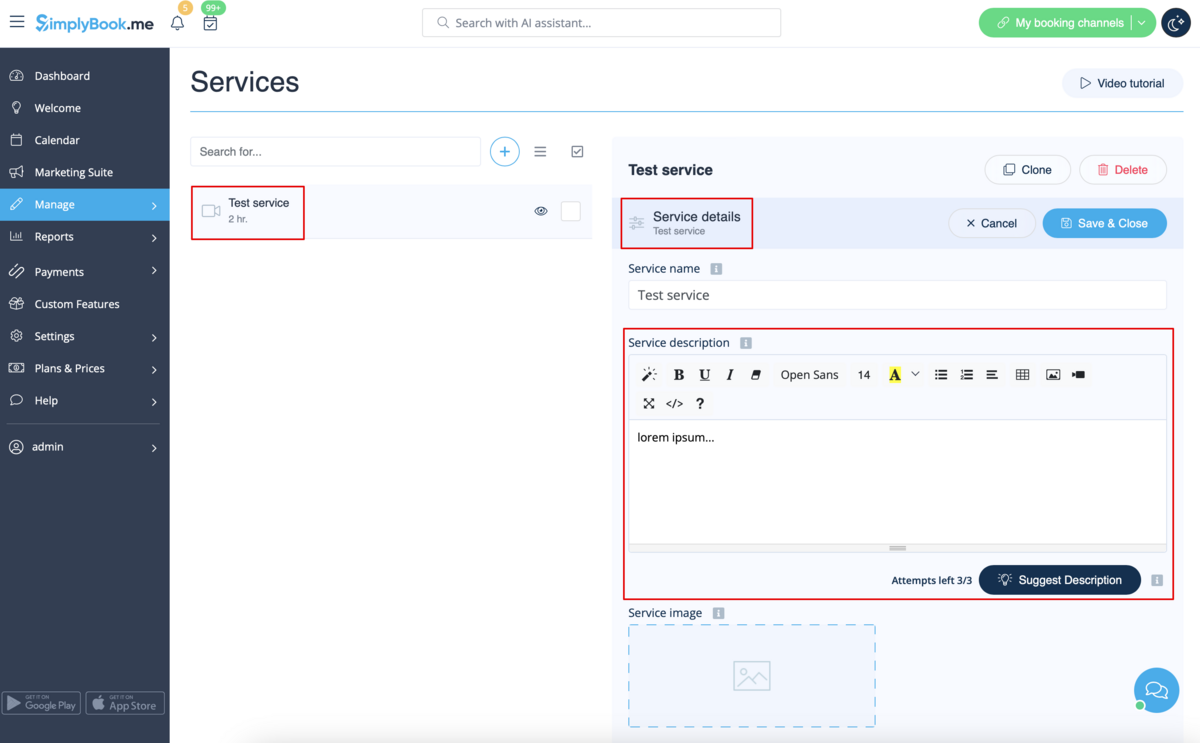From SimplyBook.me
Prepared the page for translation |
Marked this version for translation |
||
| (4 intermediate revisions by the same user not shown) | |||
| Line 1: | Line 1: | ||
<languages/> | <languages/> | ||
{{#seo: | |||
|title=HTML Description Field for Events custom feature - SimplyBook.me | |||
<translate> | <translate> | ||
<!--T:3--> | |||
|description=Add detailed HTML descriptions to your events. Enhance visibility and client understanding. Activate this feature now! | |||
</translate> | </translate> | ||
|titlemode=append | |titlemode=append | ||
|keywords=faq, frequently asked questions, booking software, appointment system questions, appointments online, calendar software, booking system, booking calendar, scheduling software, online appointment scheduling, online scheduling, plugins, custom features, additional functionality, html, html formatting, font change, font size change, font color change, add image to description, add video to description, text formatting, bold text, italic text, align text | |keywords=faq, frequently asked questions, booking software, appointment system questions, appointments online, calendar software, booking system, booking calendar, scheduling software, online appointment scheduling, online scheduling, plugins, custom features, additional functionality, html, html formatting, font change, font size change, font color change, add image to description, add video to description, text formatting, bold text, italic text, align text | ||
| Line 11: | Line 13: | ||
<!--T:1--> | |||
<br> | <br> | ||
[[File:Html description new icon.png |left]] | [[File:Html description new icon.png |left]] | ||
<!--T:2--> | |||
Allows inserting HTML formatting (background and font color, bold, italic, underline, alignment and other HTML elements) for Service, Service Providers, Locations and Categories description fields. | Allows inserting HTML formatting (background and font color, bold, italic, underline, alignment and other HTML elements) for Service, Service Providers, Locations and Categories description fields. | ||
<br><br><br> | <br><br><br> | ||
| Line 20: | Line 24: | ||
;How to use | ;How to use | ||
:1. Enable this functionalitty on your Custom Features page. | :1. Enable this functionalitty on your Custom Features page. | ||
[[File:Html description enable path | [[File:Html description enable path redesigned.png|1200px| border|center|link=https://help.simplybook.me/images/1/1f/Html_description_enable_path_redesigned.png]] | ||
<br><br> | <br><br> | ||
:2. Go to Manage section using left-side menu and select Services/Providers/Classes/Memberships/Products for sale depending on which item do you wish to add/edit description to. <br> | :2. Go to Manage section using left-side menu and select Services/Providers/Classes/Memberships/Products for sale depending on which item do you wish to add/edit description to. <br> | ||
:Select the item and the first tab with name and details. <br> | :Select the item and the first tab with name and details. <br> | ||
:Edit the description and save settings | :Edit the description and save settings | ||
[[File: | [[File:Service description path redesigned.png|1200px| border|center|link=https://help.simplybook.me/images/6/6d/Service_description_path_redesigned.png]] | ||
<br><br> | <br><br> | ||
</translate> | </translate> | ||
Latest revision as of 15:29, 15 January 2025

Allows inserting HTML formatting (background and font color, bold, italic, underline, alignment and other HTML elements) for Service, Service Providers, Locations and Categories description fields.
Free custom feature!
- How to use
- 1. Enable this functionalitty on your Custom Features page.
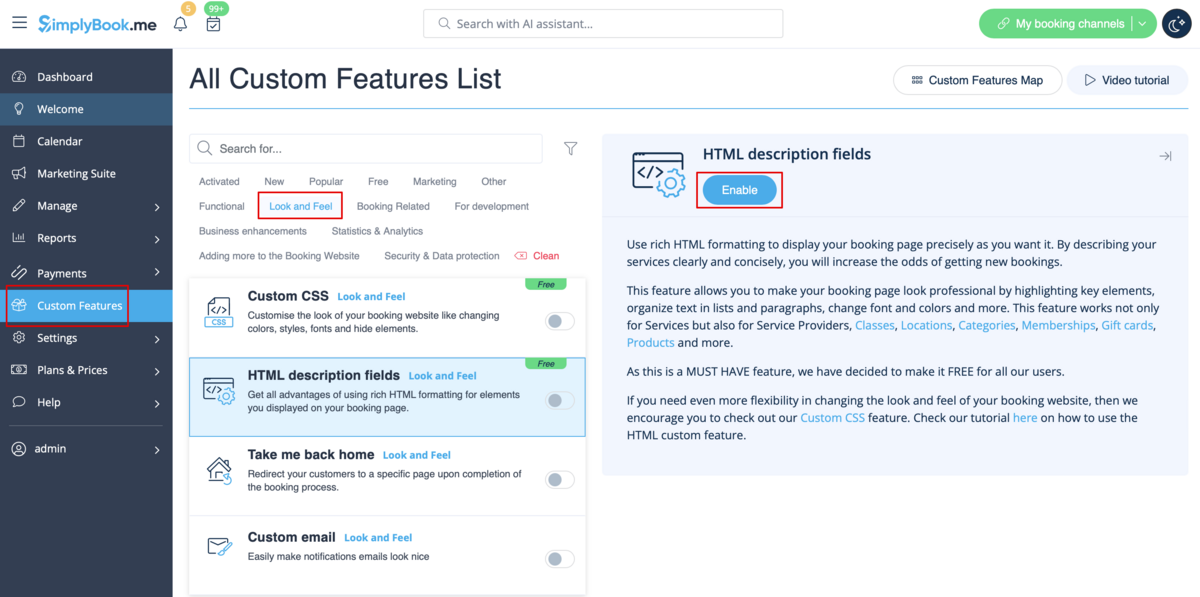
- 2. Go to Manage section using left-side menu and select Services/Providers/Classes/Memberships/Products for sale depending on which item do you wish to add/edit description to.
- Select the item and the first tab with name and details.
- Edit the description and save settings