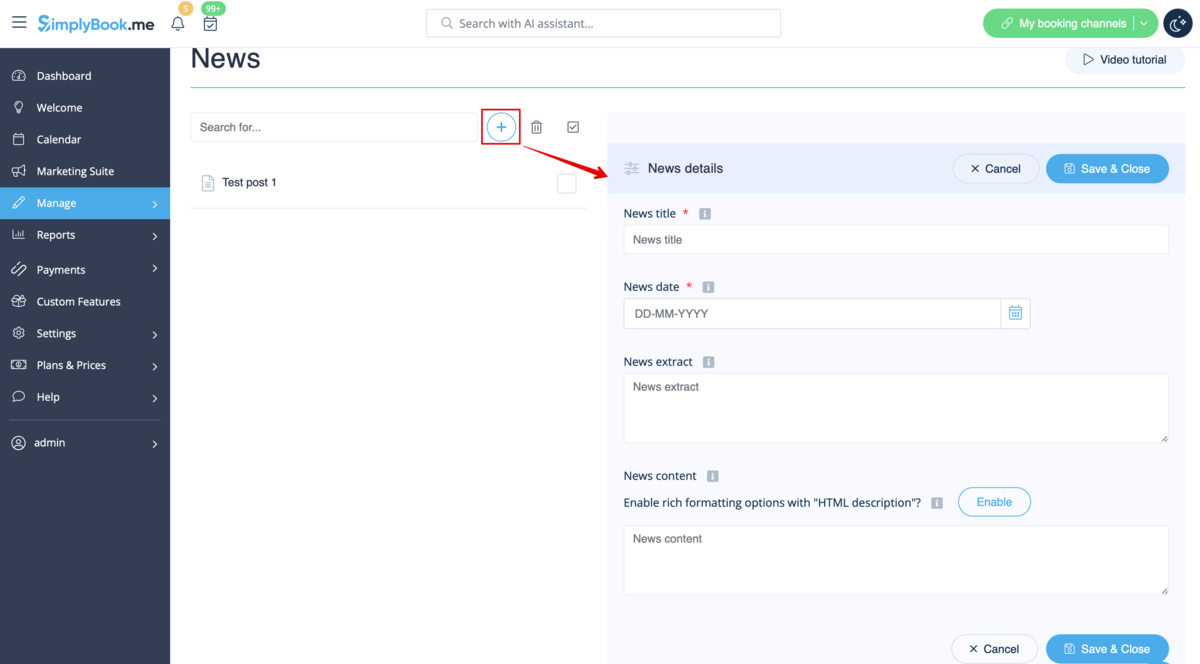From SimplyBook.me
Created page with "{{#seo: |title=News custom feature - SimplyBook.me |titlemode=append |keywords=faq, frequently asked questions, booking software, appointment system questions, appointments on..." |
No edit summary |
||
| (3 intermediate revisions by the same user not shown) | |||
| Line 1: | Line 1: | ||
{{#seo: | {{#seo: | ||
|title=News custom feature - SimplyBook.me | |title=News custom feature - SimplyBook.me | ||
|description=Share the latest updates and announcements on your booking page. Keep clients informed. Activate this feature today! | |||
|titlemode=append | |titlemode=append | ||
|keywords=faq, frequently asked questions, booking software, appointment system questions, appointments online, calendar software, booking system, booking calendar, scheduling software, online appointment scheduling, online scheduling, plugins, custom features, additional functionality, news, blog, blog posts, news on the booking site, blog on the booking site | |keywords=faq, frequently asked questions, booking software, appointment system questions, appointments online, calendar software, booking system, booking calendar, scheduling software, online appointment scheduling, online scheduling, plugins, custom features, additional functionality, news, blog, blog posts, news on the booking site, blog on the booking site | ||
| Line 13: | Line 14: | ||
<br><br><br> | <br><br><br> | ||
:<span style="background-color:#ffe9e9; padding:5px; border-radius:5px;">'''Please note! ''' This functionality is currently not present in [[Client mobile app]]</span> | |||
;How to use | ;How to use | ||
:1. Enable this custom feature on your Custom Features page, Adding more to the Booking Website section. | :1. Enable this custom feature on your Custom Features page, Adding more to the Booking Website section. | ||
[[File:News enable path.png | center]] | [[File:News enable path redesigned.png|1200px | center|link=https://help.simplybook.me/images/5/5c/News_enable_path_redesigned.png]] | ||
<br><br> | <br><br> | ||
:2. Click on " | :2. Click on "Manage" near this option. | ||
[[File:News settings path.png | center]] | [[File:News settings path redesigned.png|1200px | center|link=https://help.simplybook.me/images/1/10/News_settings_path_redesigned.png]] | ||
<br><br> | <br><br> | ||
:3. Create the posts on the page you see by clicking on "+" button. | :3. Create the posts on the page you see by clicking on "+" button. | ||
[[File: | [[File:Create new news post redesigned.png|1200px | center|link=https://help.simplybook.me/images/2/2c/Create_new_news_post_redesigned.png]] | ||
<br><br> | <br><br> | ||
Latest revision as of 11:34, 25 March 2025

Give your website a fresh life by managing news on your main page in our booking system.
You can publish news or blog on your booking website to keep your customers up to date with what’s happening in the business.
- Please note! This functionality is currently not present in Client mobile app
- How to use
- 1. Enable this custom feature on your Custom Features page, Adding more to the Booking Website section.
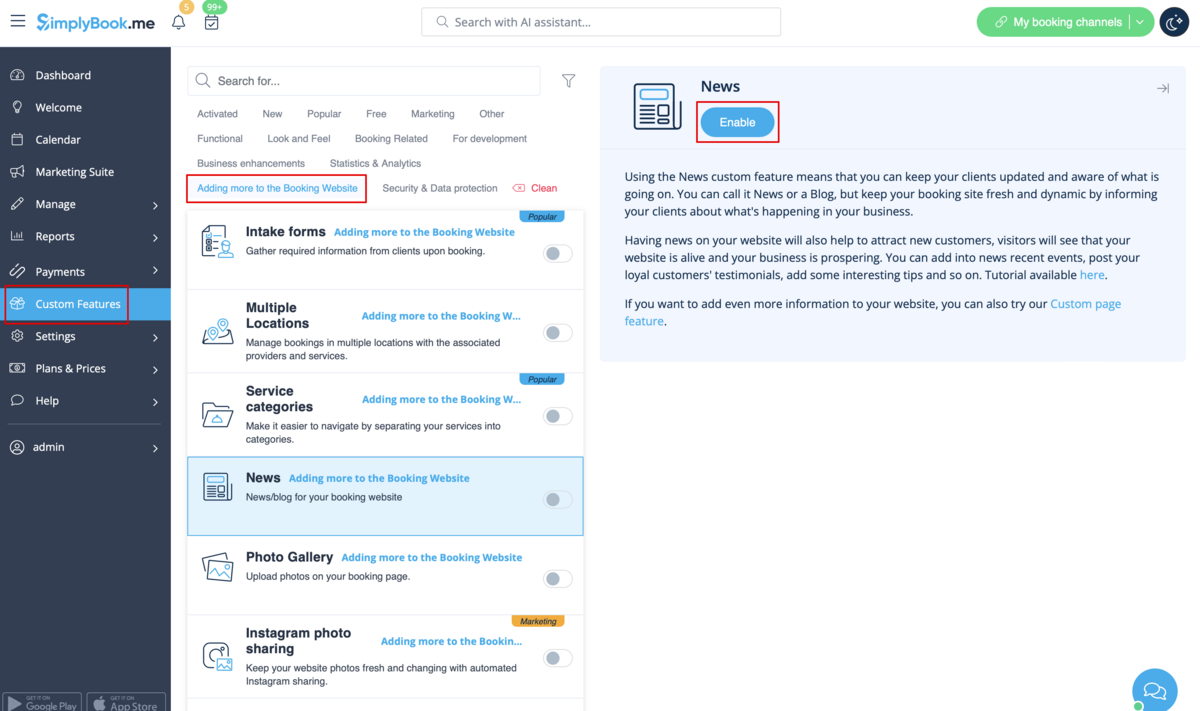
- 2. Click on "Manage" near this option.

- 3. Create the posts on the page you see by clicking on "+" button.