From SimplyBook.me
No edit summary |
No edit summary |
||
| Line 1: | Line 1: | ||
You can have up to 99 clients for 1 timeslot. To set the number of clients per time slot, go to Settings // Service providers // Pen icon on the service provider // How many clients can this provider serve at same time? and set the number of clients. You can also allow people to book in groups with the help of [[Plugins#Group_bookings| Group Bookings plugin]]. <br/> | You can have up to 99 clients for 1 timeslot. To set the number of clients per time slot, go to Settings // Service providers // Pen icon on the service provider // How many clients can this provider serve at same time? and set the number of clients. You can also allow people to book in groups with the help of [[Plugins#Group_bookings| Group Bookings plugin]]. <br/> | ||
[[File:EditProviderDialogNumClients400.png | center]] | [[File:EditProviderDialogNumClients400.png | center]] | ||
If you wish clients to book several people at once (to book a group of people) , you can use our [[Plugins#Group_bookingsGroup| Booking plugin]]. | |||
Revision as of 10:27, 13 July 2016
You can have up to 99 clients for 1 timeslot. To set the number of clients per time slot, go to Settings // Service providers // Pen icon on the service provider // How many clients can this provider serve at same time? and set the number of clients. You can also allow people to book in groups with the help of Group Bookings plugin.
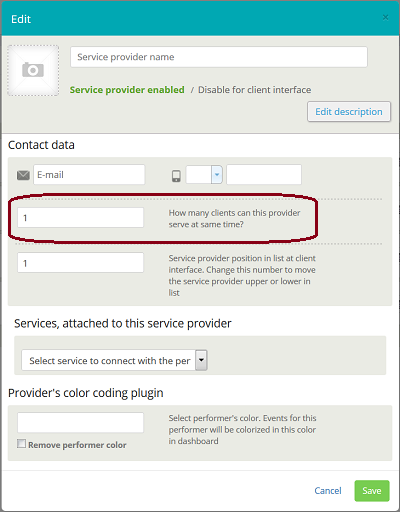
If you wish clients to book several people at once (to book a group of people) , you can use our Booking plugin.