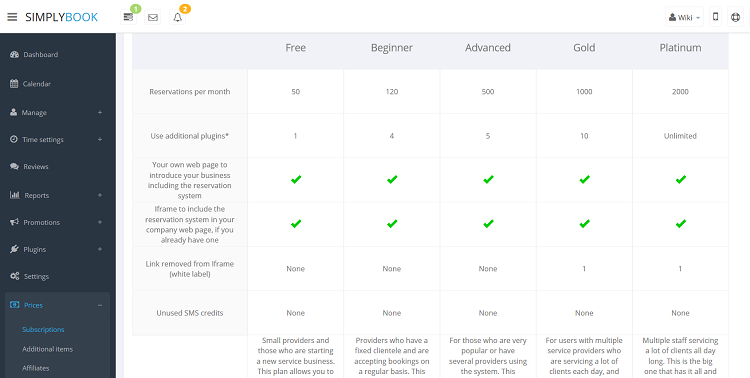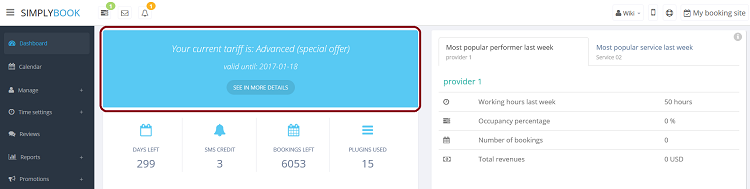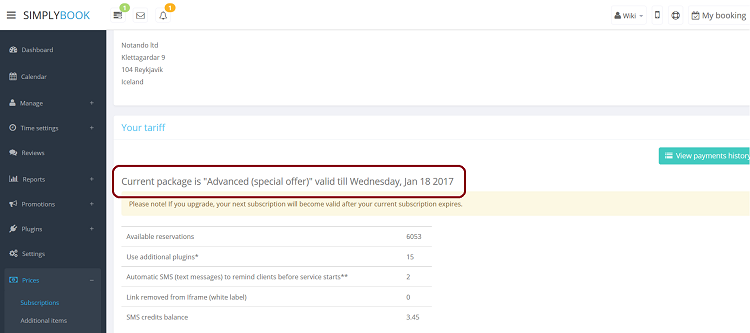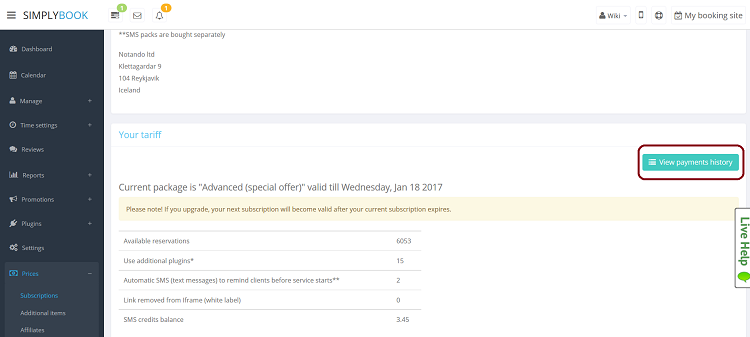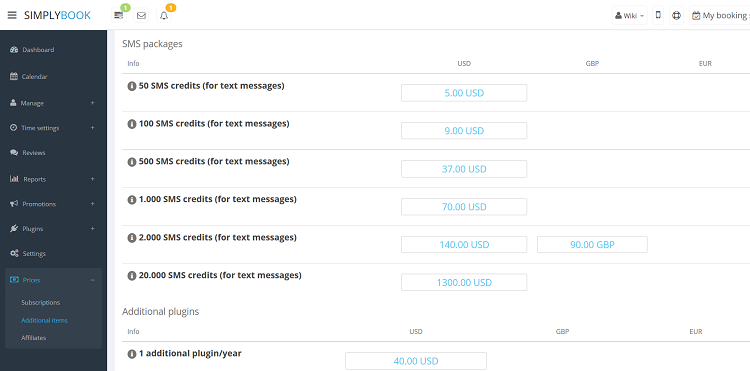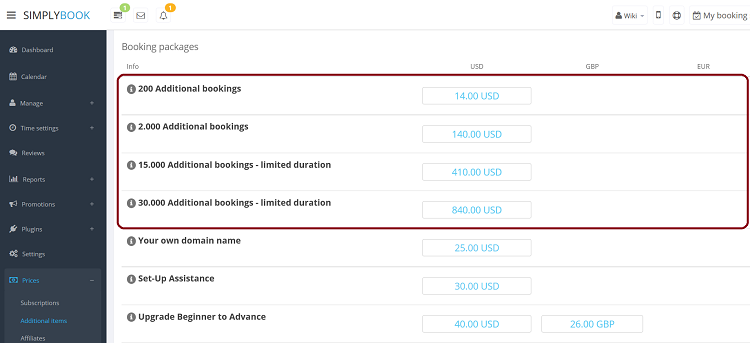No edit summary |
No edit summary |
||
| Line 125: | Line 125: | ||
<span class="qa">[[How to delete account?]]</span> | <span class="qa">[[How to delete account?]]</span> | ||
<div class="mw-collapsible-content"> | <div class="mw-collapsible-content"> | ||
You can delete your account in Settings//company info//Delete Company. Please indicate the reason why you delete your company and keep in mind that it can't be restored. If you register a new company in the future, your old company name in url can't be used. | |||
</div> | </div> | ||
</div> | </div> | ||
<br/> | <br/> | ||
Revision as of 06:39, 13 June 2016
For the first month we provide clients with unlimited plugins and 50 bookings. Then, clients can continue using free plan with 1 plugin and 50 bookings per month or upgrade to paid subscription in Prices // Subscriptions.
- Free accounts allow using 1 plugin and 50 bookings per month.
- Free plan should be manually renewed each month in Prices // Subscriptions.
- Free unattended accounts are deleted after 3 months without any activity. If you plan not to use free account for a long time, login at least once a month to renew your free plan.
What will happen if I don't pay?
You will not be able to access calendar,reports and other functionality (plugins will be disabled), but your clients will still be able to book your services.
If you are having a break in your business (and you had paid subscription), you can close all your working hours and leave your account until you need it again and then renew your subscription.
If you have free plan you can also close all your working hours, but you need to renew your free plan each month so that your company does not get deleted within 3 months.
Upgrade from lower to higher subscription before current subscription expired.
Your next subscription becomes active when your current subscription expires. It is done to protect our users, because if the subscription is upgraded right away, the current subscription bookings will simply disappear. That is why the next subscription gets activated only after the current expires.
If you want to upgrade sooner, please contact our support and they will pass your request to techies. In this case, we will convert the rest of your current subscription to the upgraded one and add to your balance. For example, if you have 2 months of Beginner left and need to upgrade to Advanced, we will add approximately 1 month of Advanced to your account instead.
I upgraded the system but the plugins are still unavailable
Your next subscription becomes active when your current subscription expires. It is done to protect our users, because if the subscription is upgraded right away, the current subscription bookings will simply disappear. That is why the next subscription gets activated only after the current expires.
If you want to upgrade sooner, please contact our support and they will pass your request to techies. In this case, we will convert the rest of your current subscription to the upgraded one and add to your balance. For example, if you have 2 months of Beginner left and need to upgrade to Advanced, we will add approximately 1 month of Advanced to your account instead.
Payment options & commissions (Credit Card, PayPal, Wire Transfer)
There are 3 payment options to pay for your subscription:
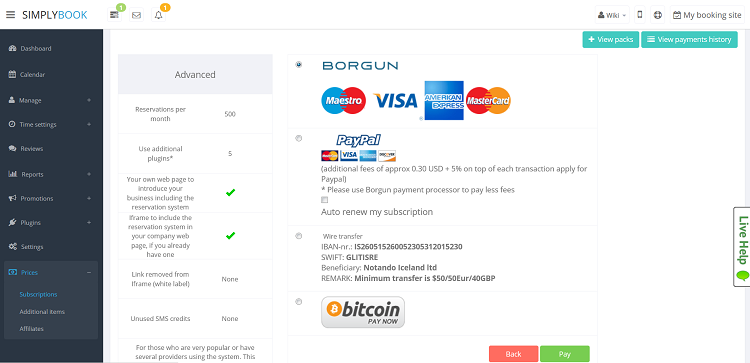
- Credit Card via Borgun system (no commissions)
- PayPal available only in USD, if you have no PayPal option, change your currency in Prices // Subscriptions to USD. (additional fees of approx 0.30 USD + 5% on top of each transaction apply for Paypal)
- Wire transfer to account:
IBAN-nr.: IS260515260052305312015230
SWIFT: GLITISRE
Beneficiary: Notando Iceland ltd
REMARK: Minimum transfer is $50/50Eur/40GBP
You can purchase additional plugins in Prices // Additional items. Additional plugins are purchased for a year.
White Label (removal of (c)Simplybook copyright) is available for Gold and Platinum users.
If you want to change simplybook.me in url of your booking page, you can purchase "Own domain" feature in Prices // Additional items. Then in your Domain controller, you need to find where you set the DNS records. You should make the A record for your website direct to 158.69.224.50 (51.255.64.80 for simplybook.it companies) and let us know about this (via livehelp or by sending message to support@simplybook.me). Then we can do the changes on our side to accept your domain.
You can delete your account in Settings//company info//Delete Company. Please indicate the reason why you delete your company and keep in mind that it can't be restored. If you register a new company in the future, your old company name in url can't be used.