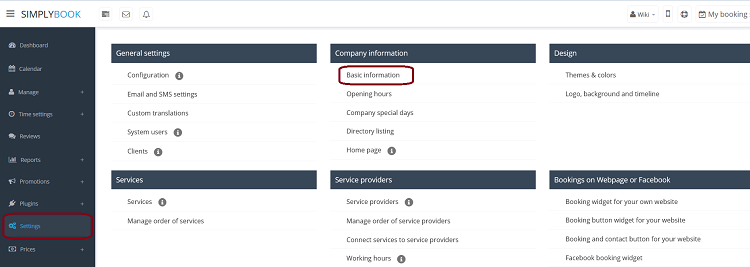From SimplyBook.me
No edit summary |
|||
| Line 8: | Line 8: | ||
=Descriptions= | =Descriptions= | ||
Manage//Services/Providers//pen icon//edit description | Manage//Services/Providers//pen icon//edit description | ||
[[File:Edit description.png| center]] | |||
=About section= | =About section= | ||
Revision as of 15:49, 8 November 2016
Logo and background
In Settings // Design // Logo, background and timeline.
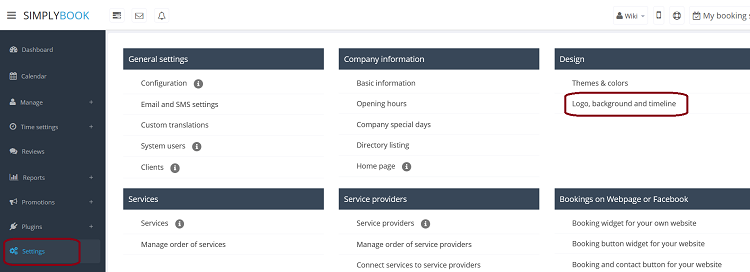
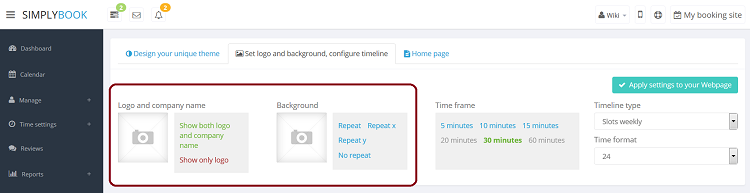
Pictures
You can add pictures to your services, providers, categories and locations in Manage // Services/Providers // Pen icon // Click on the photo box in Edit dialog in the upper left corner and browse the photo.
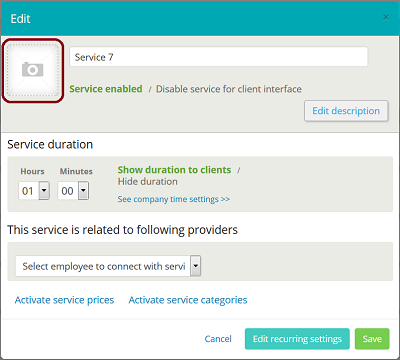
Descriptions
Manage//Services/Providers//pen icon//edit description
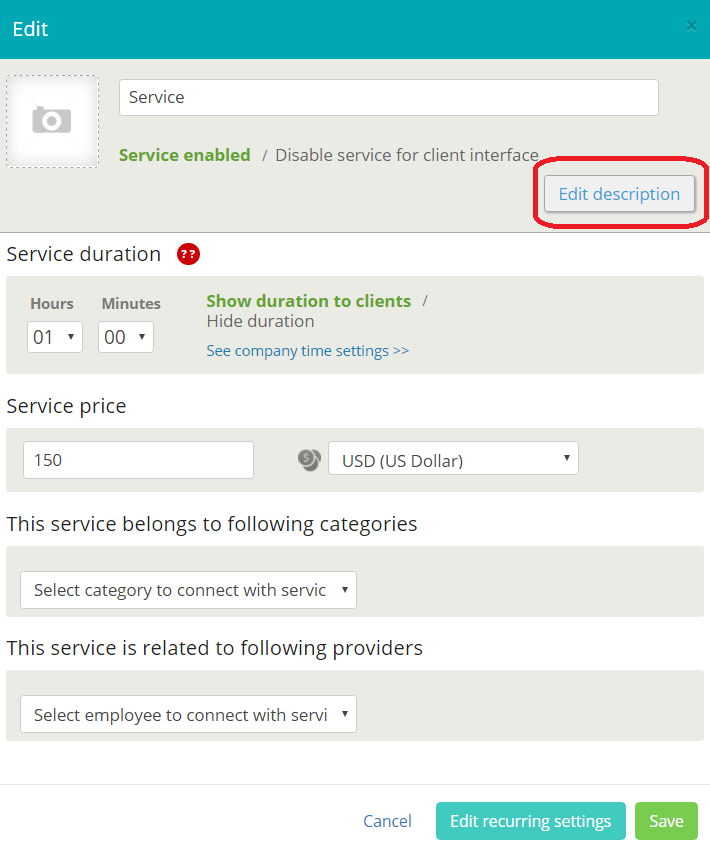
About section
In Settings // Company Information // Home page // Company description.
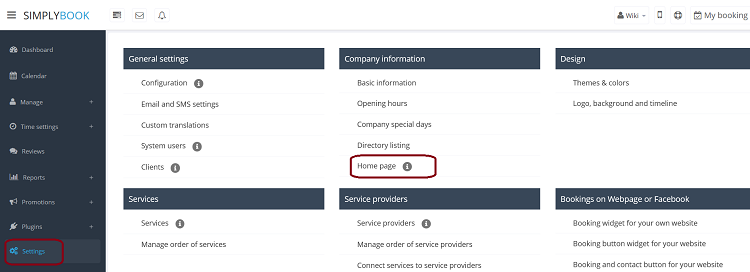
Contacts
Settings//Company info//Basic info//email, phone