From SimplyBook.me
No edit summary |
No edit summary |
||
| Line 7: | Line 7: | ||
[[File:Kiosk.png |left]] | [[File:Kiosk.png |left]]<br>The Kiosk Custom Feature allows you to accept bookings on your client booking site so in between bookings, data gets cleared. This makes privacy issues less of a concern.<br> | ||
You can set the time when the customer will be redirected to home page of the booking site or to the beginning of the services booking steps in case you use widget after he/she completes the booking or if the page is left inactive. | You can set the time when the customer will be redirected to home page of the booking site or to the beginning of the services booking steps in case you use widget after he/she completes the booking or if the page is left inactive. | ||
| Line 17: | Line 17: | ||
[[File:Kiosk enable path.png |border|center]] | [[File:Kiosk enable path.png |border|center]] | ||
<br><br> | <br><br> | ||
:2. Select if you wish to clear client data with each new booking, set redirect time for after booking completion and in case inactivity on the booking site on the settings side of the page. | :2. Select if you wish to clear client data with each new booking, set redirect time for after booking completion and in case of inactivity on the booking site on the settings side of the page. | ||
[[File:Kiosk settings overview.png|border|center]] | [[File:Kiosk settings overview.png|border|center]] | ||
<br><br> | <br><br> | ||
Save your preferences and and you are done! | Save your preferences and and you are done! | ||
<br><br> | |||
Revision as of 14:42, 28 November 2019

The Kiosk Custom Feature allows you to accept bookings on your client booking site so in between bookings, data gets cleared. This makes privacy issues less of a concern.
You can set the time when the customer will be redirected to home page of the booking site or to the beginning of the services booking steps in case you use widget after he/she completes the booking or if the page is left inactive.
Please note! This feature is not compatible with Take me Back Home custom feature.
- How to use
- 1. Enable this feature on your Custom features page, Other section.
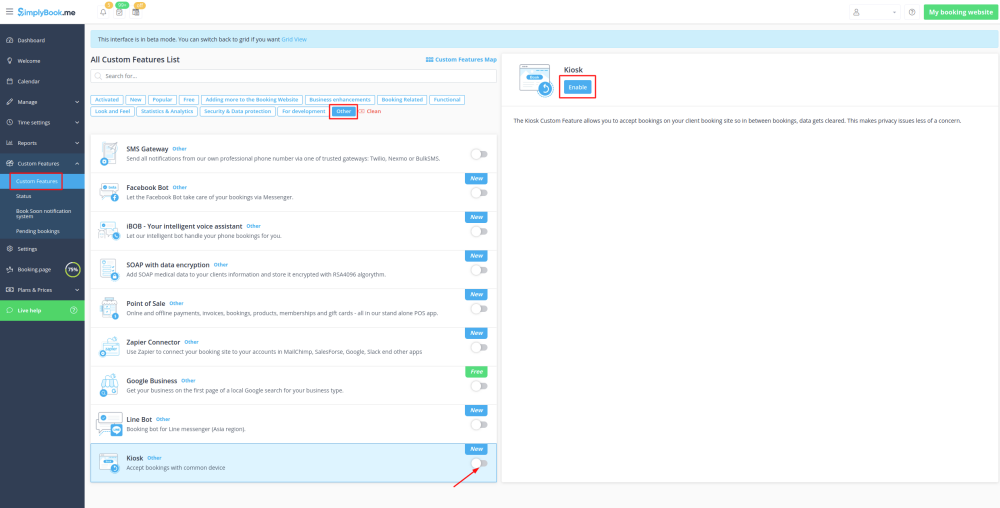
- 2. Select if you wish to clear client data with each new booking, set redirect time for after booking completion and in case of inactivity on the booking site on the settings side of the page.
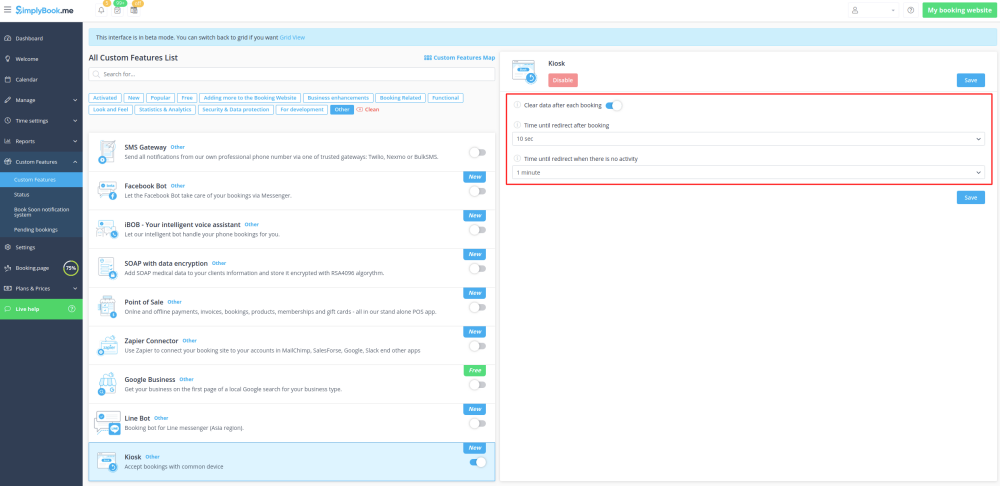
Save your preferences and and you are done!