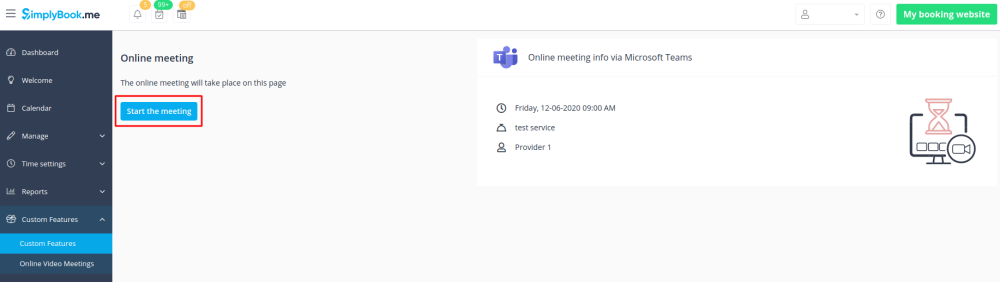From SimplyBook.me
No edit summary |
No edit summary |
||
| Line 24: | Line 24: | ||
:3. Add <span style="background-color:#d4f8e5; padding:5px; border-radius:5px;">Microsoft Teams</span> in <span style="background-color:#d4f8e5; padding:5px; border-radius:5px;">MS Azure</span> -> <span style="background-color:#d4f8e5; padding:5px; border-radius:5px;">Azure Active Directory</span> -> <span style="background-color:#d4f8e5; padding:5px; border-radius:5px;">Enterprise applications.</span> | :3. Add <span style="background-color:#d4f8e5; padding:5px; border-radius:5px;">Microsoft Teams</span> in <span style="background-color:#d4f8e5; padding:5px; border-radius:5px;">MS Azure</span> -> <span style="background-color:#d4f8e5; padding:5px; border-radius:5px;">Azure Active Directory</span> -> <span style="background-color:#d4f8e5; padding:5px; border-radius:5px;">Enterprise applications.</span> | ||
[[File:Ms azure connect ms teams.png|border|center]] | [[File:Ms azure connect ms teams.png|border|center]] | ||
:And add yourself in Enterprise applications -> Microsoft Teams -> Users and Groups on MS Azure side. | :And add yourself in <span style="background-color:#d4f8e5; padding:5px; border-radius:5px;">Enterprise applications</span> -> <span style="background-color:#d4f8e5; padding:5px; border-radius:5px;">Microsoft Teams</span> -> <span style="background-color:#d4f8e5; padding:5px; border-radius:5px;">Users and Groups</span> on <span style="background-color:#d4f8e5; padding:5px; border-radius:5px;">MS Azure side.</span> | ||
<br><br> | <br><br> | ||
:4. On SimplyBook.me side please click on <span style="background-color:#d4f8e5; padding:5px; border-radius:5px;">Meeting services</span> block and choose <span style="background-color:#d4f8e5; padding:5px; border-radius:5px;">Authorization</span> near <span style="background-color:#d4f8e5; padding:5px; border-radius:5px;">Microsoft Teams”.</span> | :4. On SimplyBook.me side please click on <span style="background-color:#d4f8e5; padding:5px; border-radius:5px;">Meeting services</span> block and choose <span style="background-color:#d4f8e5; padding:5px; border-radius:5px;">Authorization</span> near <span style="background-color:#d4f8e5; padding:5px; border-radius:5px;">Microsoft Teams”.</span> | ||
Revision as of 10:01, 10 June 2020

Use this feature to easily create meeting links for your clients and meet them online using video or phone
We also recommend enabling Client Login feature for the smooth client experience in joining the meetings as there may be errors if they try to join within a separate browser session.
Video tutorial available ![]()
- How to use
- 1. Enable Online meetings custom feature in your SimplyBook.me account.
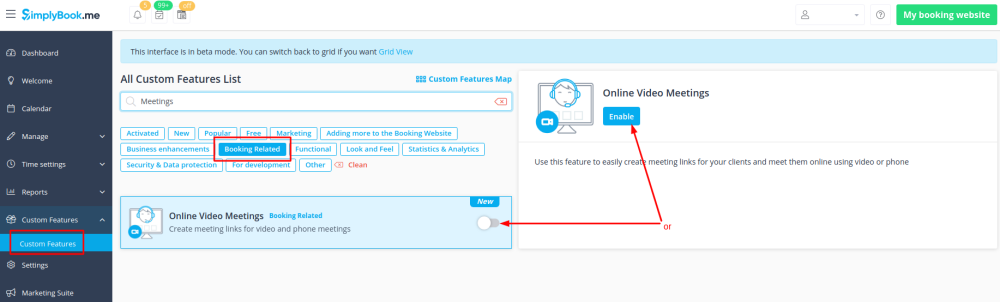
- 2. Login to Microsoft Azure portal and your Microsoft Teams account with the user that is a member of your organization in MS Azure.
- (Or create the accounts there)
- Please note! It is not possible to connect personal/private Microsoft Teams account to the system, it should be related to an organization via Microsoft Azure.
- 3. Add Microsoft Teams in MS Azure -> Azure Active Directory -> Enterprise applications.
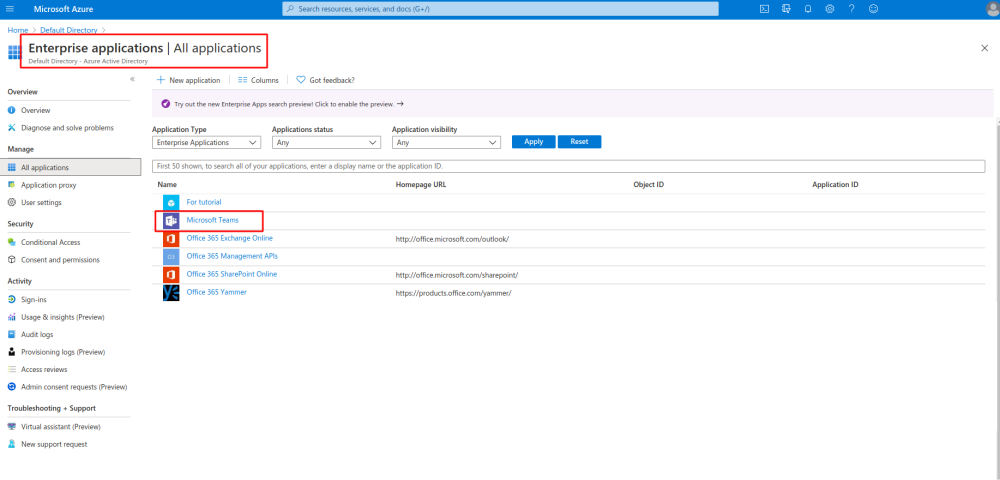
- And add yourself in Enterprise applications -> Microsoft Teams -> Users and Groups on MS Azure side.
- 4. On SimplyBook.me side please click on Meeting services block and choose Authorization near Microsoft Teams”.
- Connect your Microsoft account.
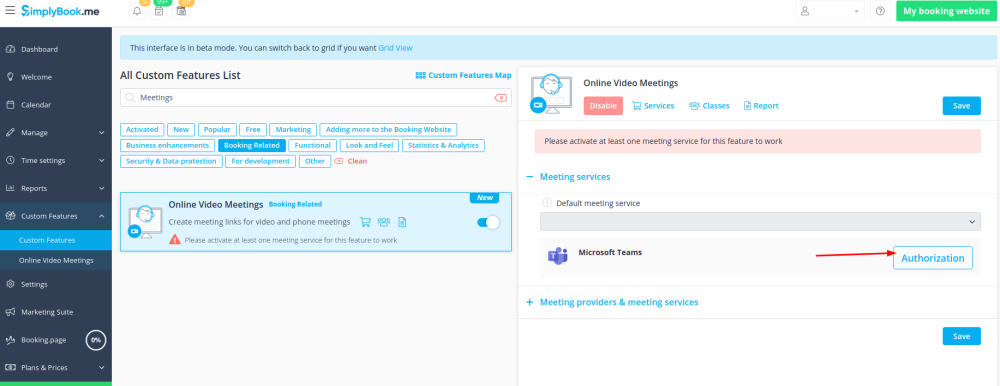
- 5. For the services/classes you wish to conduct online meetings switch the option Enable as online meeting service/class on in Manage -> Services -> click on service name -> More options
(in Manage -> Classes -> click on class name -> More options if you are using Classes feature)
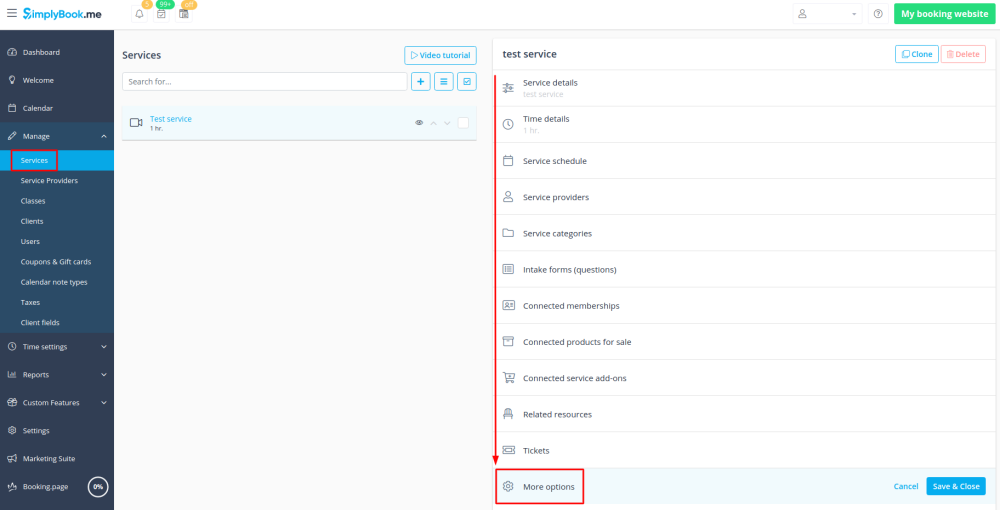
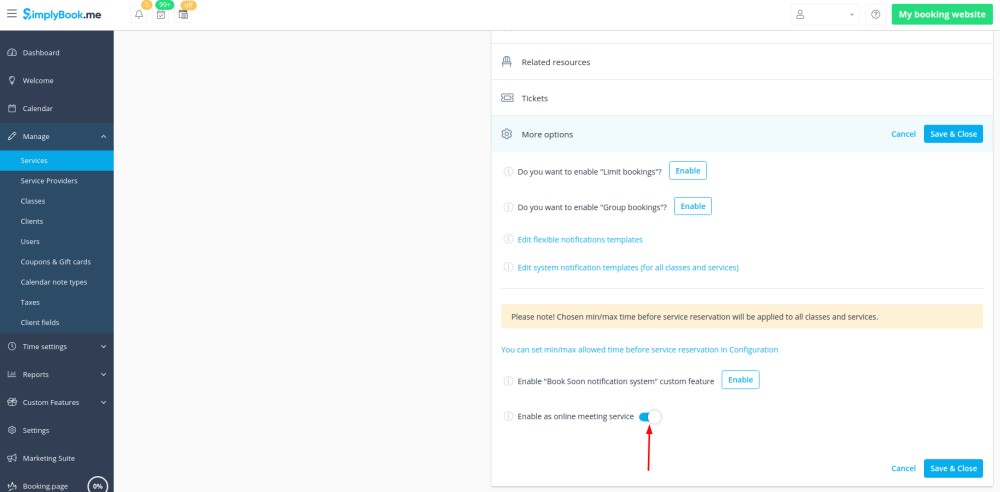
- 6. When the clients book such a service/class there will be online meeting link on My bookings page for the associated booking. When the appointment time comes the clients will be able to follow it to access the meeting.
- For admin side it will be possible to follow the link from booking info popup form in Calendar or in Reports -> Booking details.
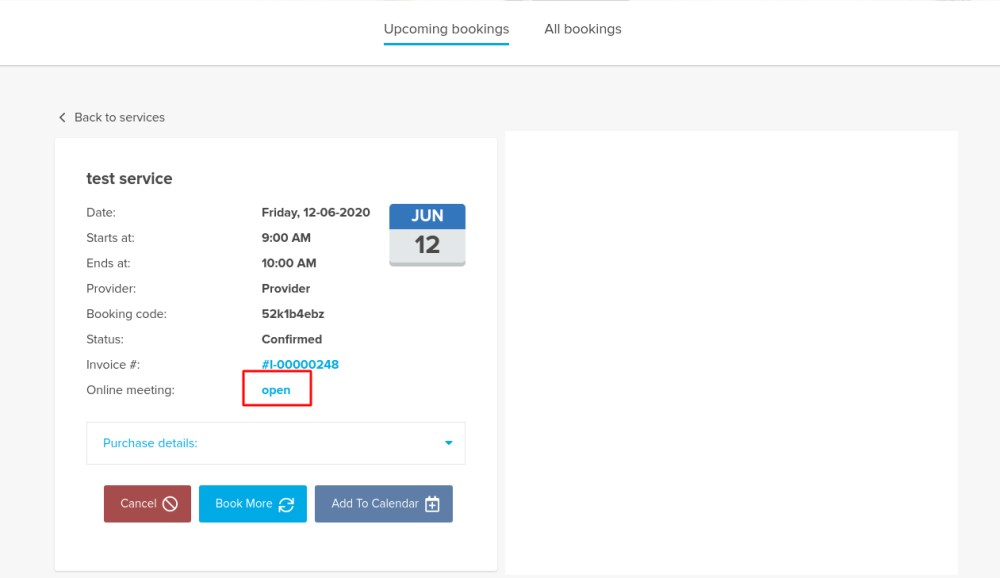
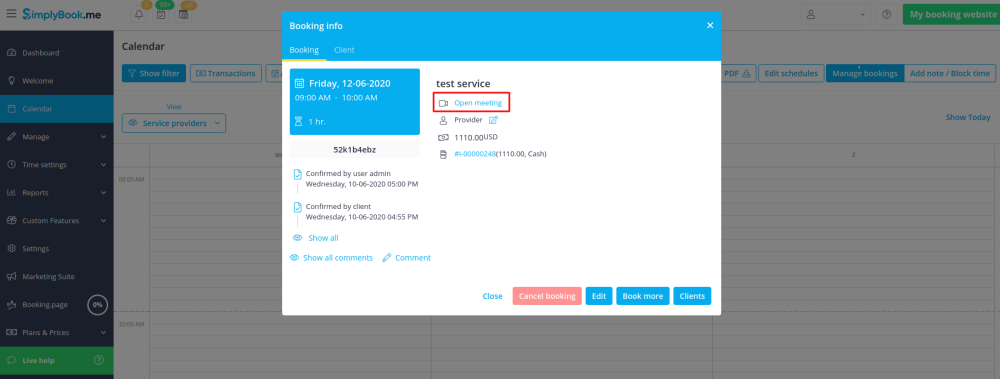
- 7. (optonal) You can add online meetings link to provider and client notification templates so that both sides receive them with the booking details.
To do that please navigate to Settings -> Email and sms settings (or Custom features -> Flexible notifications -> Manage if you have customized notifications per service and/or provider).
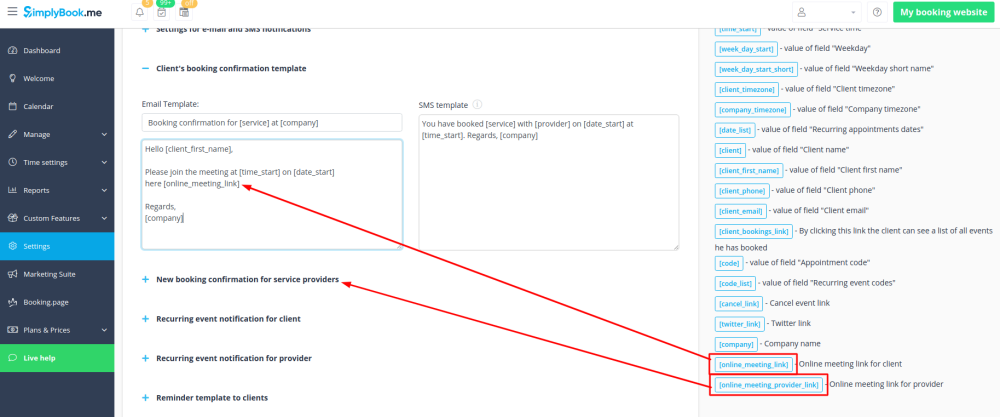
Additional steps for case when you need to allow your Providers to have own MS Teams account connection
- 8. By default your MS Teams account that you have connected in Step#6 will be used to generate meetings links and conduct meetings, but if you have several employees in your company, they are added to SimplyBook.me side as providers and users and you wish them to use own MS Teams accounts for their online services/classes please make sure that you have them added as users in MS Azure with access to this application as well as members on MS Teams side.
- (you can add users in MS Azure interface with internal domain or invite using existing email addresses)
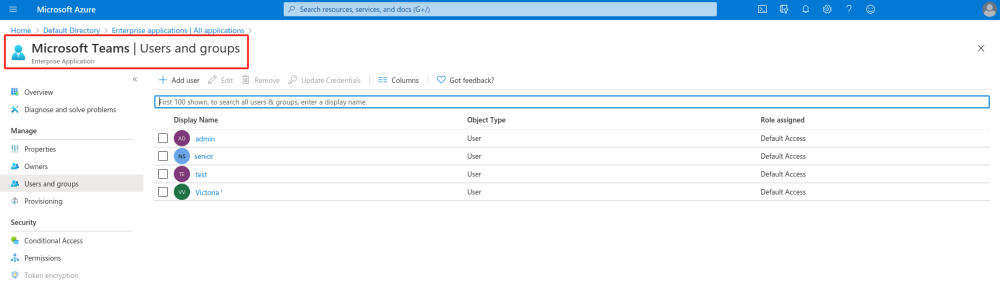
- 9. Then they need to log in to SimplyBook.me system under their credentials and connect their accounts in Custom features -> Online meetings.
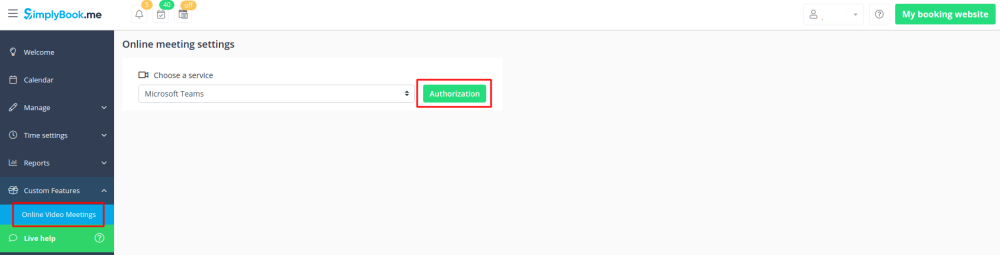
- 10. Once they have connected own accounts you will be able to see this information in Custom features -> Online meetings -> Meeting providers&Meeting services.
- Please note! It is only possible to manually start a meetings for the users that have admin, senior employee or junior employee(connected to specific provider) rights.