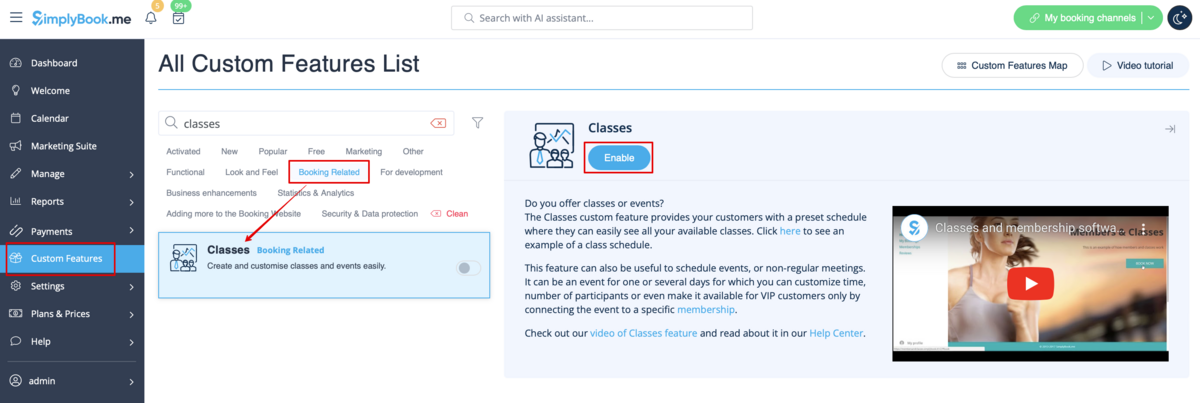From SimplyBook.me
Importing a new version from external source |
Importing a new version from external source |
||
| Line 2: | Line 2: | ||
[[File:Classes.png | left]] Now SimplyBook.me allows new option for classes and events scheduling whatever kind of business you have. Brand new feature allows you to have all your classes/events in separate section so that you will never mix them up with simple services. Or you can use classes/events interface only. Moreover, this custom feature allows to have almost all settings necessary for class/event scheduling on one page, which makes the setup process easy and fast. | [[File:Classes.png | left]] Now SimplyBook.me allows new option for classes and events scheduling whatever kind of business you have. Brand new feature allows you to have all your classes/events in separate section so that you will never mix them up with simple services. Or you can use classes/events interface only. Moreover, this custom feature allows to have almost all settings necessary for class/event scheduling on one page, which makes the setup process easy and fast. | ||
<br><br> | <br><br> | ||
Video tutorial available [[File:Youtube-Logo.png|link=https://youtu.be/xXXl2pWy4BM]] | '''Video tutorial available''' [[File:Youtube-Logo.png|link=https://youtu.be/xXXl2pWy4BM]] | ||
<br><br> | <br><br> | ||
To enable | '''Useful to check''' <span style="background-color:#cdeffc; padding:5px; border-radius:5px;">[[Should I use Classes or Services]]</span> | ||
[[File:Classes enable path | <br><br> | ||
To enable Classes option please go to Custom features page, select “Booking Related” section and click on “Enable” near “Classes” feature. | |||
[[File:Classes enable path redesigned.png|1200px | center|link=https://help.simplybook.me/images/e/ef/Classes_enable_path_redesigned.png]] | |||
<br><br> | <br><br> | ||
Revision as of 15:53, 8 January 2025

Now SimplyBook.me allows new option for classes and events scheduling whatever kind of business you have. Brand new feature allows you to have all your classes/events in separate section so that you will never mix them up with simple services. Or you can use classes/events interface only. Moreover, this custom feature allows to have almost all settings necessary for class/event scheduling on one page, which makes the setup process easy and fast.
Video tutorial available ![]()
Useful to check Should I use Classes or Services
To enable Classes option please go to Custom features page, select “Booking Related” section and click on “Enable” near “Classes” feature.