From SimplyBook.me
Updating to match new version of source page |
Updating to match new version of source page |
||
| Line 1: | Line 1: | ||
<languages/> | <languages/> | ||
{{#seo: | {{#seo: | ||
|title=Custom Domain custom feature - SimplyBook.me | |title=Custom Domain custom feature - SimplyBook.me | ||
|description=Use a custom domain for your booking page. Strengthen your brand’s online presence. Learn how to set it up here! | |||
|titlemode=append | |titlemode=append | ||
|keywords=faq, frequently asked questions, booking software, appointment system questions, appointments online, calendar software, booking system, booking calendar, scheduling software, online appointment scheduling, online scheduling, plugins, custom features, custom booking page link, domain name, custom domain name, custom url | |keywords=faq, frequently asked questions, booking software, appointment system questions, appointments online, calendar software, booking system, booking calendar, scheduling software, online appointment scheduling, online scheduling, plugins, custom features, custom booking page link, domain name, custom domain name, custom url | ||
| Line 16: | Line 16: | ||
'''Please note!''' This feature is not compatible with [[Special:MyLanguage/Facebook_Client_Info_custom_feature|Facebook Client Info custom feature]]. | '''Please note!''' This feature is not compatible with [[Special:MyLanguage/Facebook_Client_Info_custom_feature|Facebook Client Info custom feature]]. | ||
'''Video tutorial [[File:Youtube-Logo.png|link=https://youtu.be/x4ieBYMKTbU]]''' | |||
<br><br> | |||
;How to use | ;How to use | ||
:1. Enable this feature per one-time payment(you will see the exact price in your account) on your Custom features page. | :1. Enable this feature per one-time payment(you will see the exact price in your account) on your Custom features page. | ||
[[File:Custom domain enable path | [[File:Custom domain enable path redesigned.png|1200px | center|link=https://help.simplybook.me/images/a/a3/Custom_domain_enable_path_redesigned.png]] | ||
<br><br> | <br><br> | ||
:2. Go to its "Settings" by selecting the corresponding option on the right side of the page. | :2. Go to its "Settings" by selecting the corresponding option on the right side of the page. | ||
[[File:Custom domain settings path | [[File:Custom domain settings path redesigned.png|1200px| center|link=https://help.simplybook.me/images/e/ef/Custom_domain_settings_path_redesigned.png]] | ||
<br><br> | <br><br> | ||
:3. Then in your Domain controller, you need to find where you set the DNS records and set A-record to IP mentioned in this feature settings. | :3. Then in your Domain controller, you need to find where you set the DNS records and set A-record to IP mentioned in this feature settings. | ||
:'''Please note!''' AAAA (IPv6) record must not be set, otherwise SSL certificate cannot be issued. | :'''Please note!''' AAAA (IPv6) record must not be set, otherwise SSL certificate cannot be issued. | ||
[[File:Custom domain settings | [[File:Custom domain settings overview redesigned.png|1200px | center|link=https://help.simplybook.me/images/5/5b/Custom_domain_settings_overview_redesigned.png]] | ||
<br><br> | <br><br> | ||
:After A-records are set enter domain name you wish to use in its settings and save.<br> | :After A-records are set enter domain name you wish to use in its settings and save.<br> | ||
:Then we will automatically receive the request and apply the settings on our side(it may take some time - usually around 24-48h). As soon as they are applied your domain name starts working for the booking site.<br><br> | :Then we will automatically receive the request and apply the settings on our side(it may take some time - usually around 24-48h). As soon as they are applied your domain name starts working for the booking site.<br><br> | ||
:''If you wish to change Custom Domain name to different one from the one set before it can be done for additional price as new SSL certificates need to be created. For additional information please contact support.'' | :''If you wish to change Custom Domain name to different one from the one set before it can be done for additional price as new SSL certificates need to be created. There will be a button in this custom feature settings that will allow you to process the change if needed. For additional information please contact support.'' | ||
<br><br> | <br><br> | ||
Useful links: | Useful links: | ||
*[[Cookie Banners: Essentials and Tips for Removal|Cookie Banners: Essentials and Tips for Removal]] | *[[Cookie Banners: Essentials and Tips for Removal|Cookie Banners: Essentials and Tips for Removal]] | ||
<br><br> | <br><br> | ||
Revision as of 15:16, 15 January 2025

This option allows to set your own sitelink (URL) for your booking page with connection done through secure layer. If you own your own domain name, you can now simply use the booking site with this name or a sub domain of this name (/v2/ part of the booking site URL cannot be changed).
Please note! This feature is not compatible with Facebook Client Info custom feature.
- How to use
- 1. Enable this feature per one-time payment(you will see the exact price in your account) on your Custom features page.
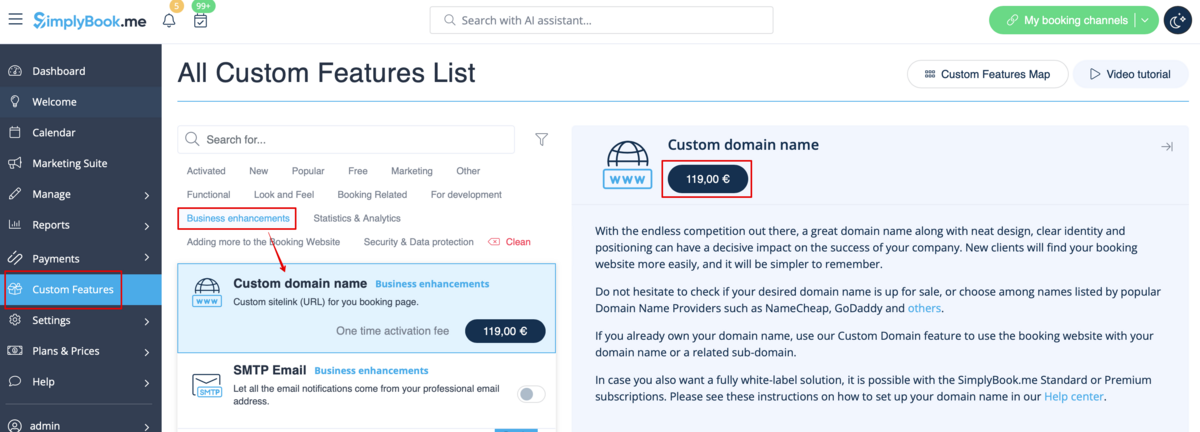
- 2. Go to its "Settings" by selecting the corresponding option on the right side of the page.
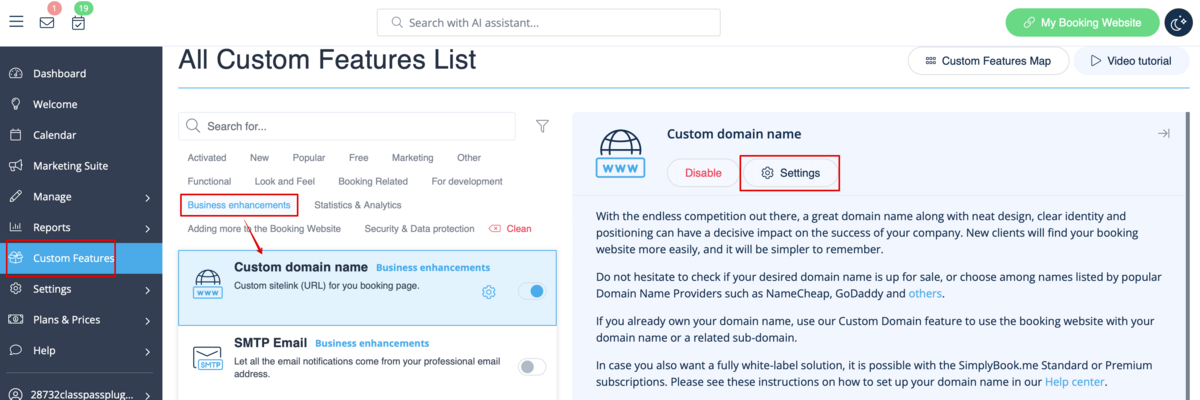
- 3. Then in your Domain controller, you need to find where you set the DNS records and set A-record to IP mentioned in this feature settings.
- Please note! AAAA (IPv6) record must not be set, otherwise SSL certificate cannot be issued.
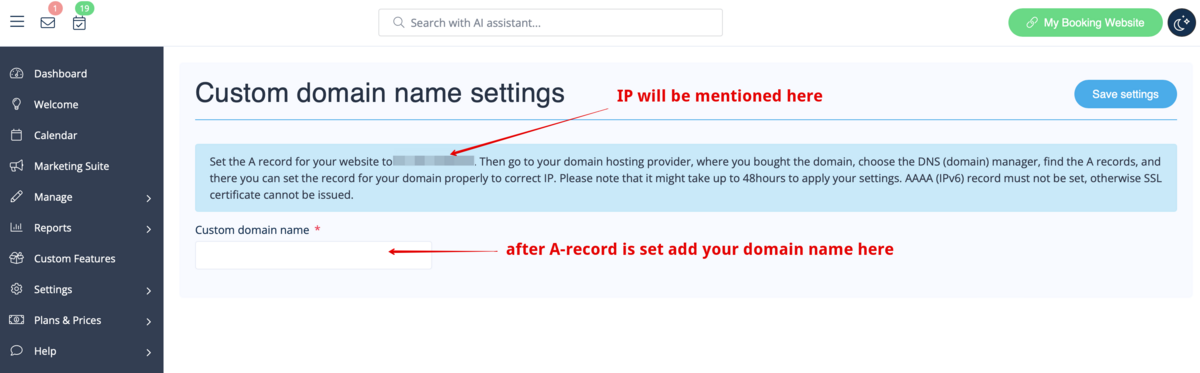
- After A-records are set enter domain name you wish to use in its settings and save.
- Then we will automatically receive the request and apply the settings on our side(it may take some time - usually around 24-48h). As soon as they are applied your domain name starts working for the booking site.
- If you wish to change Custom Domain name to different one from the one set before it can be done for additional price as new SSL certificates need to be created. There will be a button in this custom feature settings that will allow you to process the change if needed. For additional information please contact support.
Useful links: