From SimplyBook.me
No edit summary |
Marked this version for translation |
||
| Line 3: | Line 3: | ||
|title=Contact Widget custom feature - SimplyBook.me | |title=Contact Widget custom feature - SimplyBook.me | ||
<translate> | <translate> | ||
<!--T:4--> | |||
|description=Add a contact widget to your website for quick client inquiries. Enhance communication and engagement. Activate this today! | |description=Add a contact widget to your website for quick client inquiries. Enhance communication and engagement. Activate this today! | ||
</translate> | </translate> | ||
Revision as of 15:12, 15 January 2025

Enable this Custom Feature if you need to add Book and Contact widget to your own website or simply add a contact form to the booking website. With this Custom Feature, your clients will be able to book directly from your website and also send you a contact with detailed information.
- How to use
- 1. To switch this option on please click on "Enable" near the corresponding option on your Custom features page.
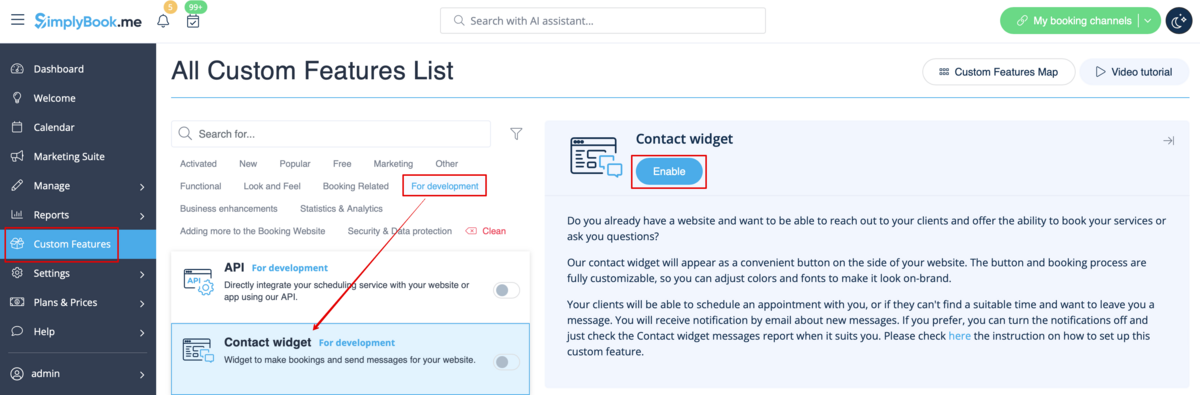
- 2. Please choose "Settings" to set up the look of the widget and generate the necessary code.
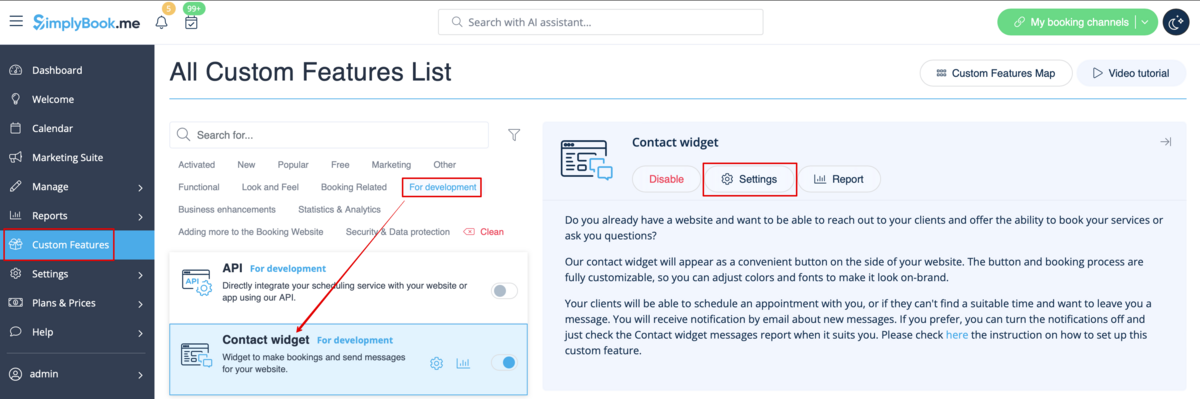
- See the instructions how to add booking widget to your website
- 3. To check received messages from your customers please go to Reports -> SMS(text messages) -> Contact widget
