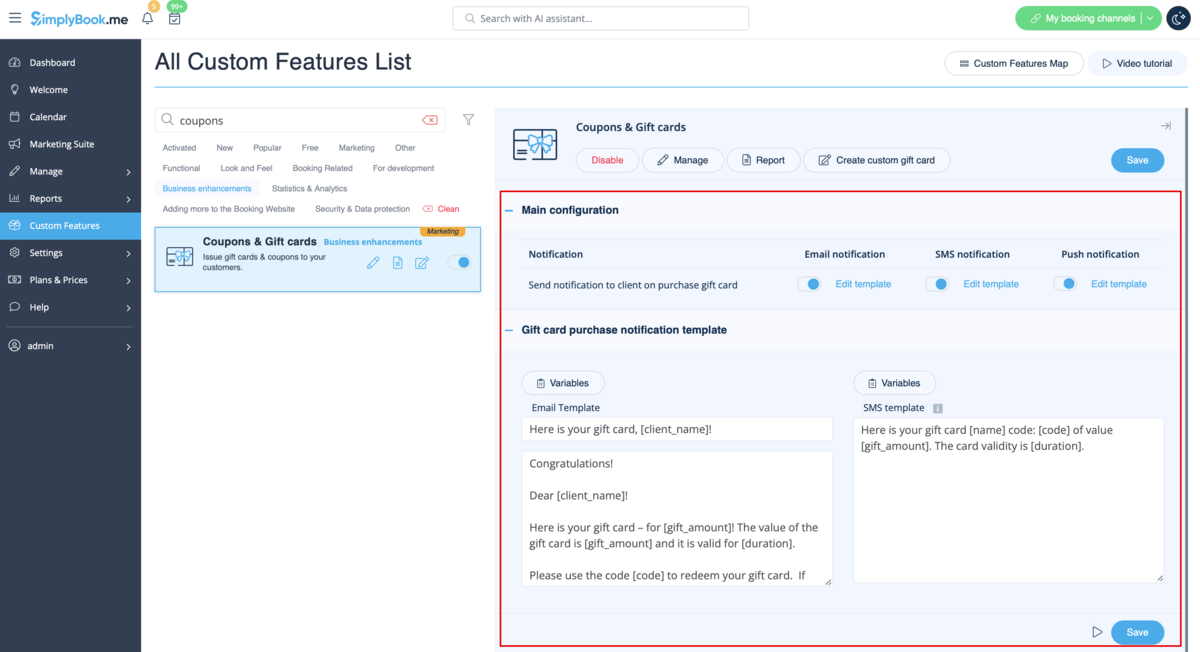From SimplyBook.me
No edit summary |
Marked this version for translation |
||
| Line 3: | Line 3: | ||
|title=Coupons and Gift Cards custom feature - SimplyBook.me | |title=Coupons and Gift Cards custom feature - SimplyBook.me | ||
<translate> | <translate> | ||
<!--T:3--> | |||
|description=Offer coupons and gift cards to attract and retain clients. Increase bookings and loyalty. Enable this feature today! | |description=Offer coupons and gift cards to attract and retain clients. Increase bookings and loyalty. Enable this feature today! | ||
</translate> | </translate> | ||
Revision as of 15:13, 15 January 2025

Create and sell gift cards, and send coupons to your clients with the Coupons & Gift Cards custom feature! You can make % and fixed amount discounts and sell gift certificates. Use this amazing feature to promote your business. Customize your promotions with defined dates, messages and codes.
- Please check our video tutorial on how to use this feature here.
Please note!
- This Custom feature cannot be used together with Clean History.
- When you enable this feature Accept Payments will be enabled as well.
- Fixed amount discounts can be used for several purchases till the full discount amount is used.
- The clients should be subscribed to your marketing materials to be able to receive such notifications.
- If you are using this feature with Multiple Bookings, Group Bookings or recurring services the discount will be applied to the whole purchase(all the sessions selected).
- It is not possible to reschedule bookings with Client rescheduling feature if a gift card was applied to it.
- How to use
- 1. Enable this custom feature in Business Enhancements section of your Custom Features page.

- 2. Navigate to "Manage" on the right or go to Manage//Coupons and Gift Cards.

- 3. Click on "+" icon to create a promotion or a gift card.
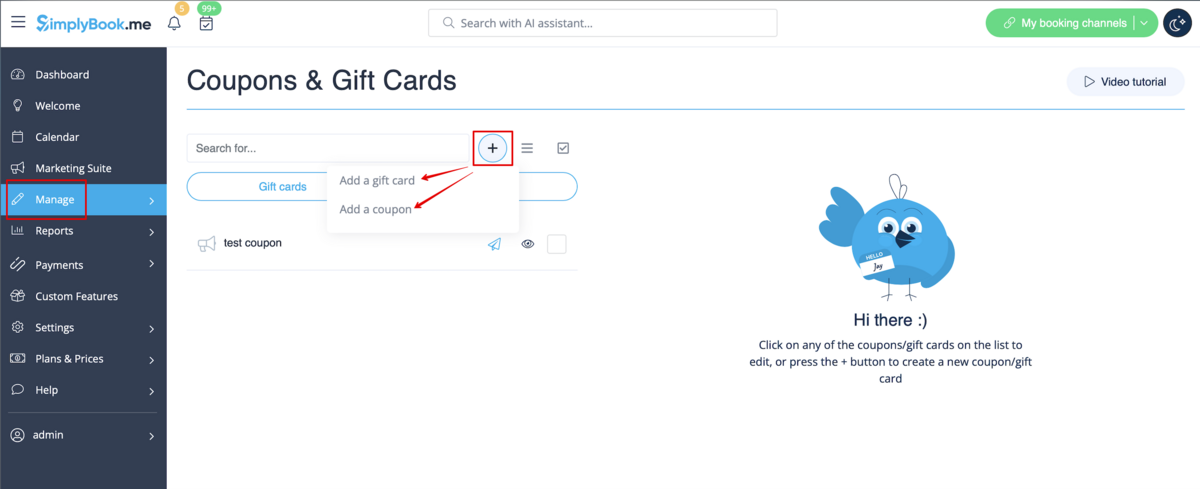
- 4. Fill in main details in the menu that appears on the right side.
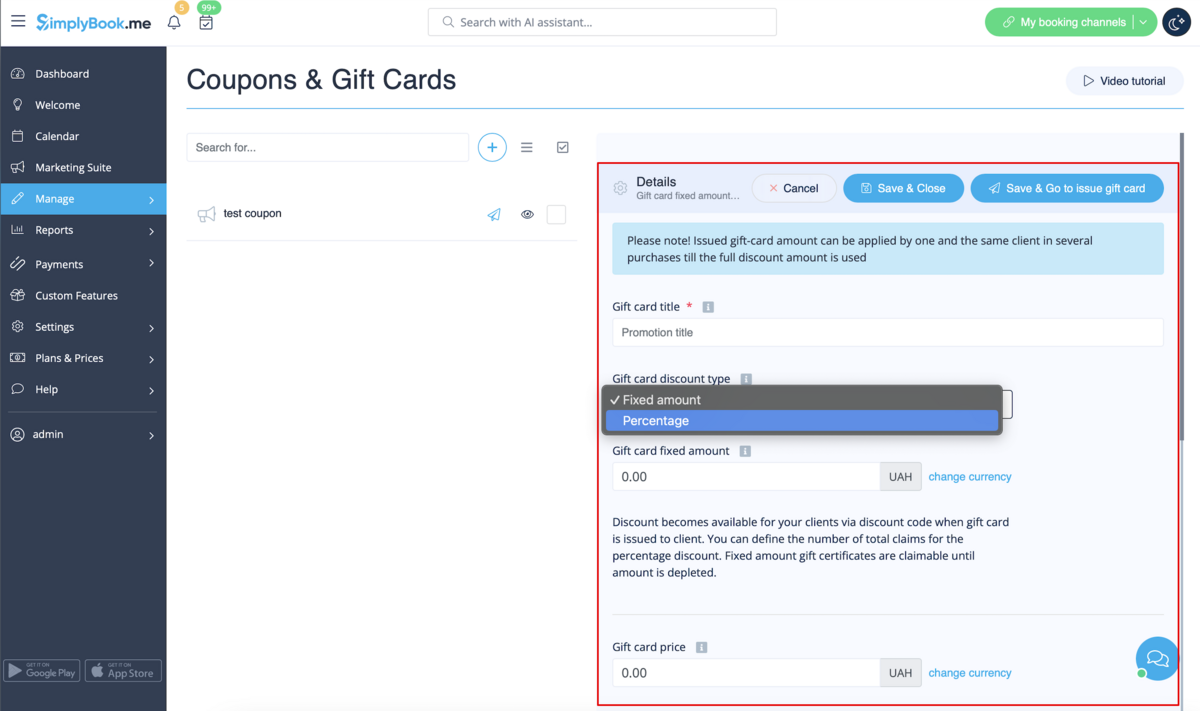
- 5. Add details that your clients will see.

- 6. (optional) Set the period when promotion or gift card will be valid.
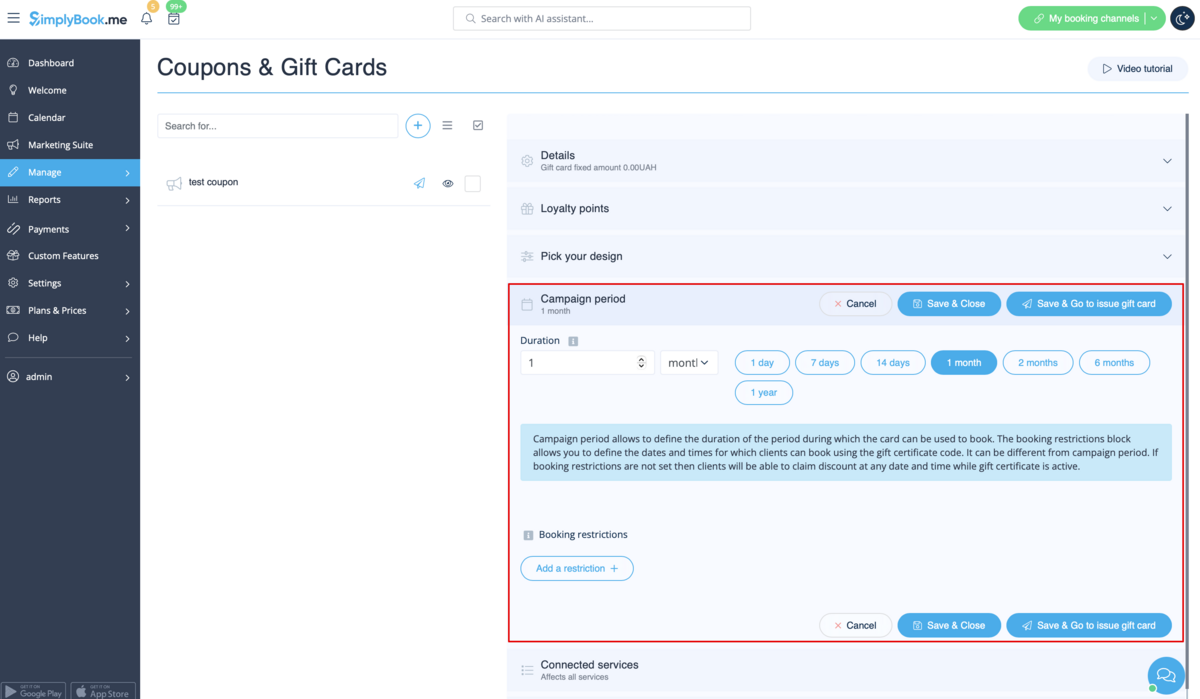
- 7. As well you can connect your promotion/gift card to specific service(s), membership(s), product(s) for sale and/or service add-on(s).
- (By default, it will be connected to all services/classes you have)
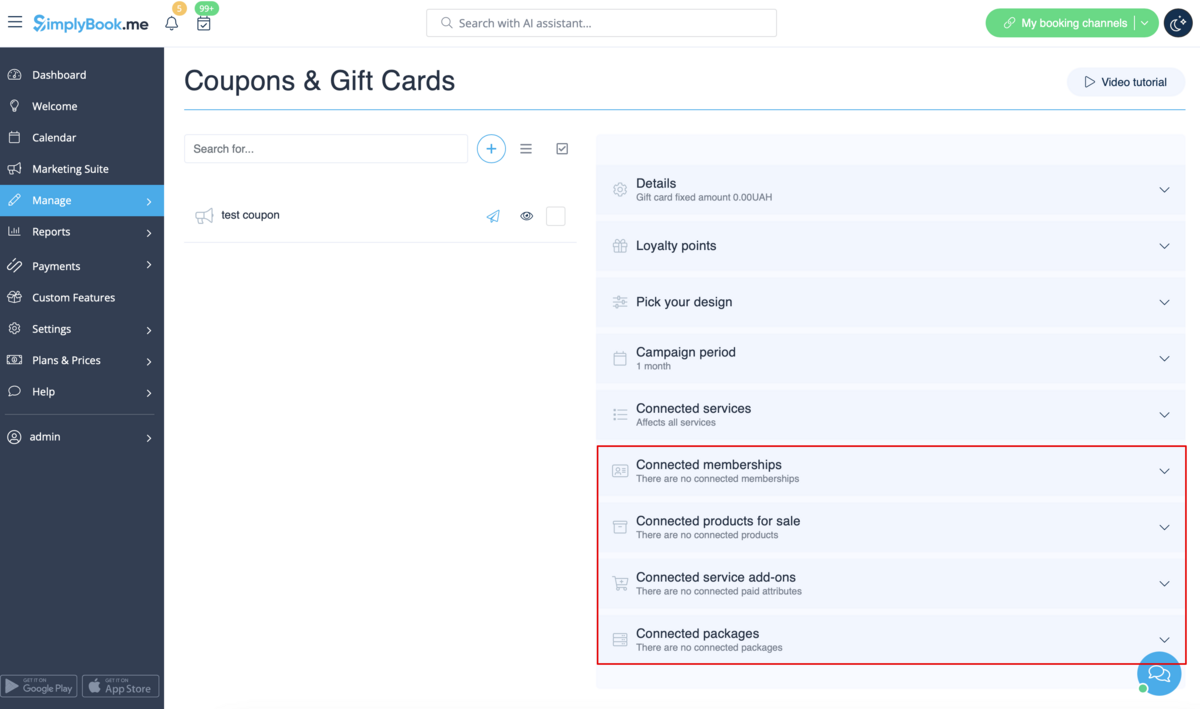
- 8. Save your settings. If necessary you can now issue the gift cards and/or send promotion messages to your existing customers by clicking on the "Issue gift card"/"Send coupon message" button near the desired item.
- Or create a batch of non-personalized gift cards there.
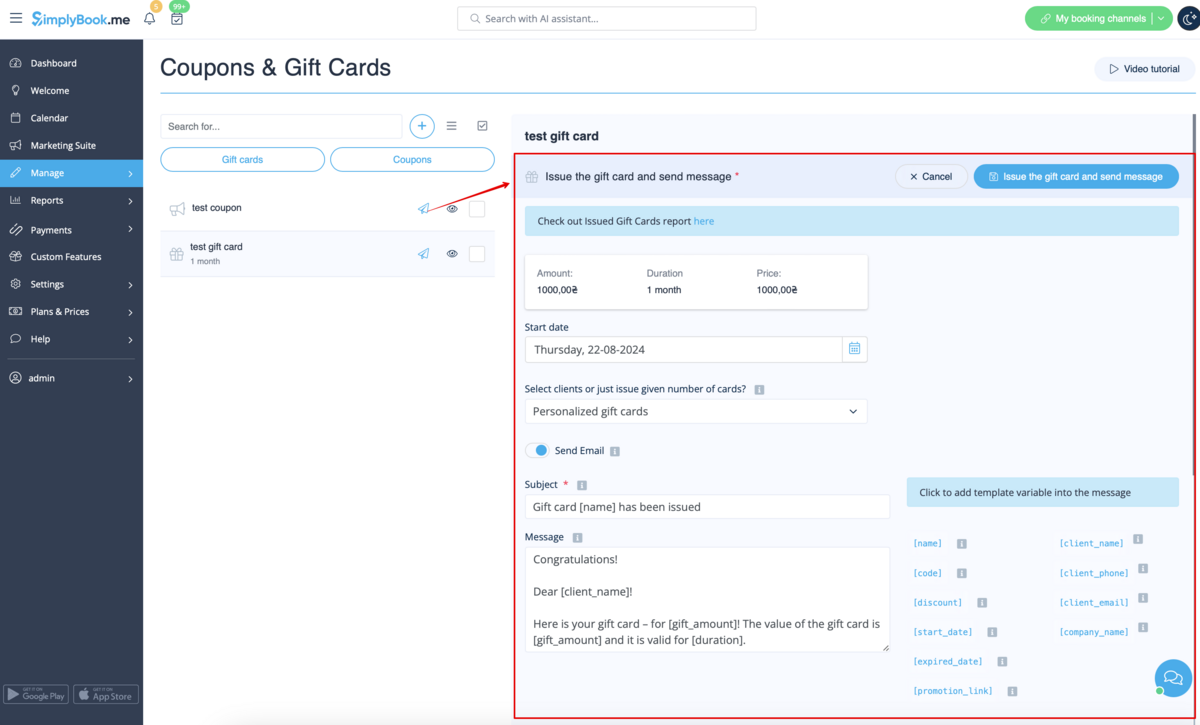
- 9. You can also set templates for clients to receive email and/or SMS notifications when they purchase a gift-card themselves on the booking site.
- To do that please navigate to Custom features//Coupons and Gift Cards, right side of the page.