From SimplyBook.me
Importing a new version from external source |
Importing a new version from external source Tags: Mobile edit Mobile web edit |
||
| Line 5: | Line 5: | ||
;How to use | ;How to use | ||
:1. Enable "Google Adwords and Analytics" feature on your Custom Features page. | :1. Enable "Google Adwords and Analytics" feature on your Custom Features page. | ||
[[File:Google analytics enable path | [[File:Google analytics enable path redesigned.png|1200px | center|link=https://help.simplybook.me/images/0/04/Google_analytics_enable_path_redesigned.png]] | ||
<br><br> | <br><br> | ||
:2. Navigate to the settings on the right. | :2. Navigate to the settings on the right. | ||
[[File:Google analytics settings | [[File:Google analytics settings redesigned.png|1200px | center|link=https://help.simplybook.me/images/6/69/Google_analytics_settings_redesigned.png]] | ||
<br><br> | <br><br> | ||
:3. Fill in the boxes with the corresponding information. | :3. Fill in the boxes with the corresponding information. | ||
<br><br> | <br><br> | ||
Latest revision as of 15:24, 15 January 2025
Use the Google Analytics Custom Feature to see how many customers visit your site both on an everyday basis and during promotion campaigns. Use the adwords analytics to count how many actually book after clicking an adwords advertisement.
Analytics tools integration guide
- How to use
- 1. Enable "Google Adwords and Analytics" feature on your Custom Features page.
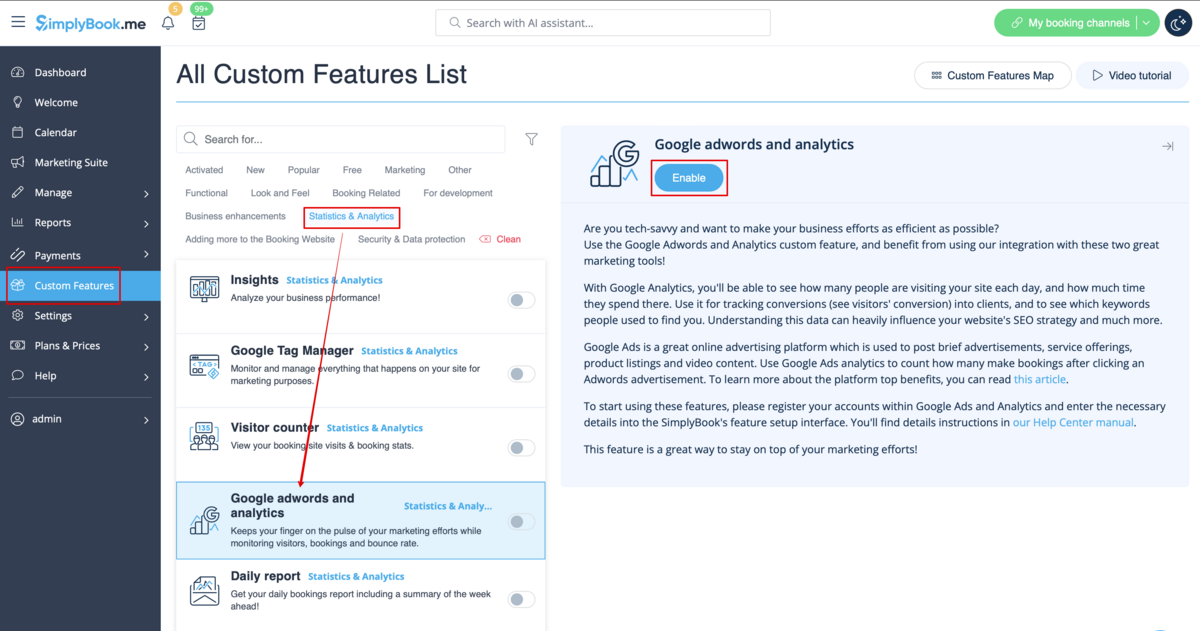
- 2. Navigate to the settings on the right.
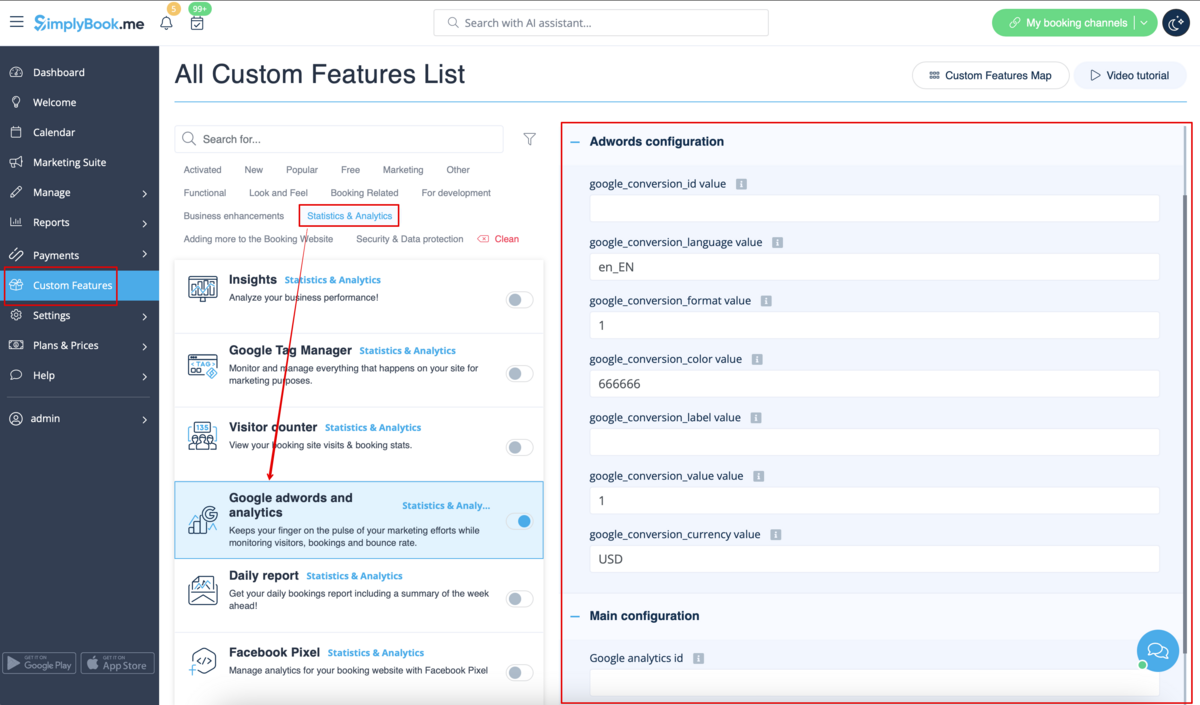
- 3. Fill in the boxes with the corresponding information.