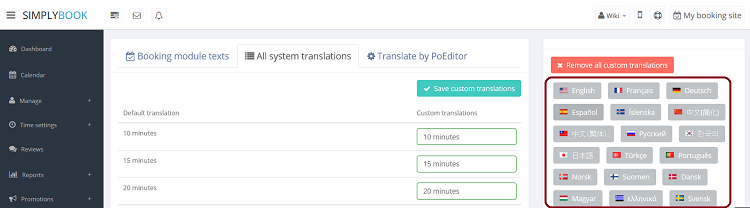From SimplyBook.me
Created page with "When you register, you may need to adjust your company terminology to [https://simplybook.me/ SimplyBook]. If you need to adjust any texts on your booking page (For example ch..." |
No edit summary |
||
| Line 1: | Line 1: | ||
When you register, you may need to adjust your company terminology to [https://simplybook.me/ SimplyBook]. If you need to adjust any texts on your booking page (For example change Employee to Therapist, Coach or Room), you can do it in Settings//General Settings//Custom Translations. There, you can also change language of your booking page by clicking on the corresponding flag and pressing "Save custom translations". If your language is not in the list you can translate the system yourself. | When you register, you may need to adjust your company terminology to [https://simplybook.me/ SimplyBook]. If you need to adjust any texts on your booking page (For example change Employee to Therapist, Coach or Room), you can do it in Settings//General Settings//Custom Translations. | ||
[[File:CustomTranslations750.png | center ]] | |||
There, you can also change language of your booking page by clicking on the corresponding flag and pressing "Save custom translations". If your language is not in the list you can translate the system yourself. | |||
[[File:CustomTranslationsIn750.png | center ]] | |||
Revision as of 10:20, 21 March 2016
When you register, you may need to adjust your company terminology to SimplyBook. If you need to adjust any texts on your booking page (For example change Employee to Therapist, Coach or Room), you can do it in Settings//General Settings//Custom Translations.
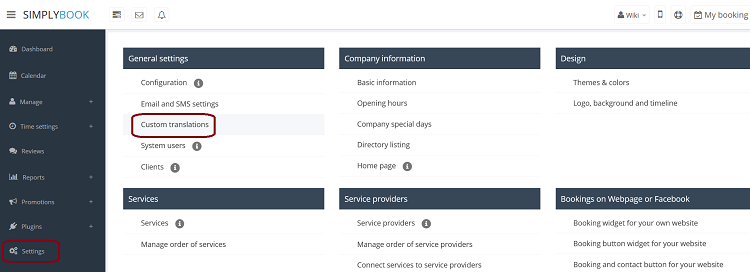
There, you can also change language of your booking page by clicking on the corresponding flag and pressing "Save custom translations". If your language is not in the list you can translate the system yourself.