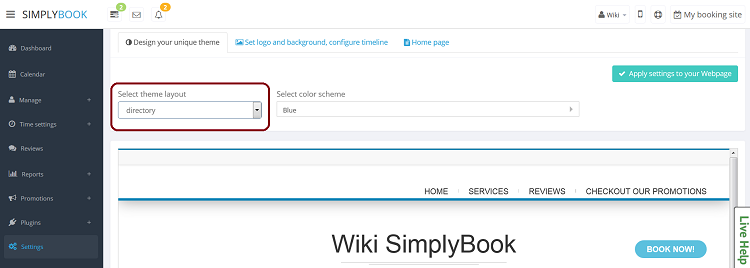From SimplyBook.me
No edit summary |
No edit summary |
||
| Line 2: | Line 2: | ||
<span class="qa">[[Where to change theme?]]</span> | <span class="qa">[[Where to change theme?]]</span> | ||
<div class="mw-collapsible-content"> | <div class="mw-collapsible-content"> | ||
In Settings//Design//Themes & Colors. | In Settings // Design // Themes & Colors.<br/> | ||
[[File:DesightThemeLayout750.png | center ]] <br/><br/> | |||
;Recommended themes: | ;Recommended themes: | ||
*Bootstrap Square Rainbow | *Bootstrap Square Rainbow | ||
Revision as of 12:07, 28 March 2016
You can change timeline in Settings//Design//Logo, background and timeline//timeline type.
There are 4 types of timeline:
- Slots weekly - shows available time in the intervals equal to your service duration for a week. Starts counting from the first available time.
- Modern - shows available time in the intervals equal to your service duration for a day. Starts counting from the first available time.
- Flexible weekly - shows available time in the intervals equal to your timeframe duration for a week. Starts counting from the first available time.
- Flexible - shows available time in the intervals equal to your timeframe duration for a week. Starts counting from the first available time.
Where to change logo and background?
In Settings//Design//Logo, background and timeline.
Where to change on success button option after the client makes a booking (Go to company page..)
In Settings//Company Information//Home page//On success button options.
Advanced design options with Custom CSS
Advanced design options with Custom CSS