No edit summary |
No edit summary |
||
| Line 15: | Line 15: | ||
''Note! Providers' working hours should be within opening hours of the company! If you can't open specific times for provider, please open those times for the company first and then for provider.'' | ''Note! Providers' working hours should be within opening hours of the company! If you can't open specific times for provider, please open those times for the company first and then for provider.'' | ||
[[Knowledge Base]] | |||
Revision as of 12:03, 27 October 2016
There are 2 types of time settings:
- Opening hours.
It is regular schedule you have on a weekly basis. If you are the only provider, you can set it in Time Settings // Company opening hours. If you have several providers, you can set their regular schedule in Time settings // Provider schedule. For example, if you work Monday-Friday 9a.m - 5p.m you simply set schedule for those dates by clicking on the corresponding slots. To make day of the week working/off press "Make working day"/ "Make day off" above the day of the week.
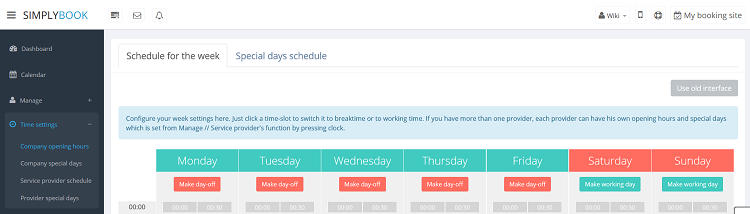
- Special days
Contrary to Opening hours, which is regular schedule, Special Days is schedule by date. If you do not have regular schedule or plan one-time event, you can use Special days to open/close only specific dates. To set specific schedule for company (Time settings // Company special days) or provider (Time settings // Provider special days) click on the date and insert the schedule you need or make it a day off. This feature can be used if you plan to open in a months and want to prevent bookings until then (make all days off before the opening date) or to insert national holidays in your schedule. Special days of the company are highlighted with yellow, providers' special days are highlighted with red.
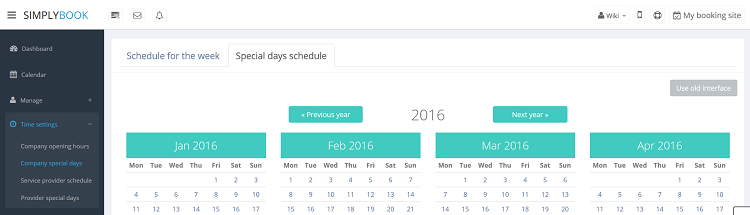
Note! Providers' working hours should be within opening hours of the company! If you can't open specific times for provider, please open those times for the company first and then for provider.