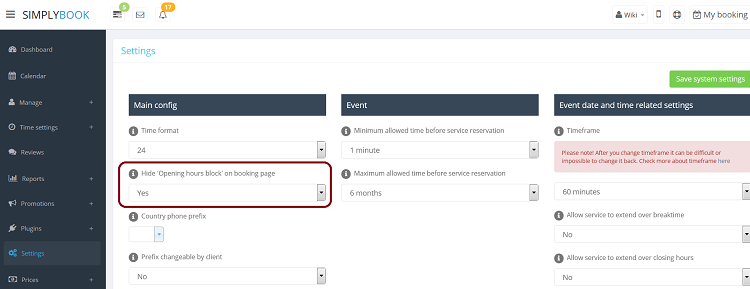From SimplyBook.me
Created page with "=Employee Step= Enable " Any Employee Selector" in the Plugin section and check the box "Hide other service providers from booking interface"..." |
|||
| Line 9: | Line 9: | ||
=Reviews= | =Reviews= | ||
Settings // General Settings // Configuration // Number of days until feedback request is sent to client should be set to Disable.<br/> | Settings // General Settings // Configuration // Number of days until feedback request is sent to client should be set to Disable.<br/> | ||
[[File:HideReviews750.png | | [[File:HideReviews750.png | center ]] | ||
=Gallery= | =Gallery= | ||
In Plugin section disable [[Plugins#Main_page_images| Main page Images plugin]]. | In Plugin section disable [[Plugins#Main_page_images| Main page Images plugin]]. | ||
Revision as of 15:38, 31 October 2016
Employee Step
Enable " Any Employee Selector" in the Plugin section and check the box "Hide other service providers from booking interface"
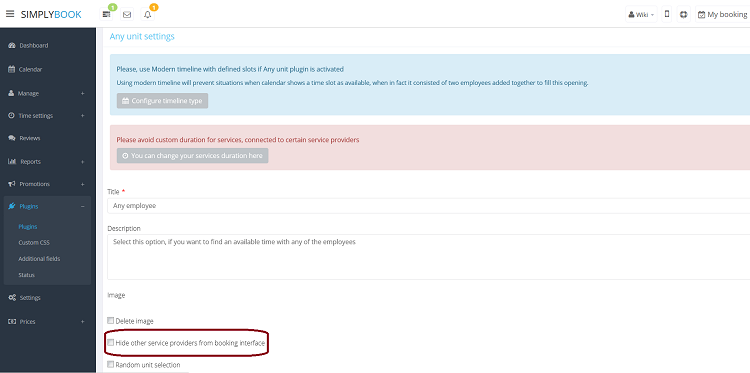
Map
In Settings // Company Information // Basic Information // Don't use address checkbox.
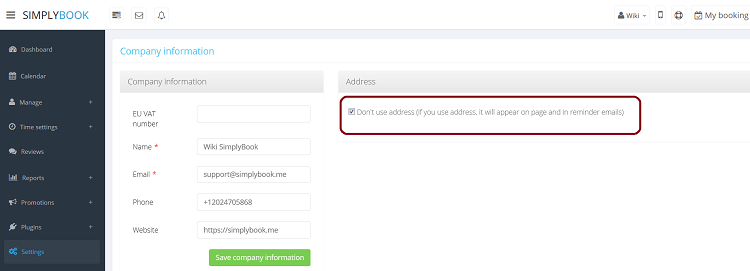
Change time zone link and time zone pop-up***
In Settings // General Settings // Configuration set "Show booking page in client timezone" and "Send notifications in client timezone" to NO and save settings.
Reviews
Settings // General Settings // Configuration // Number of days until feedback request is sent to client should be set to Disable.
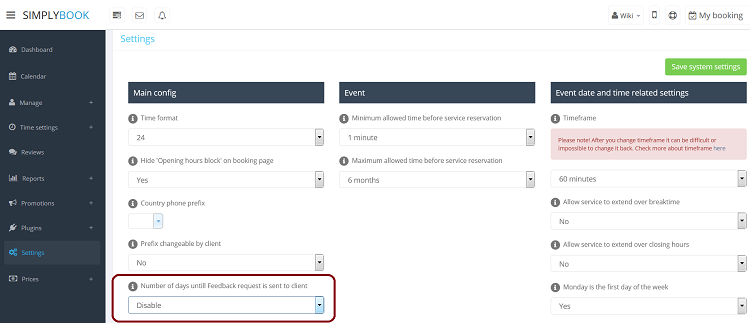
Gallery
In Plugin section disable Main page Images plugin.
Working hours
If you want to remove this section in Settings // Configurations // Hide working hours block choose 'Yes' in drop-down menu.