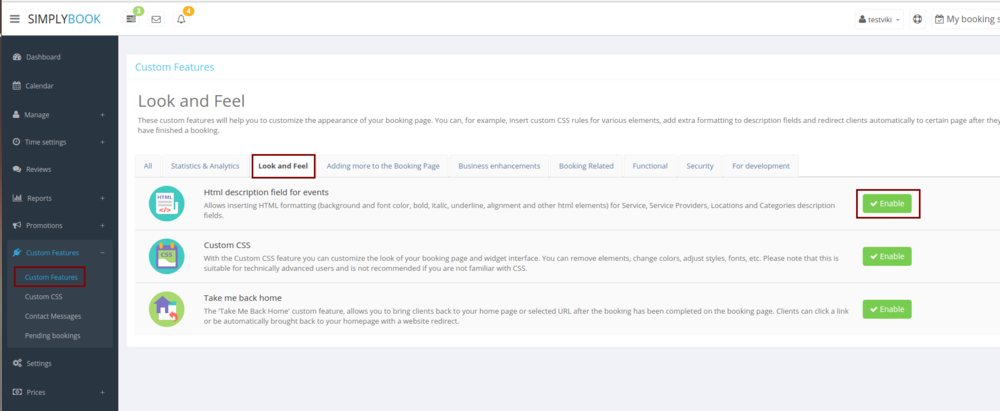No edit summary |
No edit summary |
||
| Line 1: | Line 1: | ||
=Logo and background= | =Logo and background= | ||
In Settings // Design // Logo, background and timeline. <br/> | In Settings // Design // Logo, background and timeline. <br/> | ||
[[File: | [[File:Logosettings.png | center ]]<br/><br/> | ||
[[File:LogoBackgroundBlock750.png | center ]] | [[File:LogoBackgroundBlock750.png | center ]] | ||
=Pictures= | =Pictures= | ||
| Line 13: | Line 13: | ||
=About section= | =About section= | ||
In Settings // Company Information // Home page // Company description.<br/> | In Settings // Company Information // Home page // Company description.<br/> | ||
[[File: | [[File:Aboutsection.png |center ]] | ||
=Contacts= | =Contacts= | ||
Settings//Company info//Basic info//email, phone | Settings//Company info//Basic info//email, phone | ||
[[File: | [[File:Company name.png | center]] | ||
=Gallery= | =Gallery= | ||
Custom Features//Adding more to booking page//[[Custom_Features#Main_Page_Images| Main page images]]//Enable | Custom Features//Adding more to booking page//[[Custom_Features#Main_Page_Images| Main page images]]//Enable | ||
[[File: | [[File:Enablegallery.png| center]] | ||
=News= | =News= | ||
Custom Features//Adding more to booking page//[[Custom_Features#News| News ]]//Enable | Custom Features//Adding more to booking page//[[Custom_Features#News| News ]]//Enable | ||
[[File:Enable | [[File:Enable news2.png| center]] | ||
In the settings of Custom Feature you can create news and they will be shown on your home page | In the settings of Custom Feature you can create news and they will be shown on your home page | ||
| Line 35: | Line 35: | ||
Custom Features//Business enhancements//[[Custom_Features#Terms_and_Conditions| Terms and Conditions]]//Enable | Custom Features//Business enhancements//[[Custom_Features#Terms_and_Conditions| Terms and Conditions]]//Enable | ||
[[File: | [[File:Tandc.png| center]] | ||
=Cancellation Policy= | =Cancellation Policy= | ||
| Line 41: | Line 41: | ||
Custom Features//Business enhancements//[[Custom_Features#Cancellation_Policy| Cancellation Policy]]//Enable | Custom Features//Business enhancements//[[Custom_Features#Cancellation_Policy| Cancellation Policy]]//Enable | ||
[[File:Enable cancellation | [[File:Enable cancellation policy2.png| center]] | ||
=Html formatting for description fields= | =Html formatting for description fields= | ||
Custom Features//Adding more to booking page// [[Custom_Features#HTML_Description_Field_for_Events| HTML description field for events]]//Enable | Custom Features//Adding more to booking page// [[Custom_Features#HTML_Description_Field_for_Events| HTML description field for events]]//Enable | ||
[[File: | [[File:Enablehtml.png| center]] | ||
Revision as of 19:24, 3 January 2017
Logo and background
In Settings // Design // Logo, background and timeline.
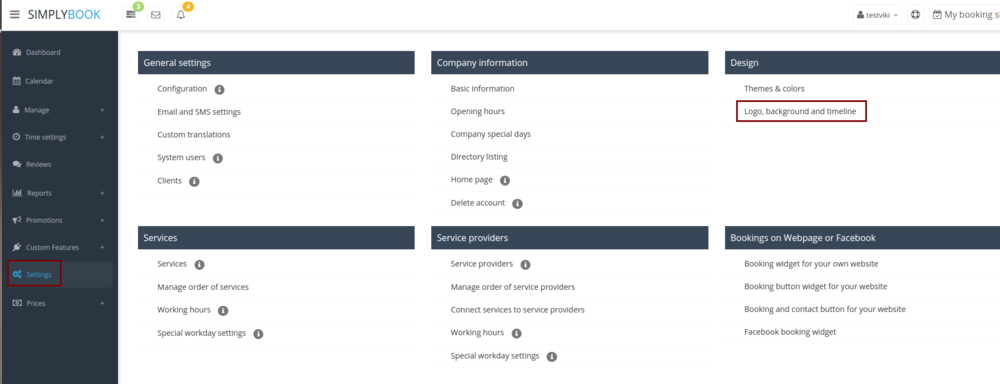
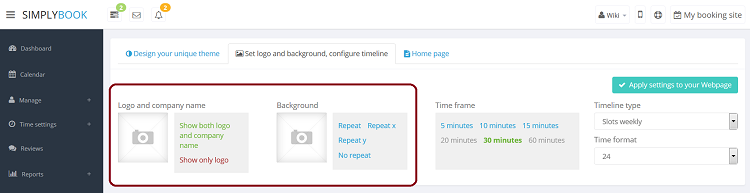
Pictures
You can add pictures to your services, providers, categories and locations in Manage // Services/Providers // Pen icon // Click on the photo box in Edit dialog in the upper left corner and browse the photo.
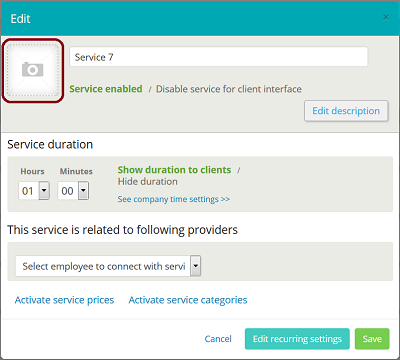
Descriptions
Manage//Services/Providers//pen icon//edit description
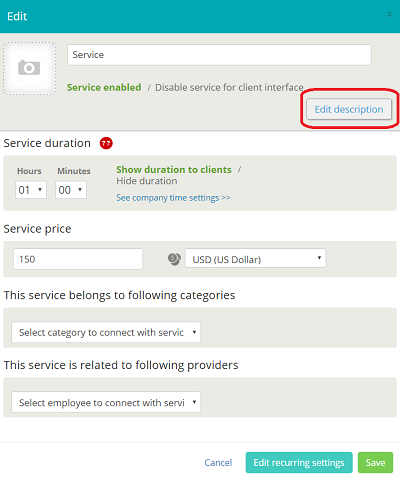
About section
In Settings // Company Information // Home page // Company description.
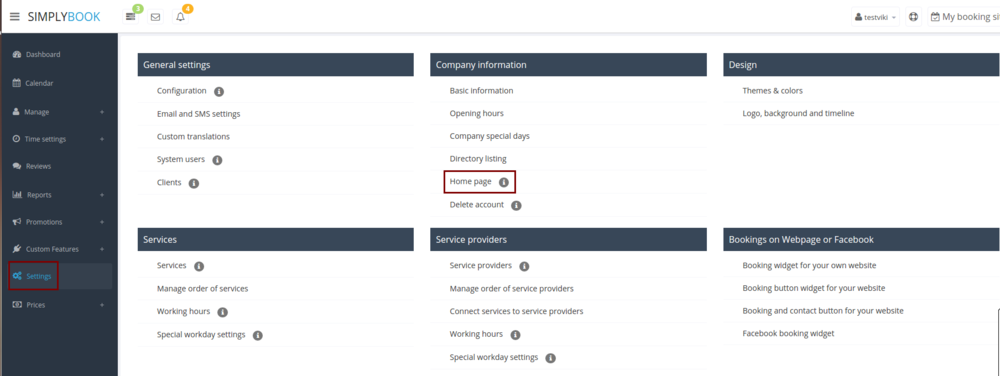
Contacts
Settings//Company info//Basic info//email, phone
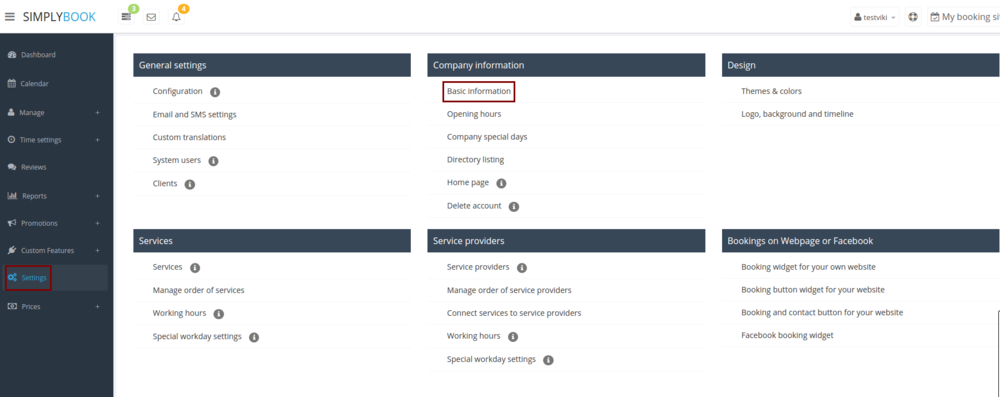
Gallery
Custom Features//Adding more to booking page// Main page images//Enable
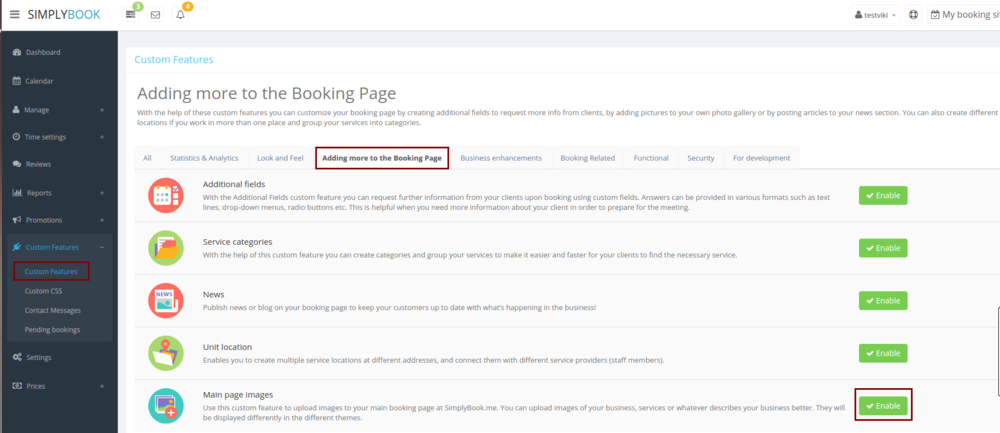
News
Custom Features//Adding more to booking page// News //Enable
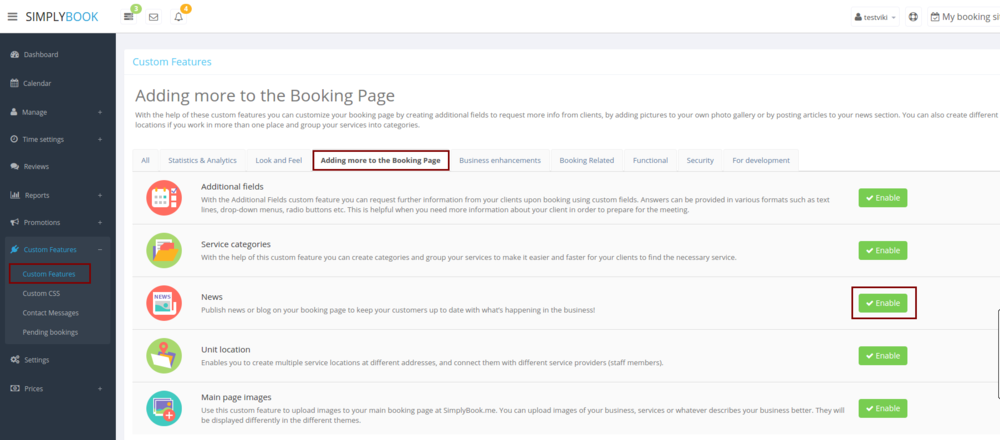
In the settings of Custom Feature you can create news and they will be shown on your home page
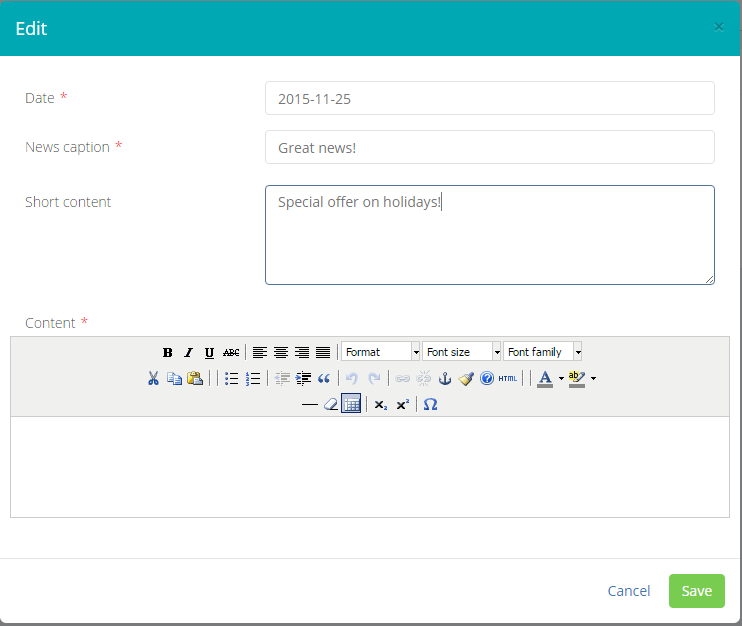
Terms and Conditions
Custom Features//Business enhancements// Terms and Conditions//Enable
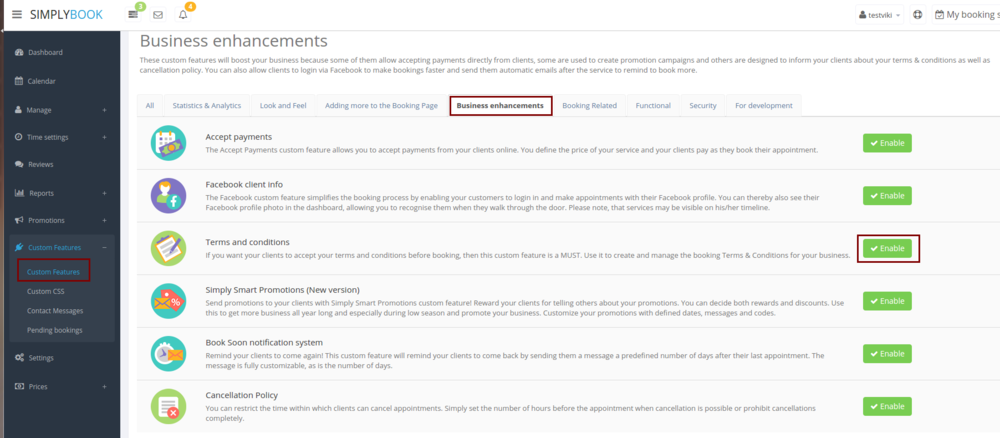
Cancellation Policy
Custom Features//Business enhancements// Cancellation Policy//Enable
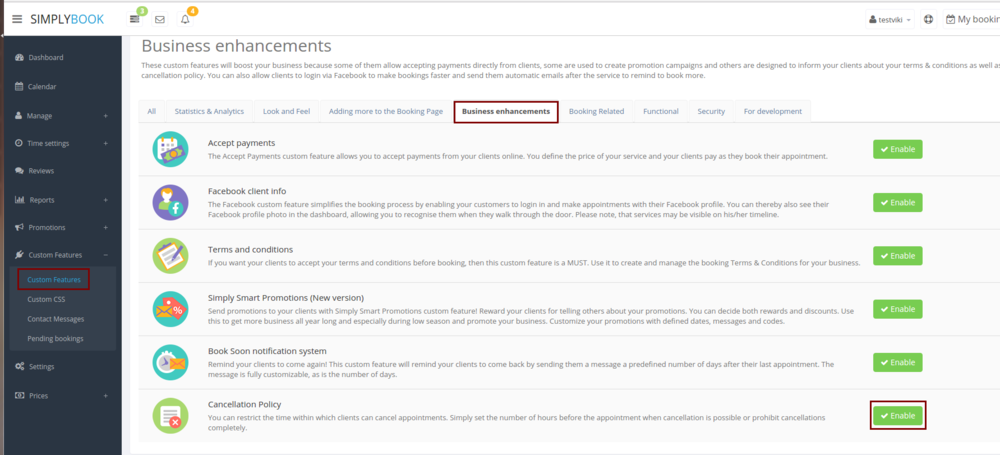
Html formatting for description fields
Custom Features//Adding more to booking page// HTML description field for events//Enable