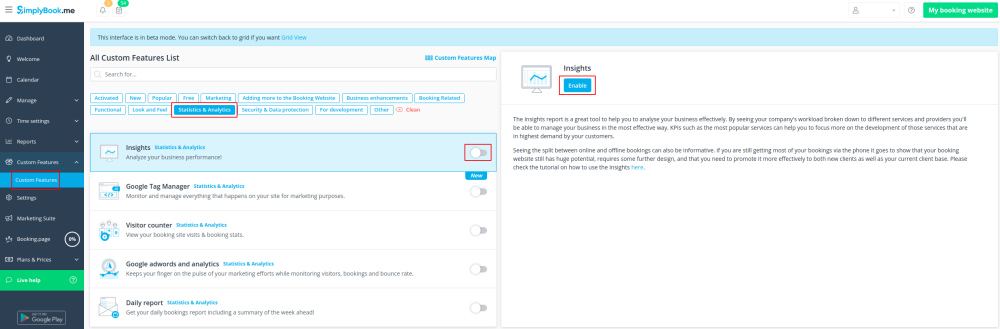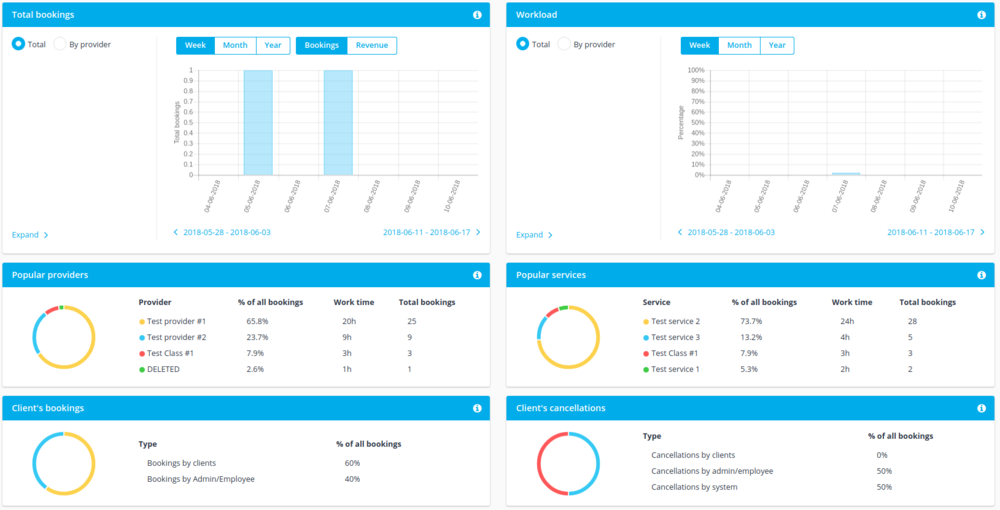From SimplyBook.me
No edit summary |
No edit summary |
||
| Line 18: | Line 18: | ||
[[File:Insights enable path new cf.png | center]] | [[File:Insights enable path new cf.png | center]] | ||
<br><br> | <br><br> | ||
:2. Navigate to Dashboard | :2. Navigate to Dashboard to check the graphs and charts. | ||
[[File:Dashboard chart example.png | center]] | [[File:Dashboard chart example.png | center]] | ||
<br><br> | <br><br> | ||