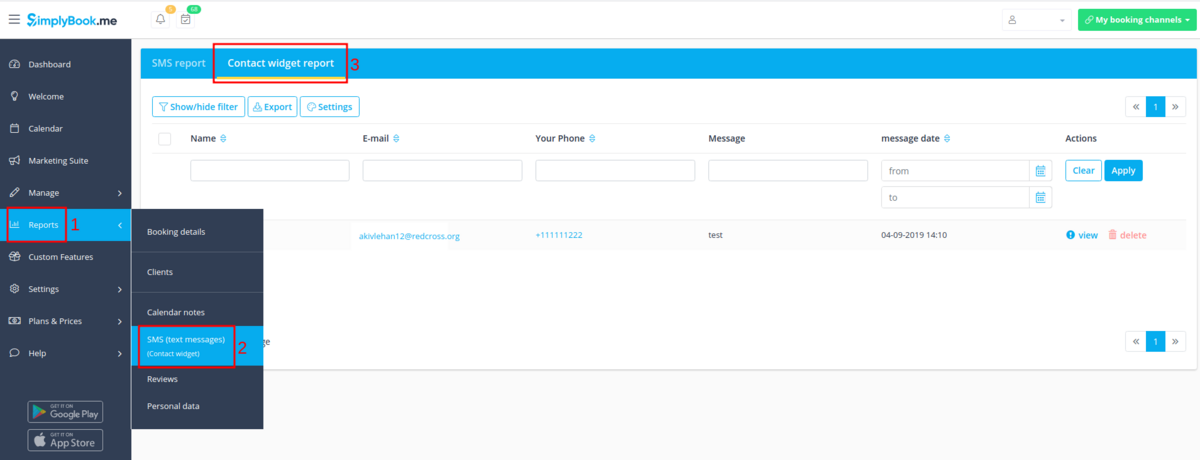From SimplyBook.me
No edit summary |
No edit summary |
||
| Line 26: | Line 26: | ||
:See the instructions [[Widgets_for_your_own_website#Booking_and_Contact_Button_Widget| how to add booking widget to your website]] | :See the instructions [[Widgets_for_your_own_website#Booking_and_Contact_Button_Widget| how to add booking widget to your website]] | ||
<br><br> | <br><br> | ||
:3. To check received messages from your customers please go to Reports -> SMS(text messages) -> Contact | :3. To check received messages from your customers please go to Reports -> SMS(text messages) -> Contact widget | ||
[[File:Contact widget report path new navigation.png|1200px| center]] | [[File:Contact widget report path new navigation.png|1200px| center]] | ||
<br><br> | <br><br> | ||
Revision as of 14:00, 14 November 2022

Enable this Custom Feature if you need to add Book and Contact widget to your own website or simply add a contact form to the booking website. With this Custom Feature, your clients will be able to book directly from your website and also send you a contact with detailed information.
- How to use
- 1. To switch this option on please click on "Enable" near the corresponding option on your Custom features page.
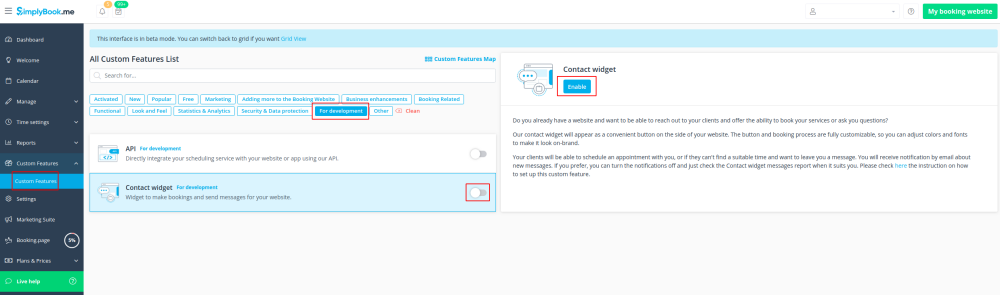
- 2. Please choose "Settings" to set up the look of the widget and generate the necessary code.
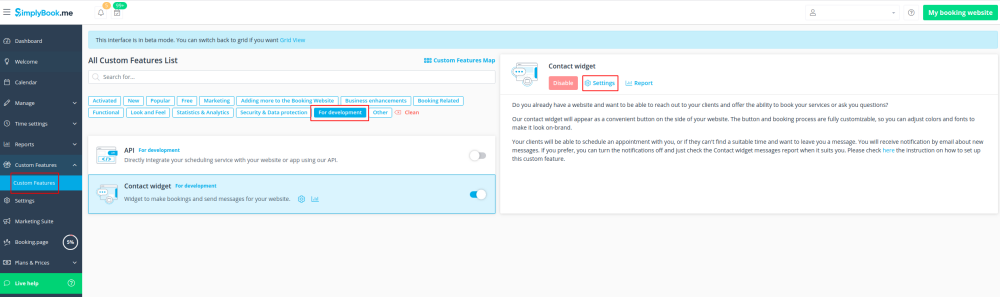
- See the instructions how to add booking widget to your website
- 3. To check received messages from your customers please go to Reports -> SMS(text messages) -> Contact widget