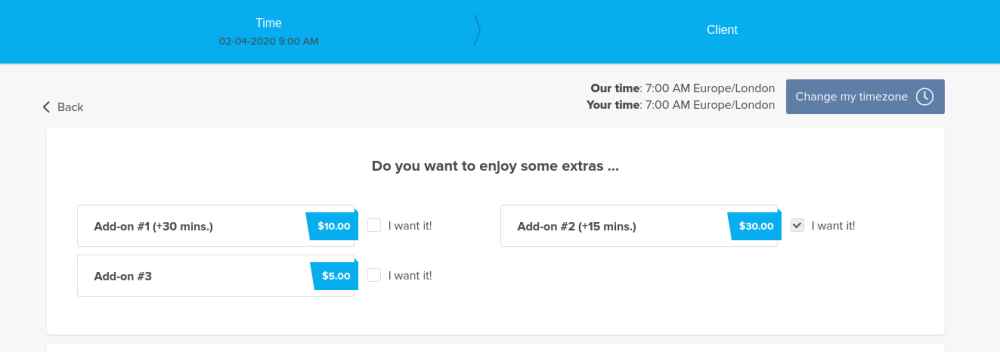From SimplyBook.me
Importing a new version from external source |
Importing a new version from external source |
||
| Line 15: | Line 15: | ||
<br><br> | <br><br> | ||
:5. You can also make add-on to be selected by default on the booking page<br> | :5. You can also make add-on to be selected by default on the booking page<br> | ||
:'''Please note!''' The clients will be able | :'''Please note!''' The clients will be able to uncheck this item if they wish to on the booking page. | ||
[[File: Selected add-on.png | center]] | [[File: Selected add-on.png | center]] | ||
<br><br> | <br><br> | ||
Latest revision as of 14:56, 10 February 2023
- 1. To enable this option please go to your Custom Features page and click on “Enable” near “Service Add-ons” option.
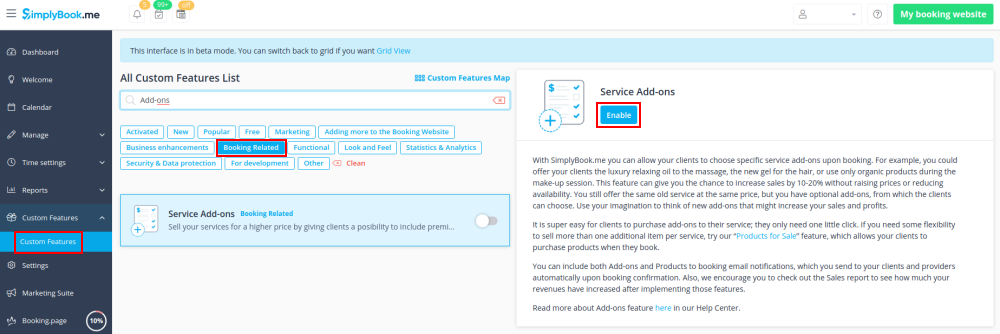
- 2. Click on “Manage” button that will appear there or go to Manage -> Service Add-ons section and you will get to a page where you will be able to create all necessary items.
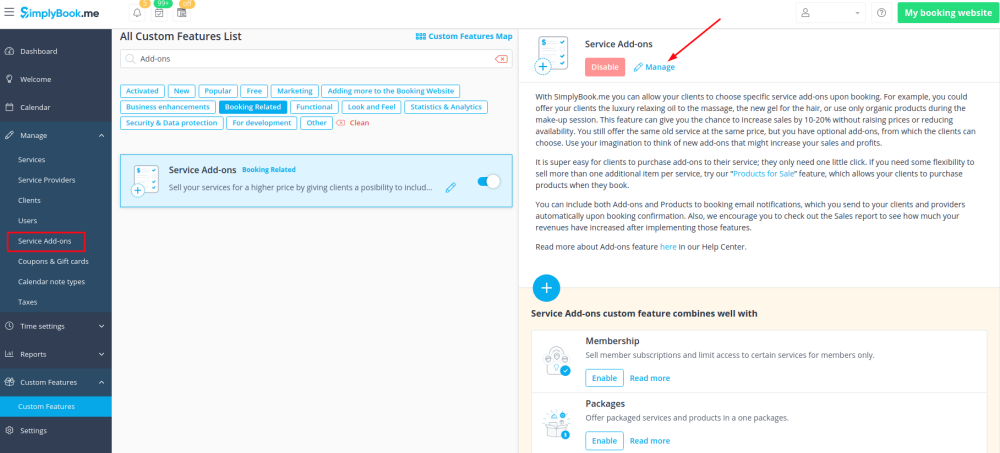
- 3. Click on “+” icon to create new add-on, set its name and price.
- Please note! It is not possible to create free add-ons, each of them needs to have price added.
- Add the desired duration if you need it to influence the overall appointment time.
- Upload the image and set description is necessary.
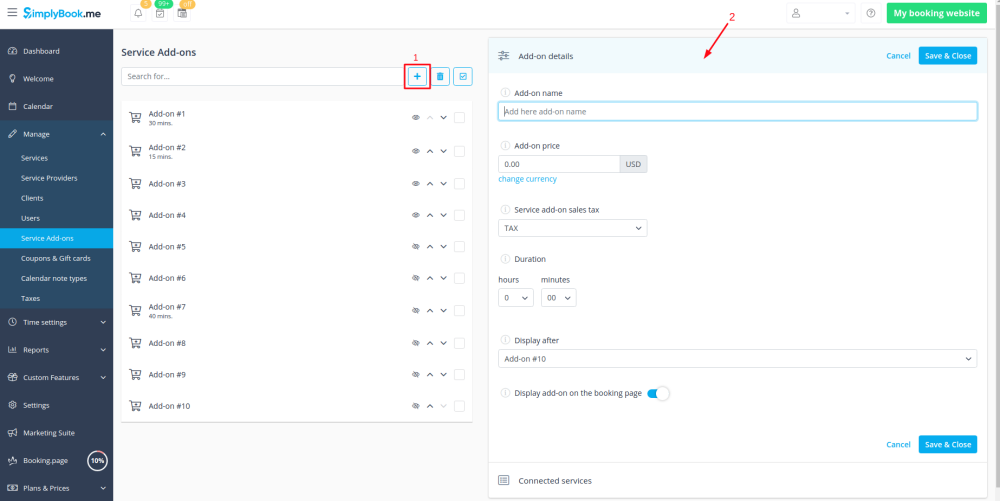
- 4. To relate the add-on with particular service(s) please use “Connected services” tab and check the boxes with desired services/classes.
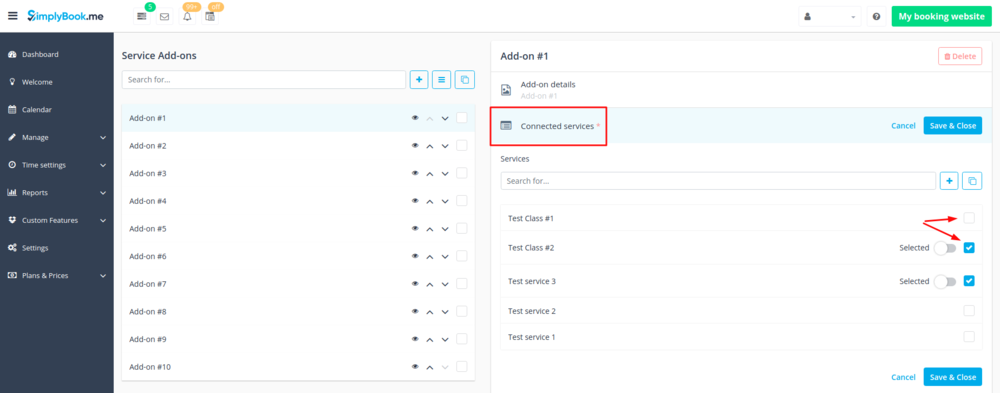
- 5. You can also make add-on to be selected by default on the booking page
- Please note! The clients will be able to uncheck this item if they wish to on the booking page.
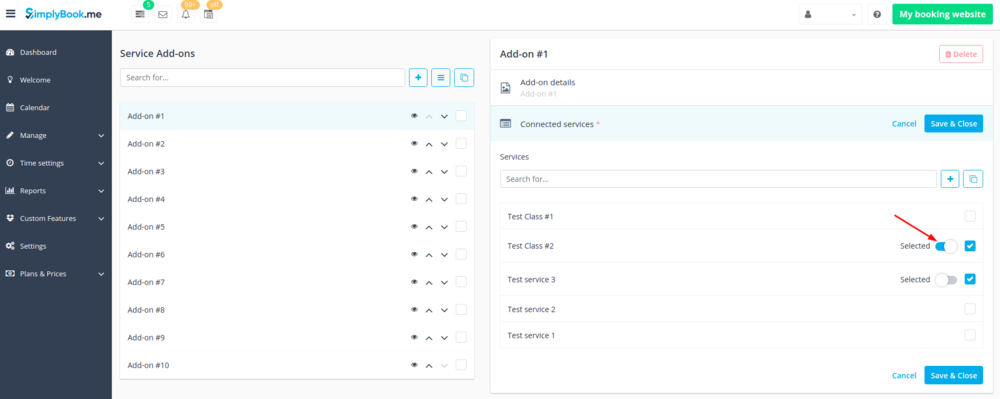
- Here you can see how the add-ons can look like on the booking page:
- Please note! We recommend using the following timelines in case you set service add-ons with duration: modern, slots weekly, flexible, flexible weekly or flexible provider.
- In this case add-ons step will be shown before time step and the timeslots displayed should suit the items selected in most cases.
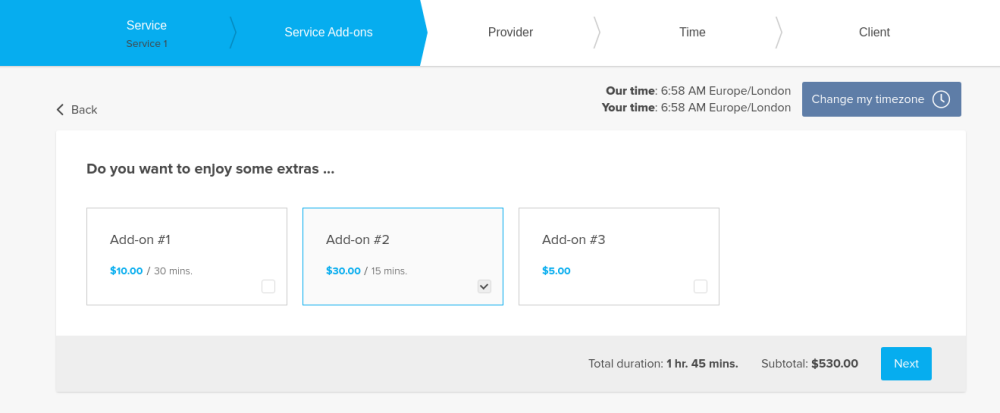
- With other timelines such as: daily classes, weekly classes и modern provider this step will be shown after time selection step and
- if all the selections do not fit the choices the clients will get an error that the service cannot be booked.