ClassPass custom feature
We're excited to introduce the SimplyBook.me and ClassPass integration, designed to help you effortlessly fill empty spots in your fitness appointments. ClassPass, the world's leading fitness and wellness app, attracts over 3 million visitors every month, all searching for their next fitness session. By syncing your SimplyBook.me schedule with ClassPass, you can automatically list your available services to this massive audience, boosting your revenue without any extra effort. This integration ensures that any service you create in SimplyBook.me is instantly updated on ClassPass, and ClassPass reservations are synced back to your SimplyBook.me calendar. It's a "set and forget" solution — just enable it and let the system manage the rest. Plus, it's designed to protect your direct customer base while bringing in additional revenue. Sign up now to maximize your bookings and reach a broader audience with ease.

Please note:
- When you enable ClassPass feature API feature will be enabled as well.
- How to use
1. Simply enable ClassPass custom feature on your Custm features page, "For Development" section.
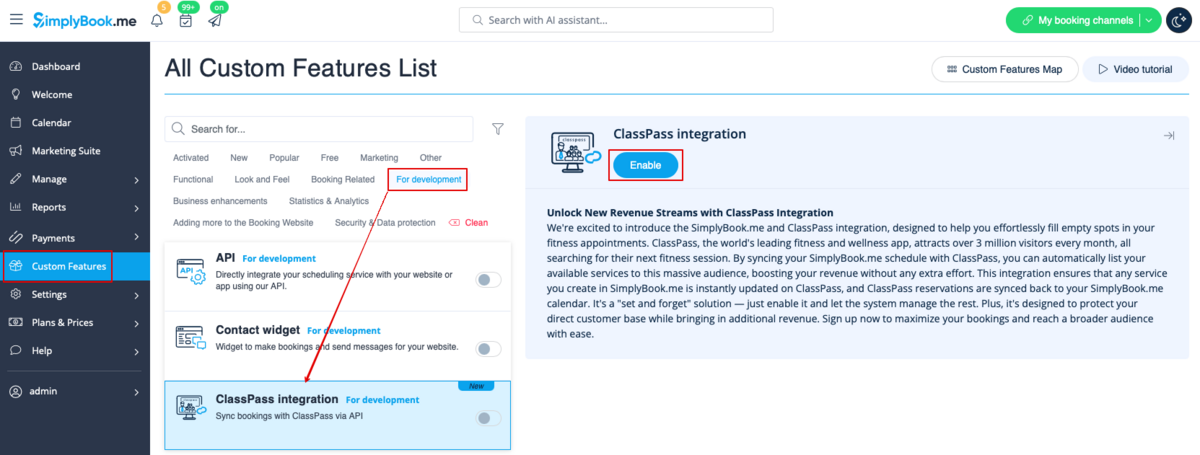
2. The system will automatically add special callback url to the settings of the "API" custom feature that will be used to exchange the data with the ClassPass.
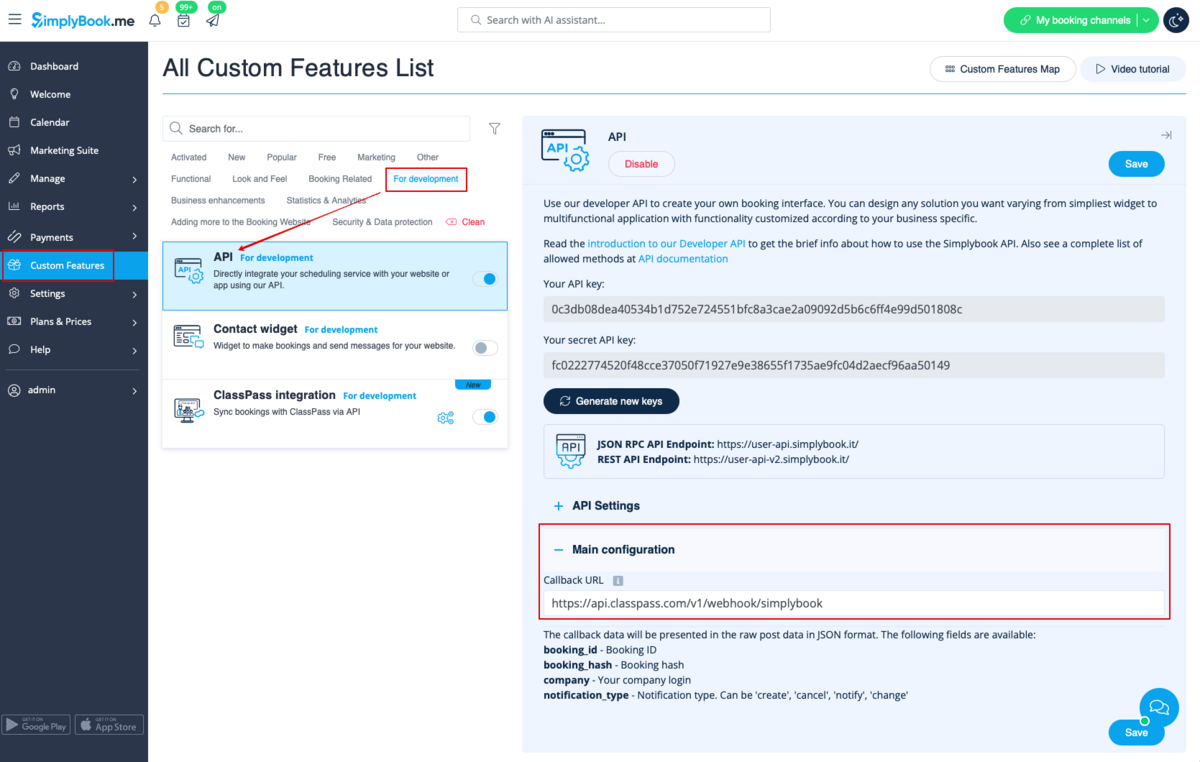
3. That's it! ClassPass will receive the information that you have enabled (or disabled) the functionality, as well as your account data, and will take care of the rest.
On our side we will be getting the information when the bookings are created, changed or canceled.