Time slots are not showing up
Possible reasons:
- 1. You have no working hours opened for the company in Time Settings // Company Opening hours or for provider in Time settings // Provider opening hours or for service in Manage//Services//Service schedule.
- 2. You have special day for the company, provider or service on that day and time.
- 3. You have opened very small intervals and your service does not fit into these slots. When you open your schedule you mark not only the start time of your service, but the whole time this service is available. If you have 1 hour service and opened time 12.00-12.30, 13.00-13.30, there will be no slots available because the service does not fit into 30 min slot.
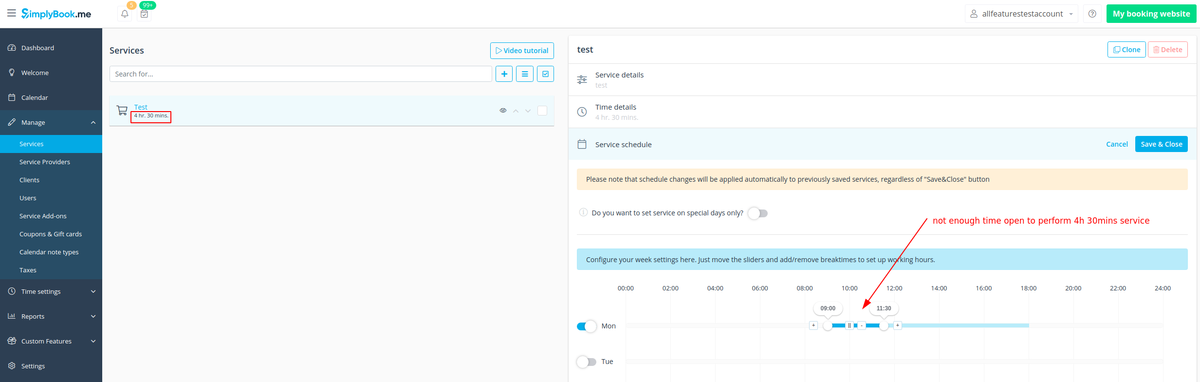
- 4. You disabled service or provider. In Manage//Services and Manage//Providers "Eye" icon on each service and provider should be not crossed. If you have "Eye" icon crossed, it means that this provider/service is available for internal usage only and his/her time will not be shown on the booking page.
- 5. In Settings // General settings // Configuration you have set very big Minimum allowed time before service reservation (For example you set 7 days, it means that for the next 7 days from this time your clients can't book).
- 6. In Settings // General settings // Configuration you have set very little Maximum allowed time before service reservation (For example you set 2 hours, it means that for the next 2 hours from this time your clients can book, but all times after 2 hours from current time would be unavailable).
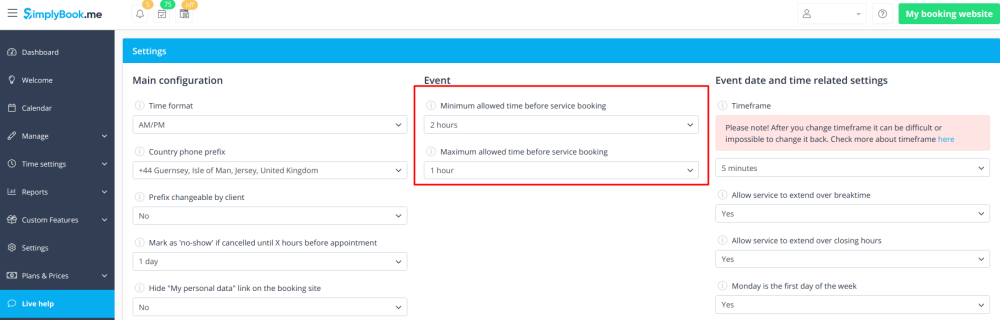
- 7. You have set the same Minimum allowed time before service reservation and Maximum allowed time before service reservation in Settings//Configuration. For example you set 7 days in both cases and clients can't book for the nearest 7 days and can't book further than 7 days ahead.
- 8. You have Calendar Sync Custom Feature enabled, "sync busy time" checked and for that time you have Google or Outlook Calendar event.
- 9. You have enabled Appointment at fixed time custom feature and it is set incorrectly. Please go to Custom features//Appointment at fixed time//Settings to adjust the settings or simply disable this feature if you do not need it.