How to get invoice
From SimplyBook.me
Generally, all invoices about your subscription payments are sent either to your company email indicated in Settings -> Company information -> Email
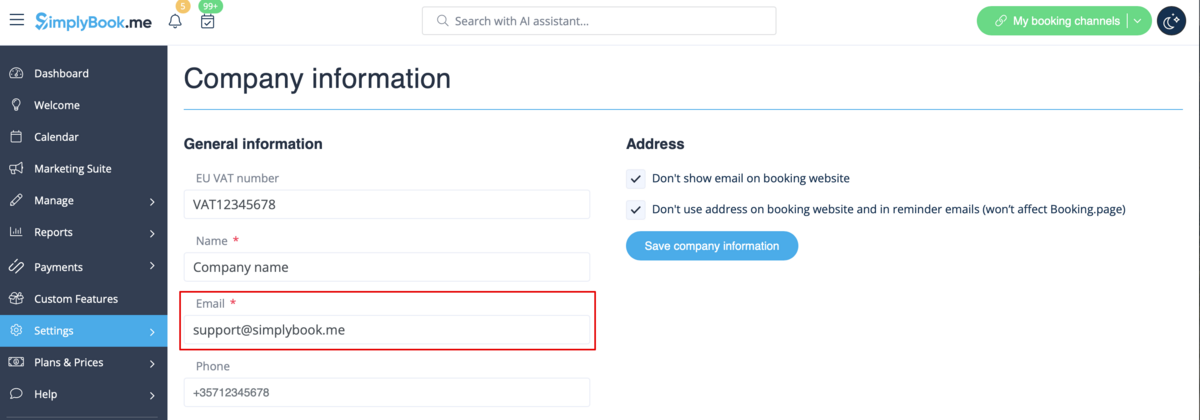
or to the email address you have indicated in "Invoice email" box.
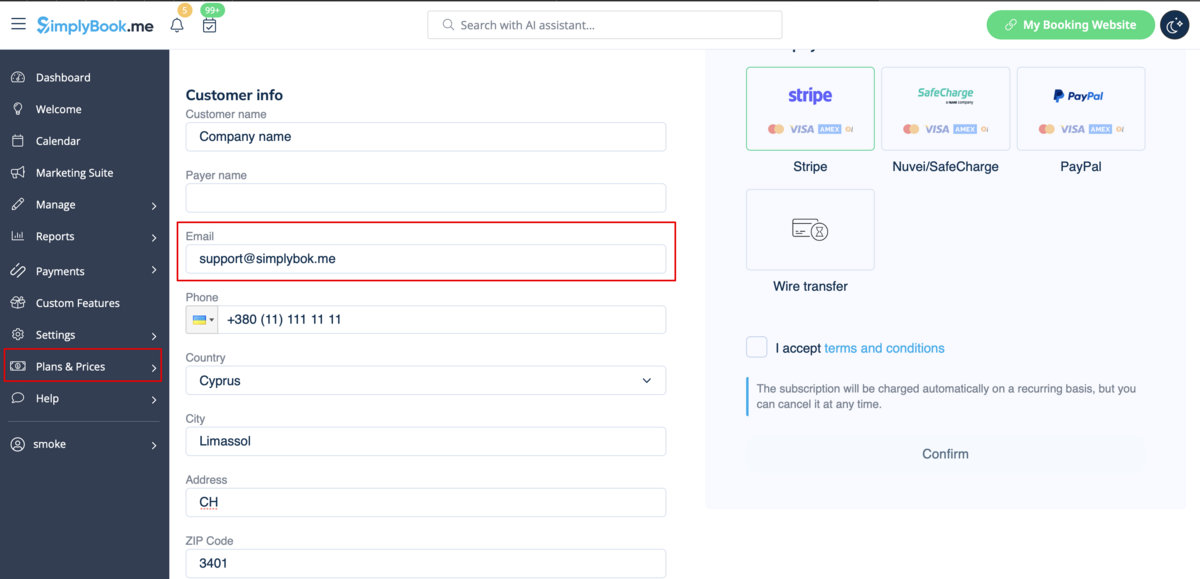
It may happen that you need a copy of the invoice for accounting or reporting purposes and now you can easily download them.
Please go to Plans&Prices -> Payment history.
In the first block "History" in the last column you will be able to see "Download invoice" button for the payments where it is available.
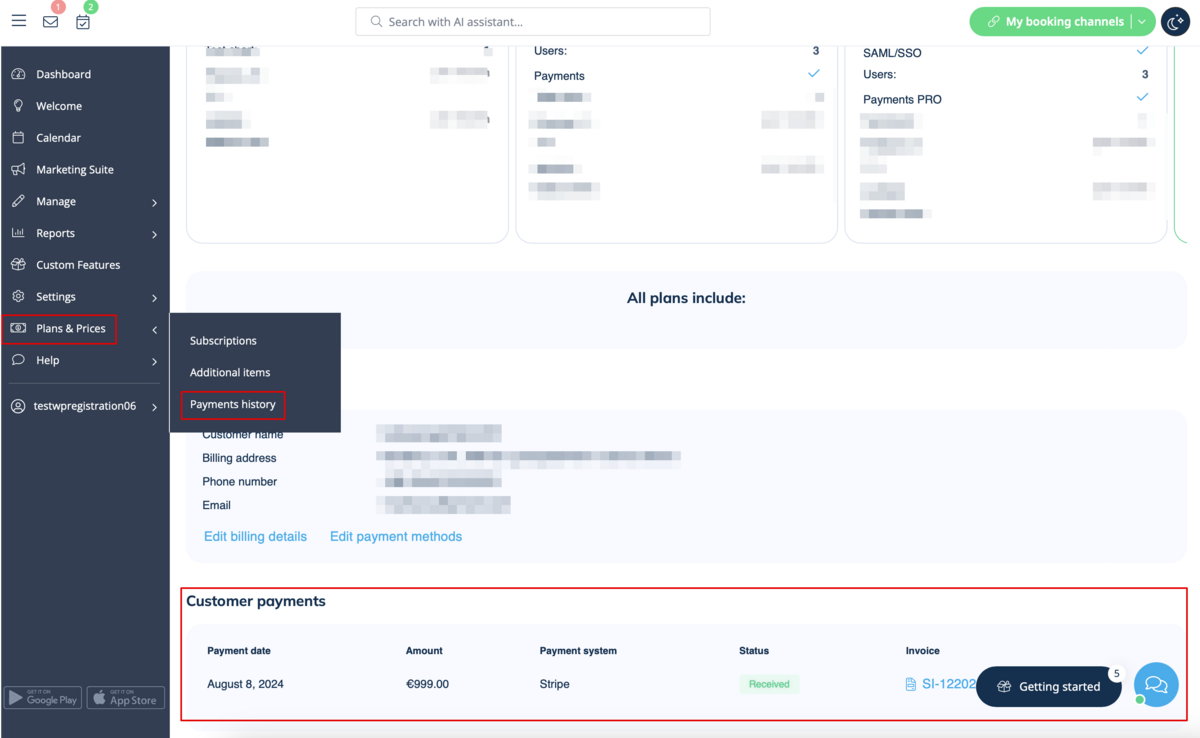
If you need invoices for old payments or for the ones where such button does not appear please contact support.