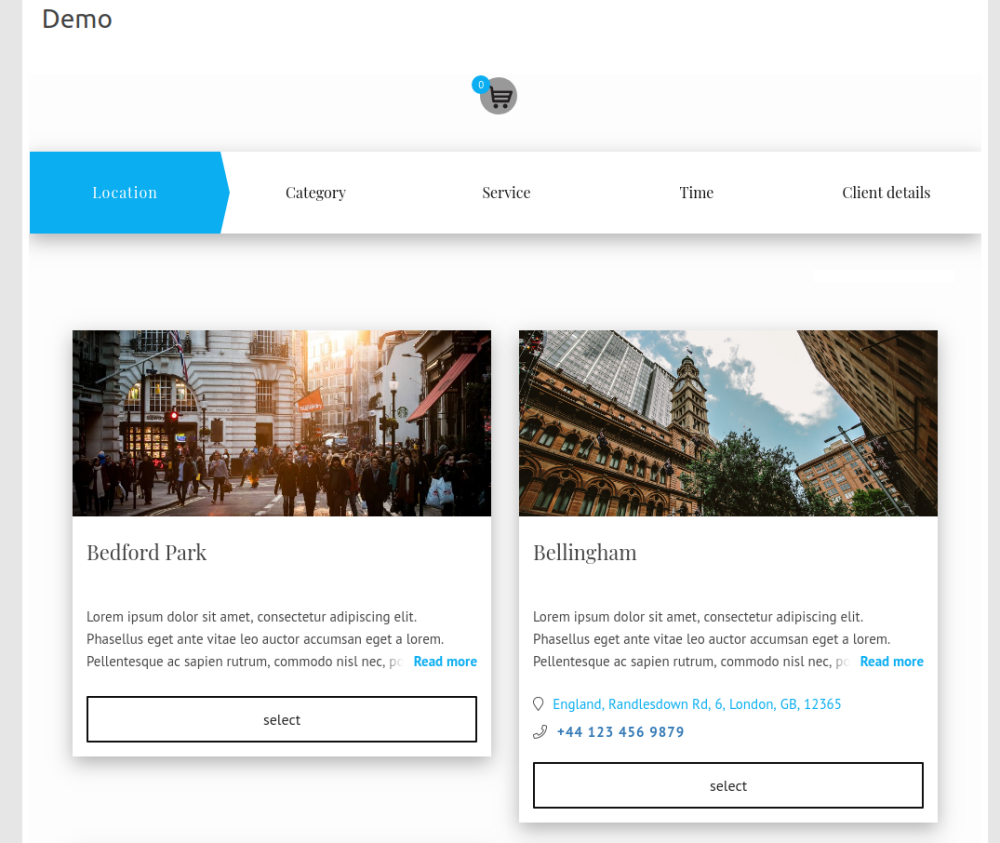WordPress integration
- 1. Please copy the code from Settings -> Booking widgets settings -> iFrame widget -> Get widget code.
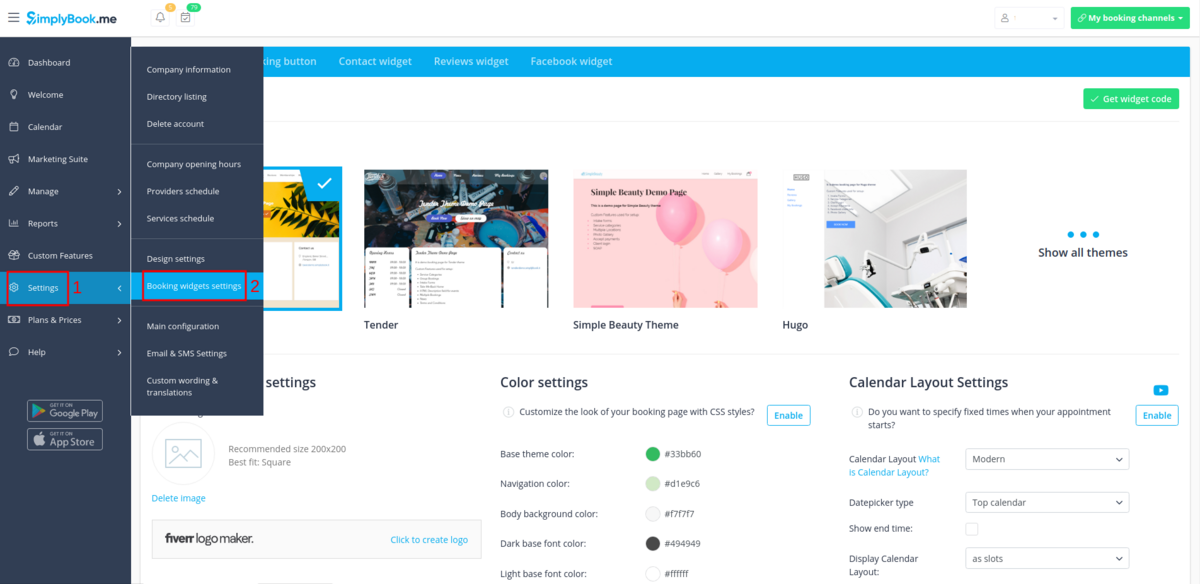
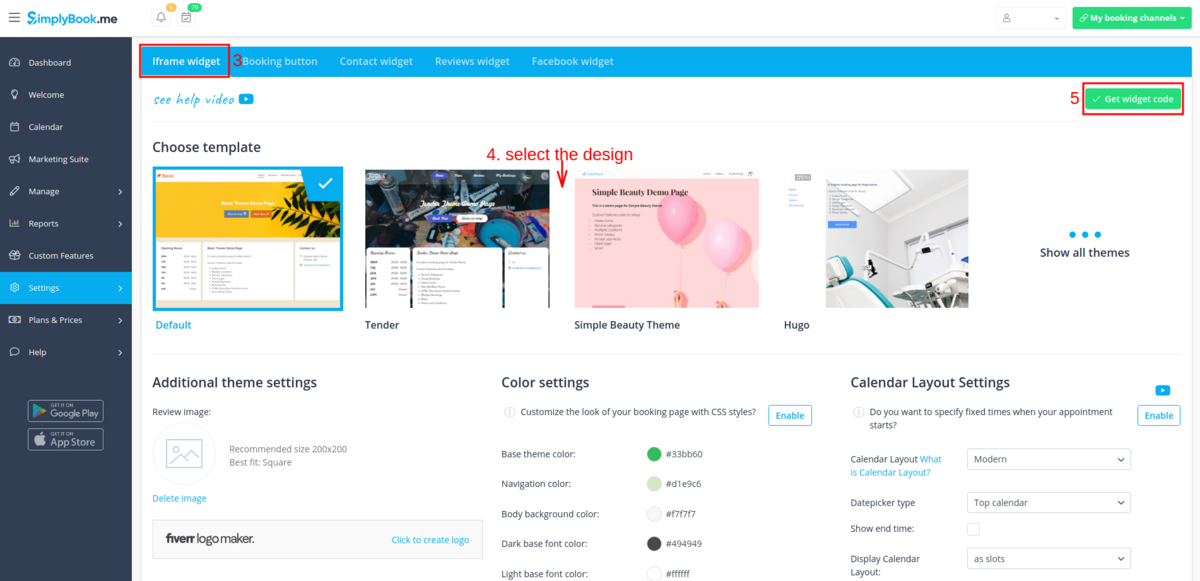
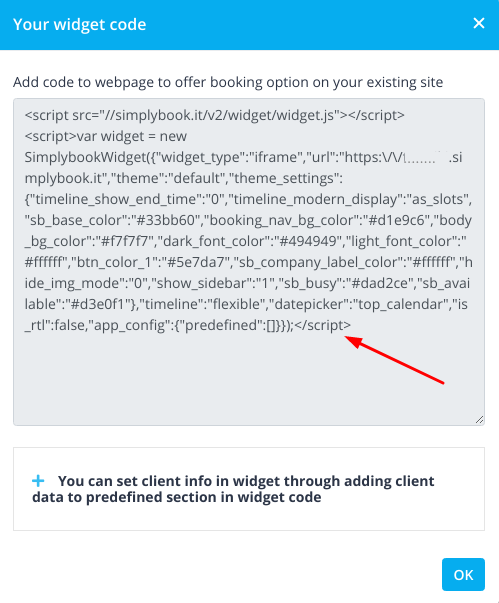
- 2. Go to your WordPress admn side and create a new page or navigate to already created one, where you plan to add the widget. Click on + icon.
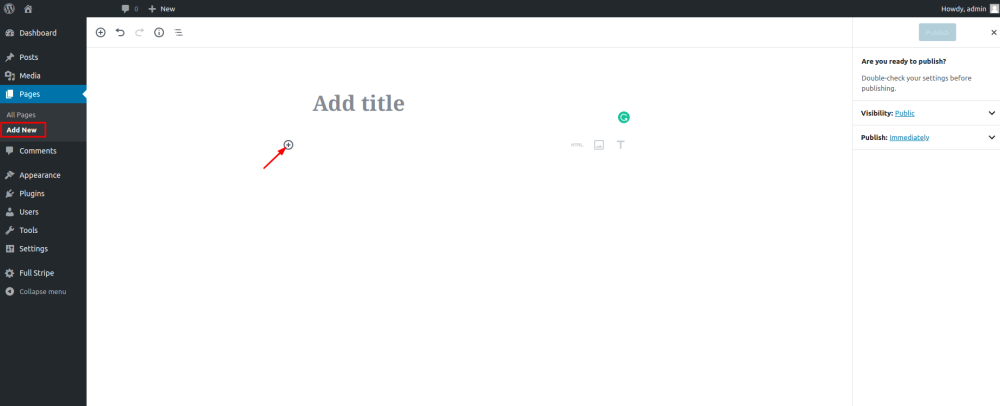
- 3. Search for HTML option.
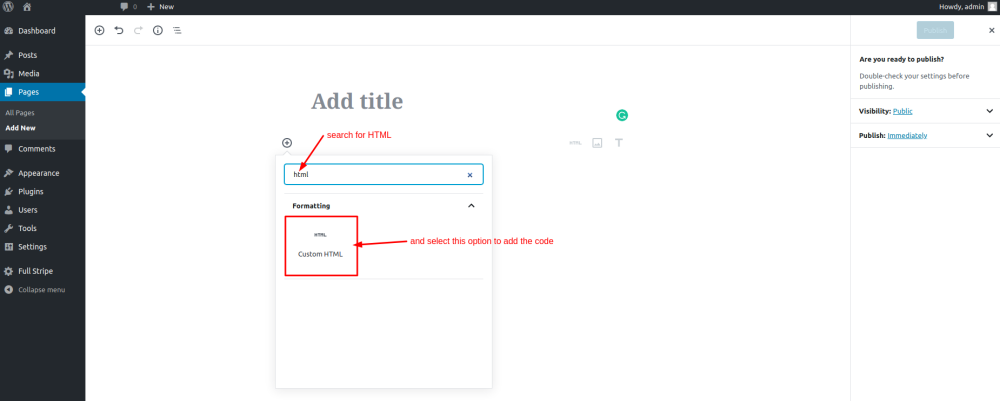
- 4. Paste the previously copied code.

- 5. Publish your changes.
- Example (may look different depending on your WP theme and SimplyBook.me theme and settings).