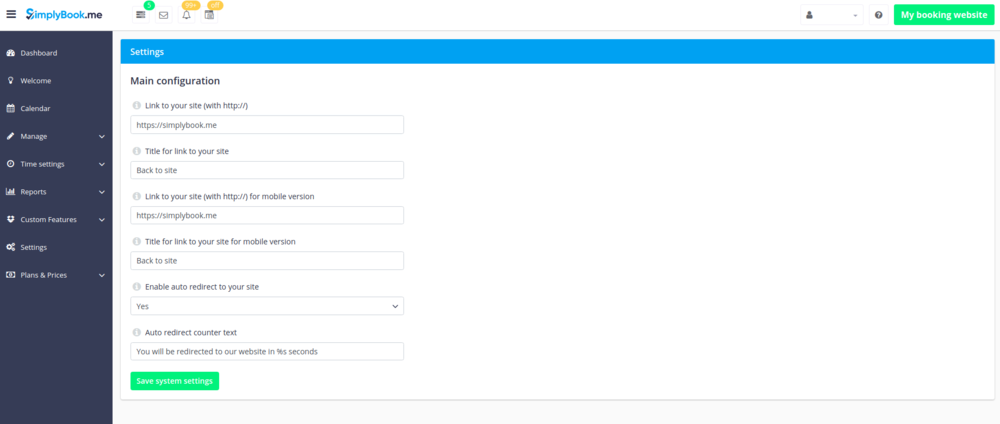Take Me Back Home custom feature
The Take Me Back Home Custom Feature, allows you to bring clients back to your home page or selected URL after a booking has been performed on the booking page. Clients can press a link or they will be brought back to your homepage after 10 seconds by a redirect script.

Please note! This feature is not compatible with Kiosk custom feature.
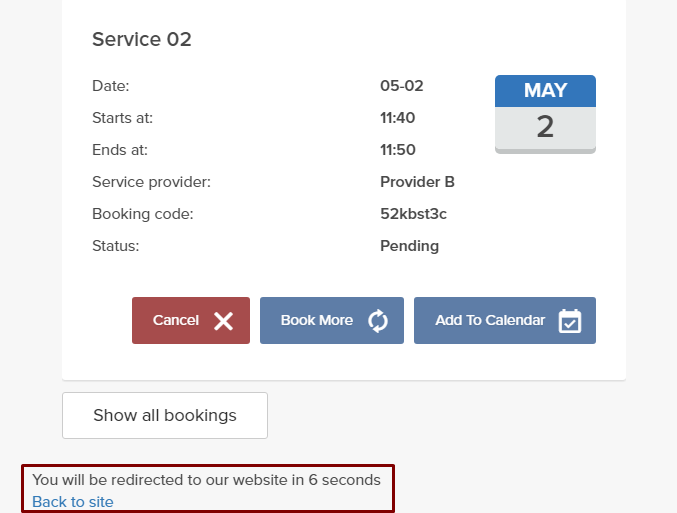
- How to use
- 1. Enable Take Me Back Home in the Custom Features section//Look and Feel.
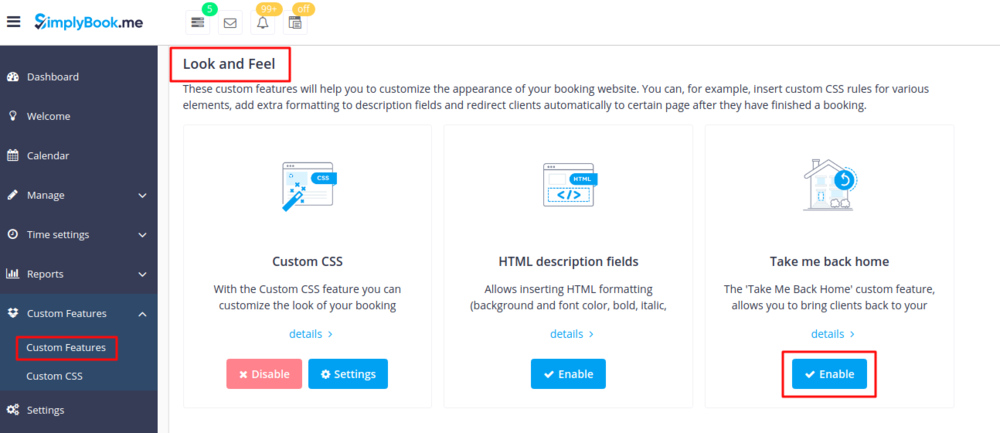
- 2. Go to its settings.
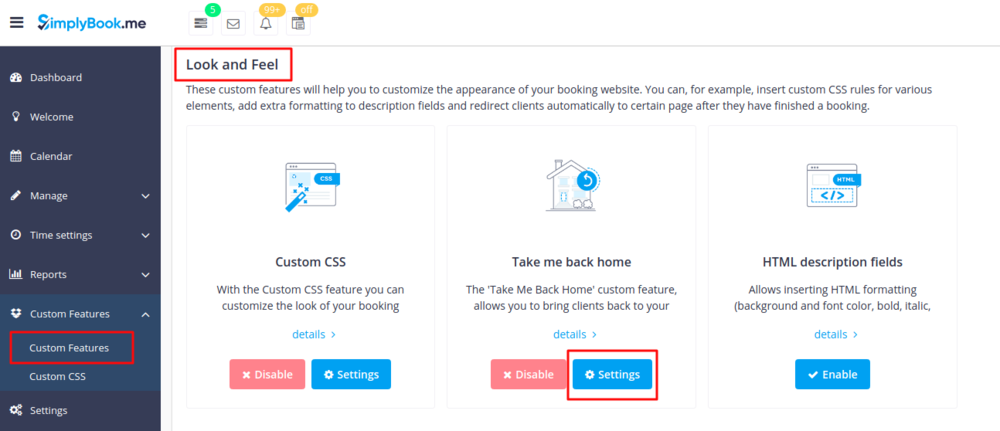
- 3. Insert the link where you want your clients to be redirected, write a text for this link.
- Also insert the link where you want your clients to be redirected for mobile version and add text for this link.
- 4. Enable or leave disabled "Enable auto redirect to your site". If enabled, it will redirect your clients automatically to the page you indicated in the "link to your website" filed in 10 seconds.
- 5. Write auto redirect text that will be displayed in case the option "Enable auto redirect to your site" is enabled(please note! do not change "%s" part for correct timer work).