How to Cancel SimplyBook.me subscription
As your business evolves, your subscription plan may no longer meet your requirements. Not to worry! You have the freedom to:
- Easily cancel your recurring subscription payment profile.
- Choose a different plan that better suits your needs.
- Keep your account on hold until you need it again.
- Get a more simplified booking solution SimplyMeet.me if SimplyBook.me is too extensive for your needs
We're here to provide a seamless and flexible experience. If you have any questions or need assistance, our support team is ready to help.
How to cancel the paid subscription
If you have purchased a paid plan at least once, the account will not be automatically deleted after the subscription cancellation even if you do not use it for some period of time.
Please follow the next steps to cancel your recurring payment:
- 1. Navigate to Plans & Prices -> Payment history page in your account.
- 2. In the Recurring payment profiles please click on three dots actions menu next to your active recurring profile.
- 3. Select Cancel recurring and confirm.
- 4. As a result there will be no further charges. You will be able to use all the options till the current period expires.
- You will be able to buy the desired plan in Plans & Prices -> Subscriptions at any time and set a new recurring profile for a seamless system use.
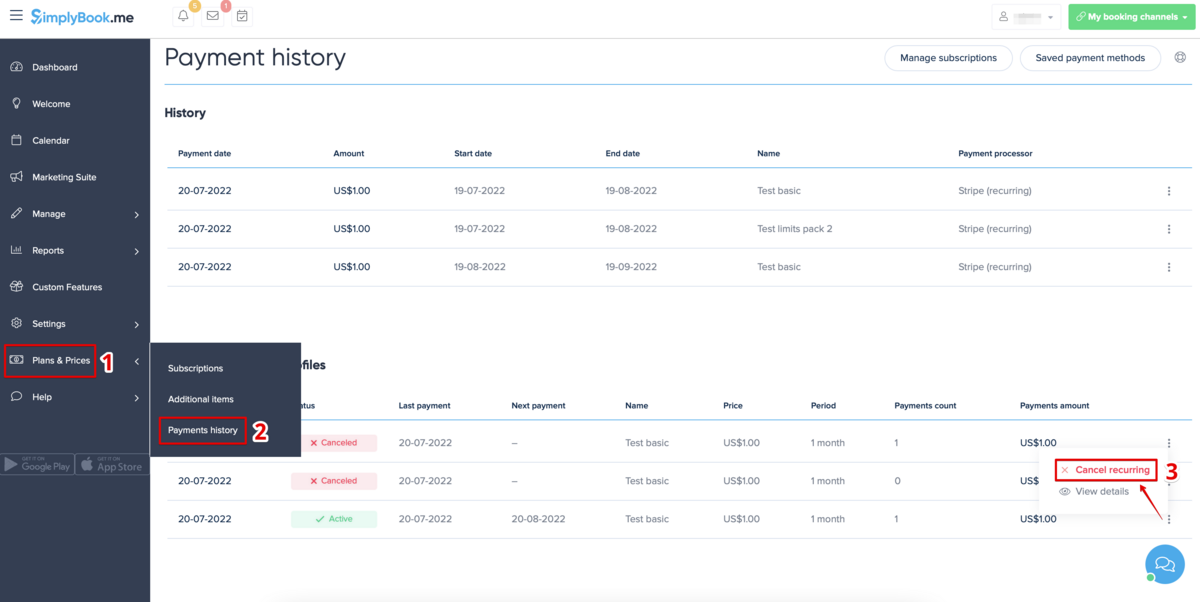
How to downgrade the subscription
Unfortunately we do not have downgrades as such, but you can easily cancel current recurring payment and select a different subscription level.
Please note! It is not possible to downgrade to a free plan.
- 1. Navigate to Plans & Prices -> Payment history page in your account.
- 2. In the Recurring payment profiles please click on the three dots actions menu next to the active profile.
- 3. Select Cancel recurring and confirm.
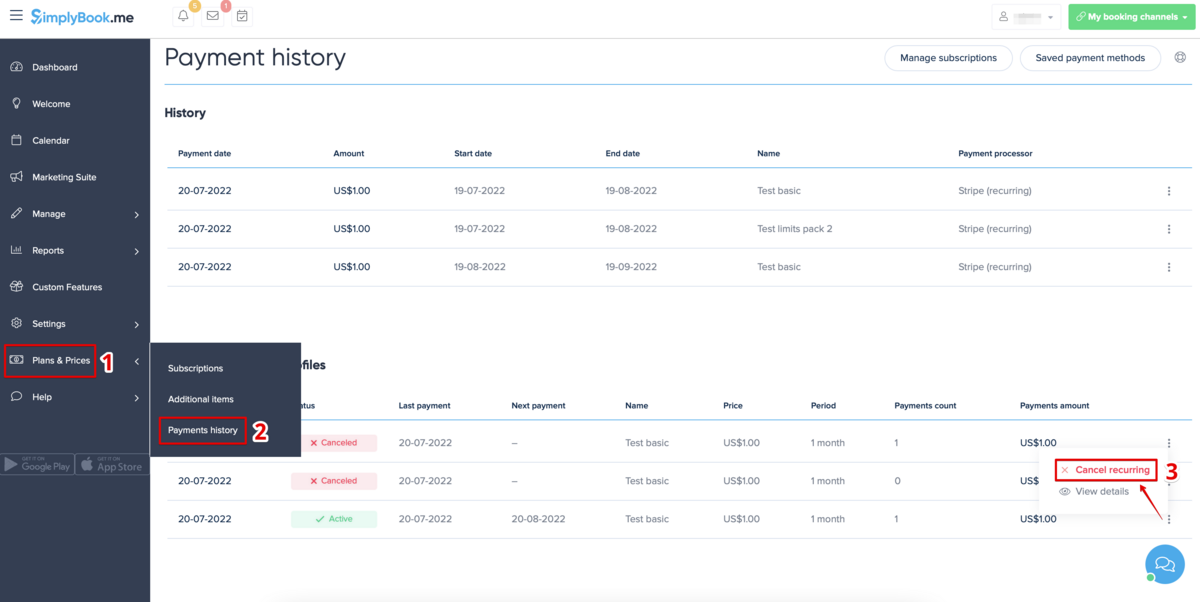
- 4. Go back to Plans & Prices -> Subscriptions and click on Buy under the desired plan.
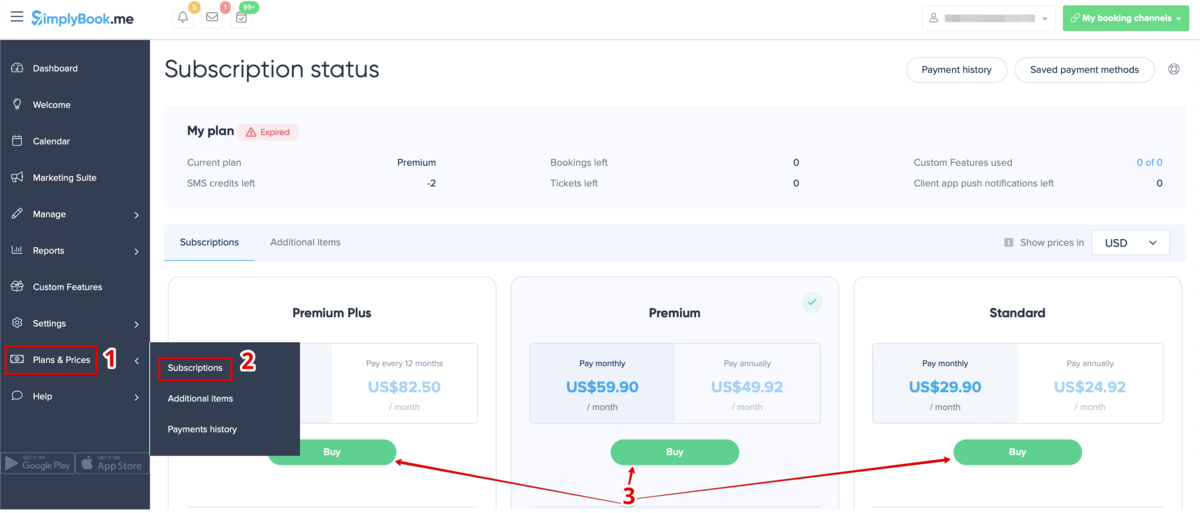
- 5. Check the company details on the left side of the page (they will be used for the invoice) and choose the payment method.
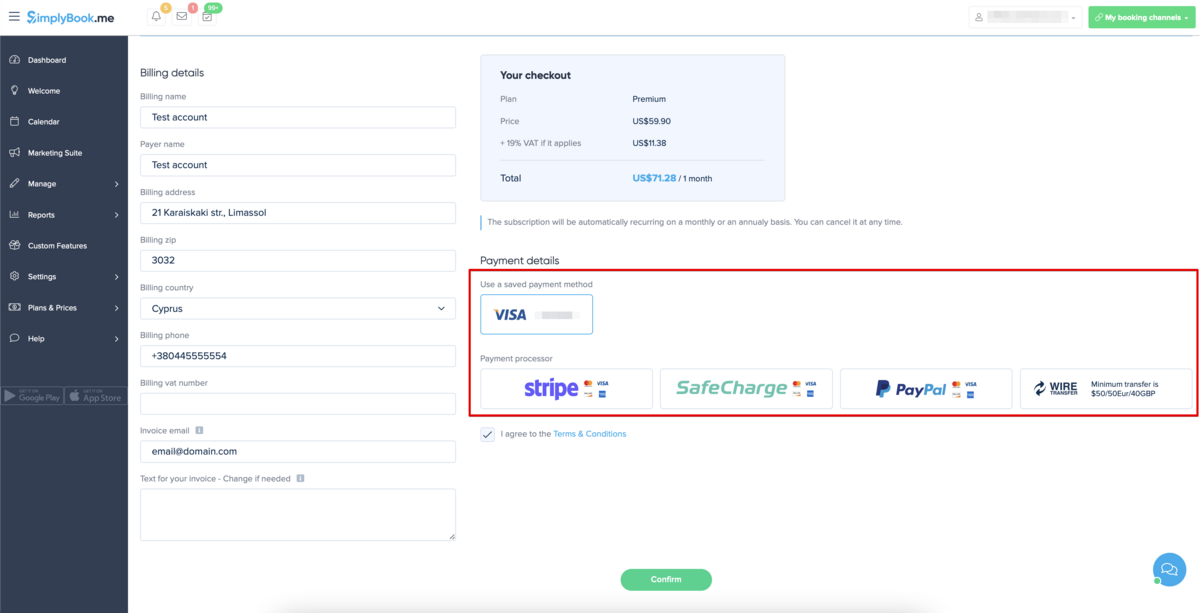
- 6. After you make the payment and it is successfully received by the system, the new recurring profile gets activated and the new plan will come into action after the current plan(if there is some time left)
Need a simpler solution?
Please contact our support either in LiveChat directly from your account or send an email to support@simplybook.me and we will be happy to help you to choose the best matching plan for your business.
You can also check our SimplyMeet.me solution, a simple meeting scheduling tool with easy setup and a variety of tools at your disposal.
How to delete the account
Before the account removal you may also consider canceling the subscription to not be charged if you have a pause in your business or have a seasonal occupation instead of deleting it.
If that's the case please check the steps for recurring payment cancellation.
Or, if the subscription does not currently fit your needs, you can buy another one according to this.
Of course you can always contact our support for assistance with selecting a new subscription plan to match your current business needs in the best way.
If you are sure that you want to delete the account please follow these simple steps:
Go to Settings and click on "Delete account."
Select the reason for deletion, confirm your agreement for data deletion, and proceed with the action.
Once completed, your account will be deleted. For a certain period, you'll have the option to restore it. If not, it will be permanently removed from our databases.