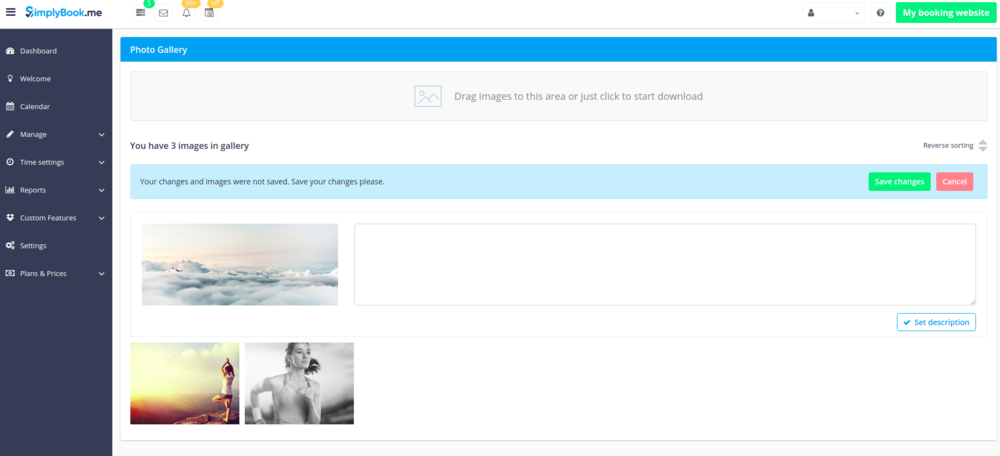Photo Gallery custom feature
With Photo Gallery custom feature you can upload the photos of your services to attract more clients. Simply browse photos and they will appear on your booking page.

- How to use
- 1. Enable Photo gallery option on your Custom Features page.
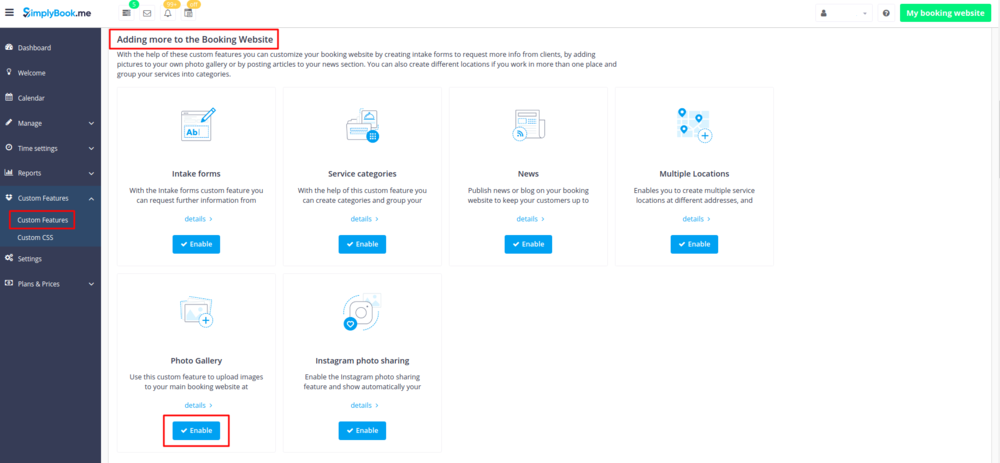
- 2. Click on "Settings" near it.
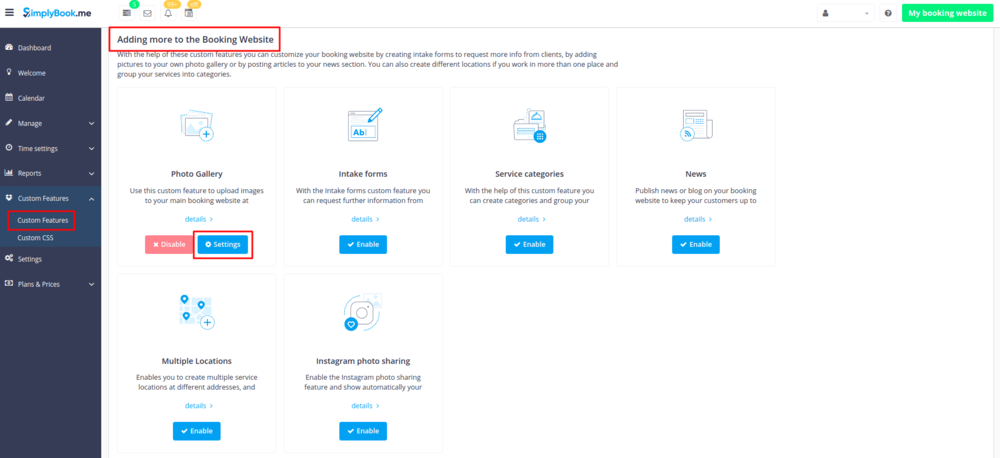
- 3. Upload the images on the page you see, add descriptions if necessary and they will appear in the separate tab on the booking site.