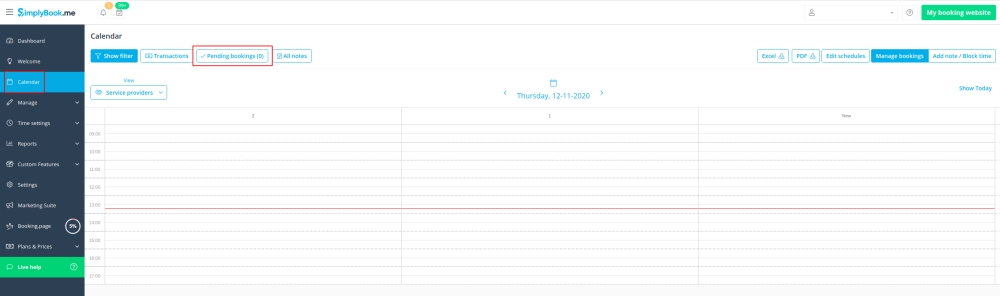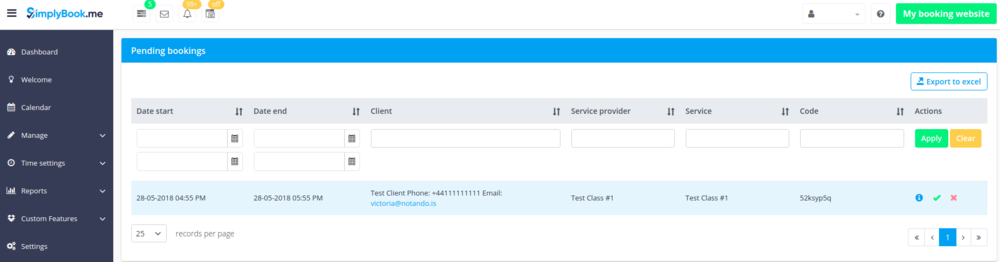Translations:Custom Features/25/en
- How to use
- 1. Enable Approve bookings custom feature in your Custom features section.
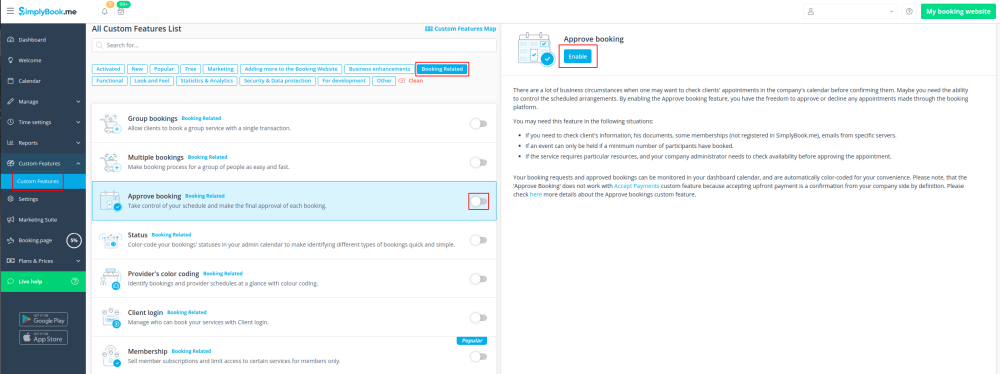
- 2. Navigate to Calendar//Pending bookings to check the bookings waiting for approval and accept or decline them.
- The client will receive the confirmation email only after your approval.
- If you decline the booking there will be no notification to the client.