Translations:Custom Features/72/en
Please Note! This custom feature is not compatible with Facebook and Instagram Bookings
- How to use
- 1. Enable Facebook Pixel on your Custom Features page, Statistics and Analytics section.
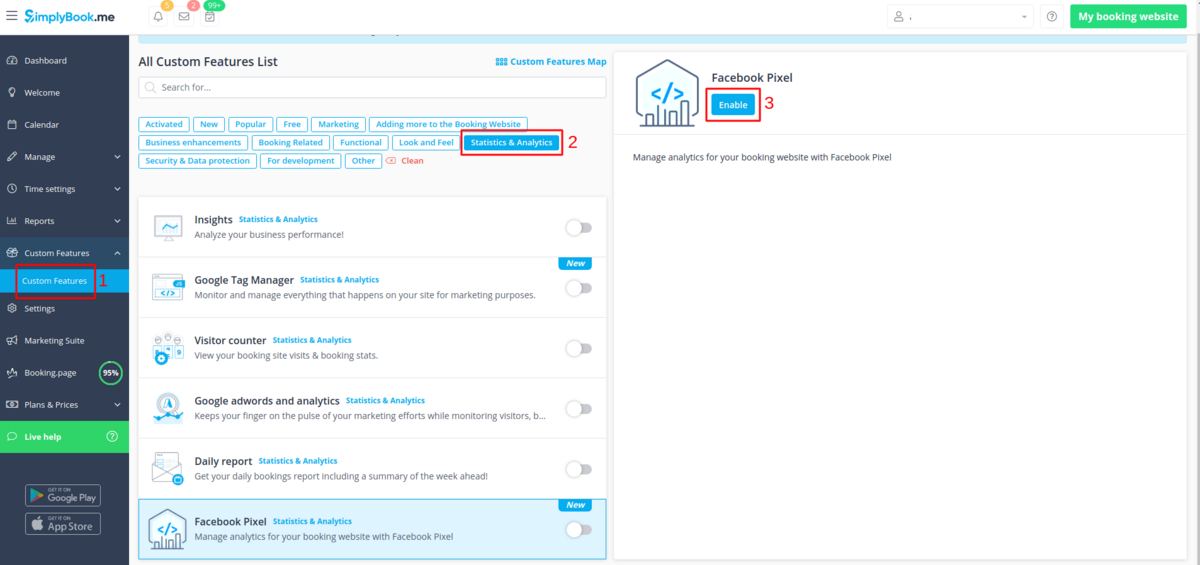
- 2. Navigate to Data Sources on your Facebook business page and either select the previously selected pixel or create a new one by clicking on Connect data sources button.
- 3. Copy 16-digit pixel code.
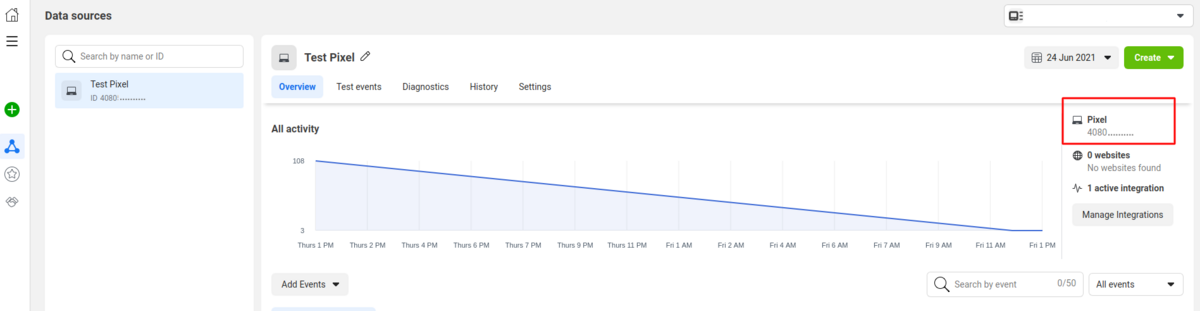
- 4. Paste it to the Pixel ID field on SimplyBook.me side. Save settings.
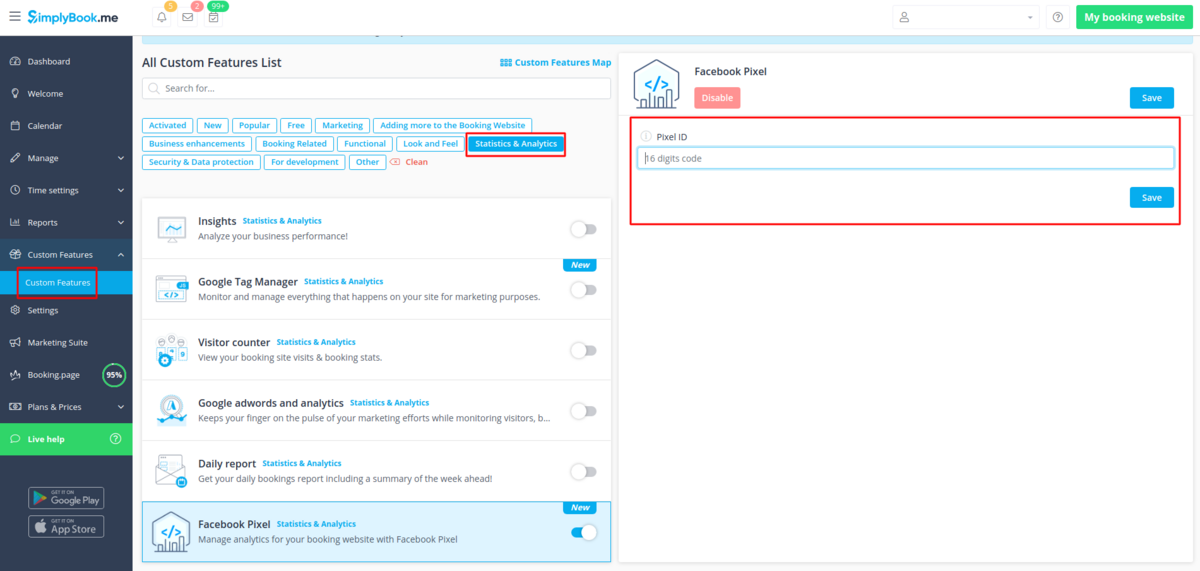
- 5. (optional) You can test events using the corresponding tab on your Facebook business page.
- Simply paste your booking website url there, navigate to it and go through the pages to create the activity.
- View the urls, events and their parameters. It is possible to see simple pageviews, schedule and purchase events.
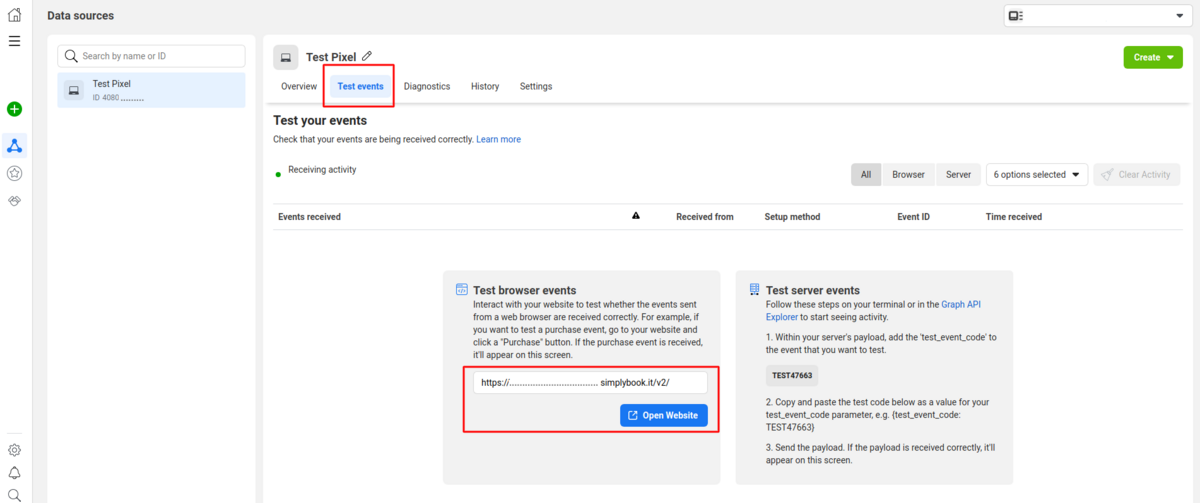
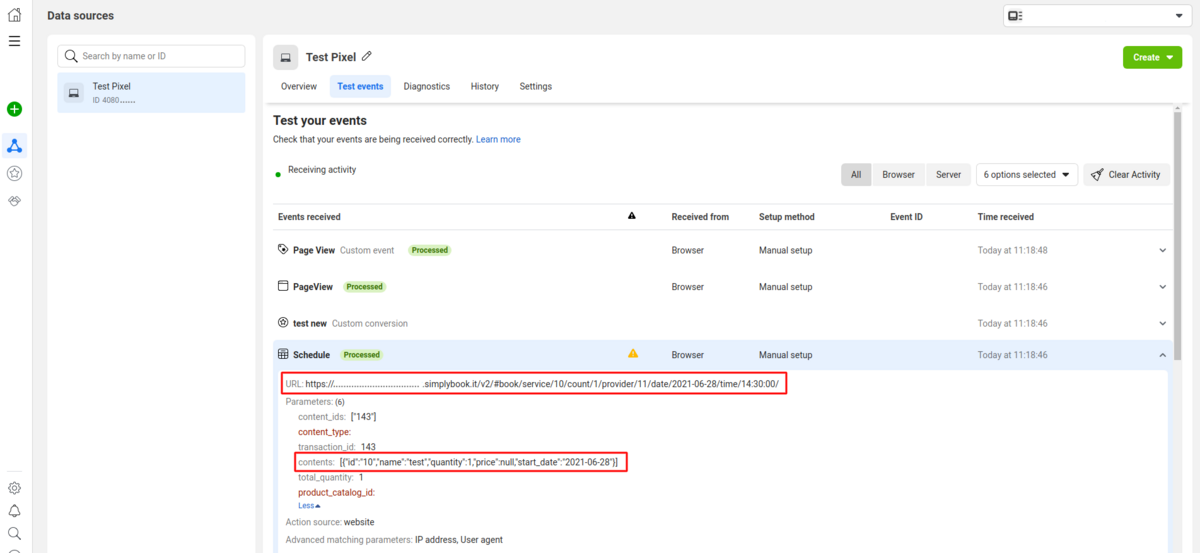
- 6. In the Overview Facebook tab you will be able to see the real events with the details in parameters.
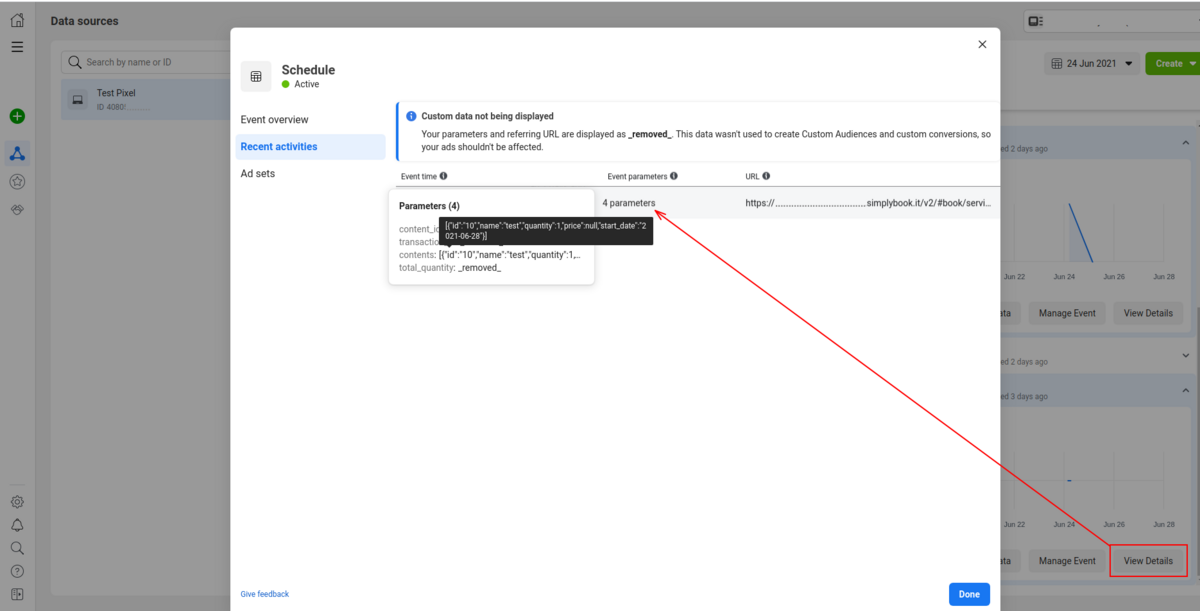
File Uploader - Google Drive
Enable this custom feature to allow your clients to upload signed documents or other information directly to your Google drive account.
Please note!
- This functionality is not fully supported in the admin application. If you are using it and need to create bookings from there please make file fields as optional as it is not currently possible to upload files in the application. However you will be able to see files names in already made appointments.
- The uploaded file should be less than 5Mb size and cannot be archive or executable one.