Translations:Custom Features/158/en
- 1. Enable Service Categories custom feature in the Custom Feature section//Adding more to booking page.
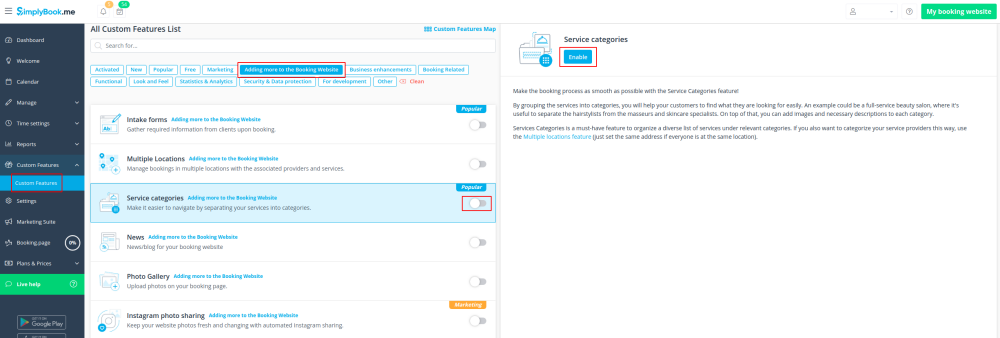
- 2. In Manage//Services click on "+" and choose "Add category" to create all necessary categories. Insert title, picture, description and assign services to category.
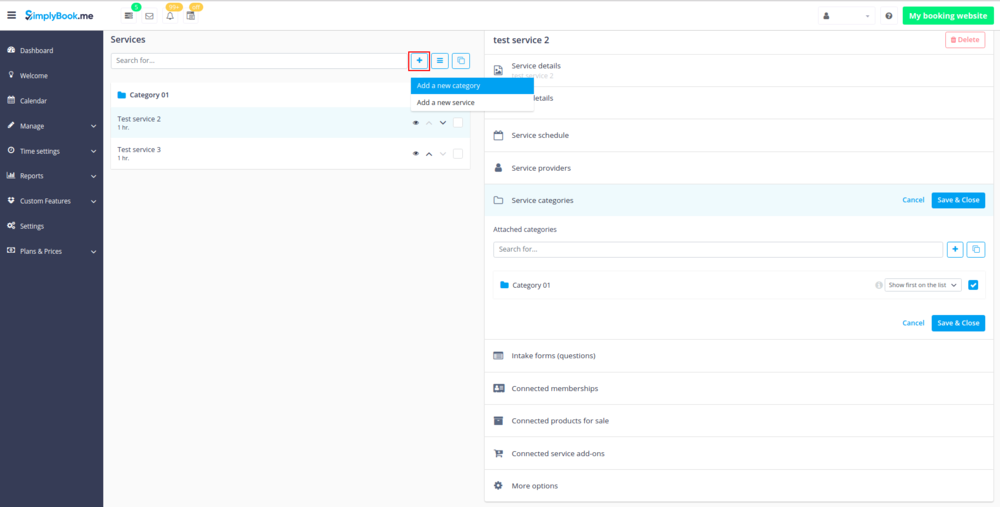
- 3. Click on "Category details" tab of the category to edit any information. To connect services please choose "Category services" tab and check corresponding boxes.
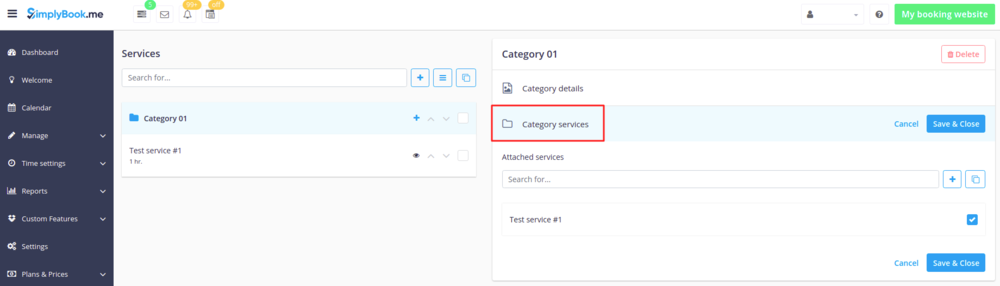
- 4. Here you can see how categories can look like on the booking page using one of the themes avilable.
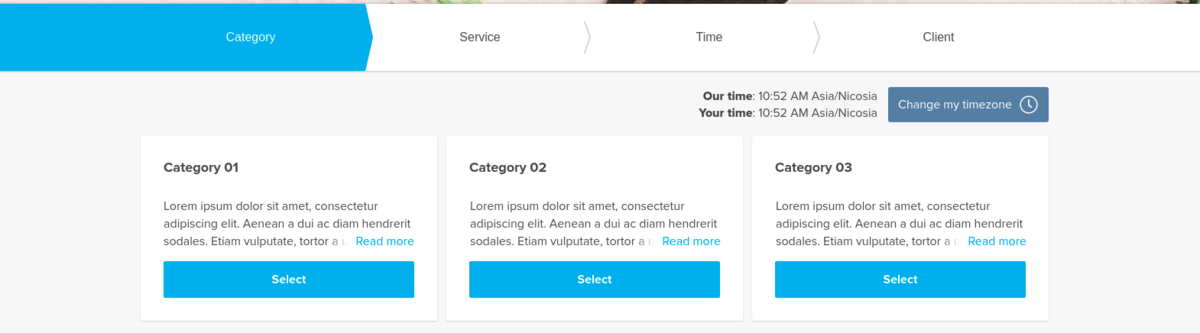
SMS Gateway