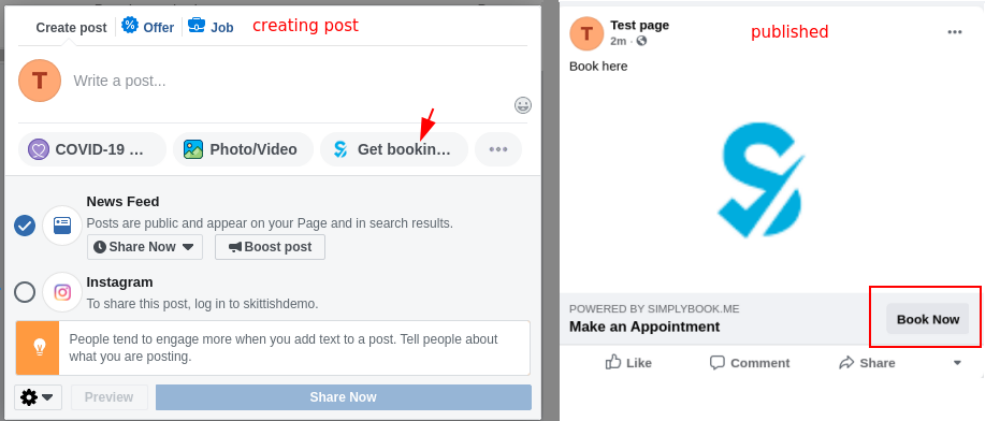Translations:Facebook and Instagram Bookings/3/en
- 1. Enable Facebook & Instagram Bookings custom feature on your Custom Features page.
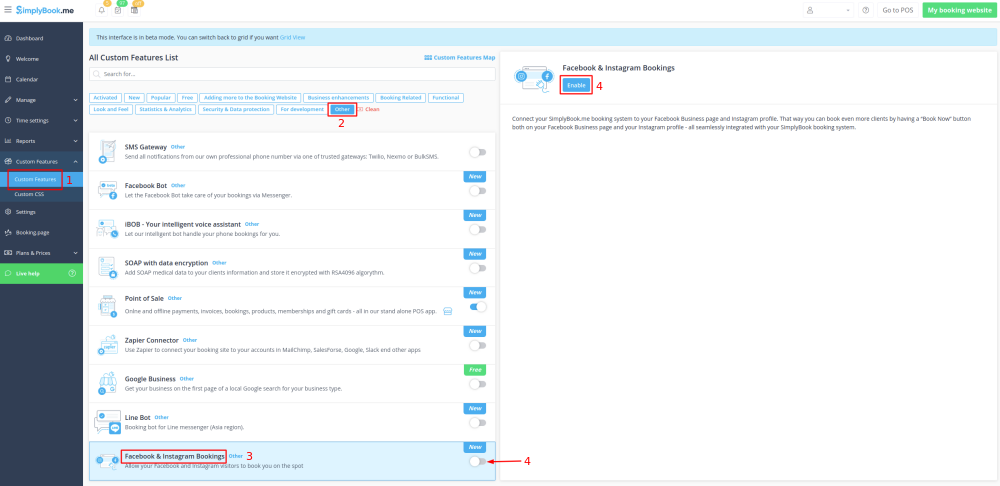
- 2. Login to your Facebook/Instagram business account(s) in another browser tab.
- 3. Go back to SimplyBook.me interface and click on Settings near Facebook & Instagram Bookings.
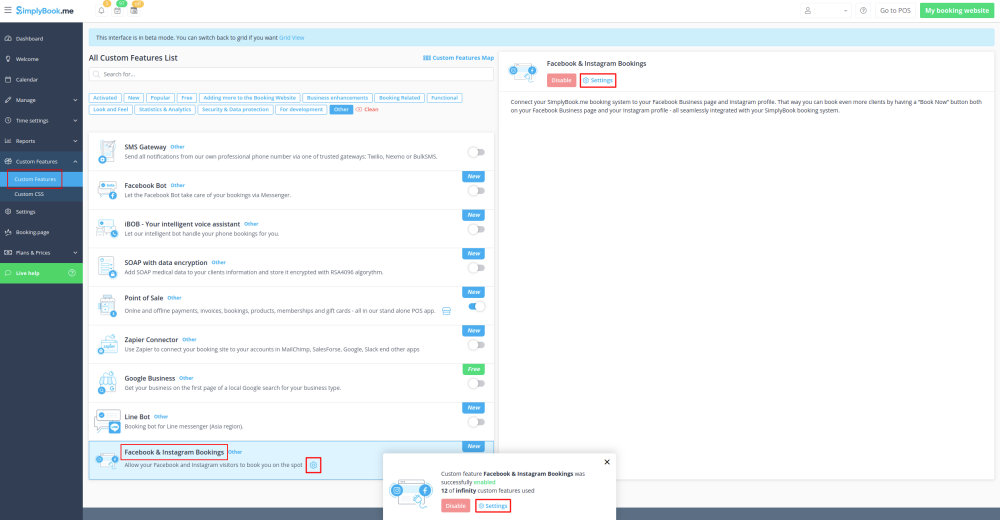
- 4. Click on Connect with Facebook button on the page you see.
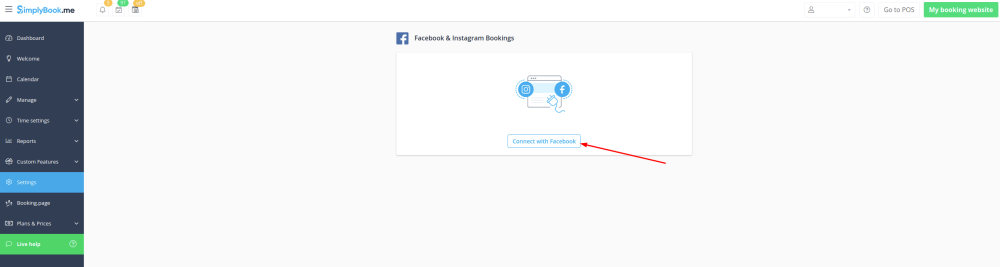
- 5. You will be redirected to Facebook interface to manage the permissions and connection to SimplyBook.me.
- Please follow the steps 1-5 displayed below.
- (If you have Instagram business profile connected to your Facebook business page you will be able to connect it there as well
- and Book button will automatically appear there)
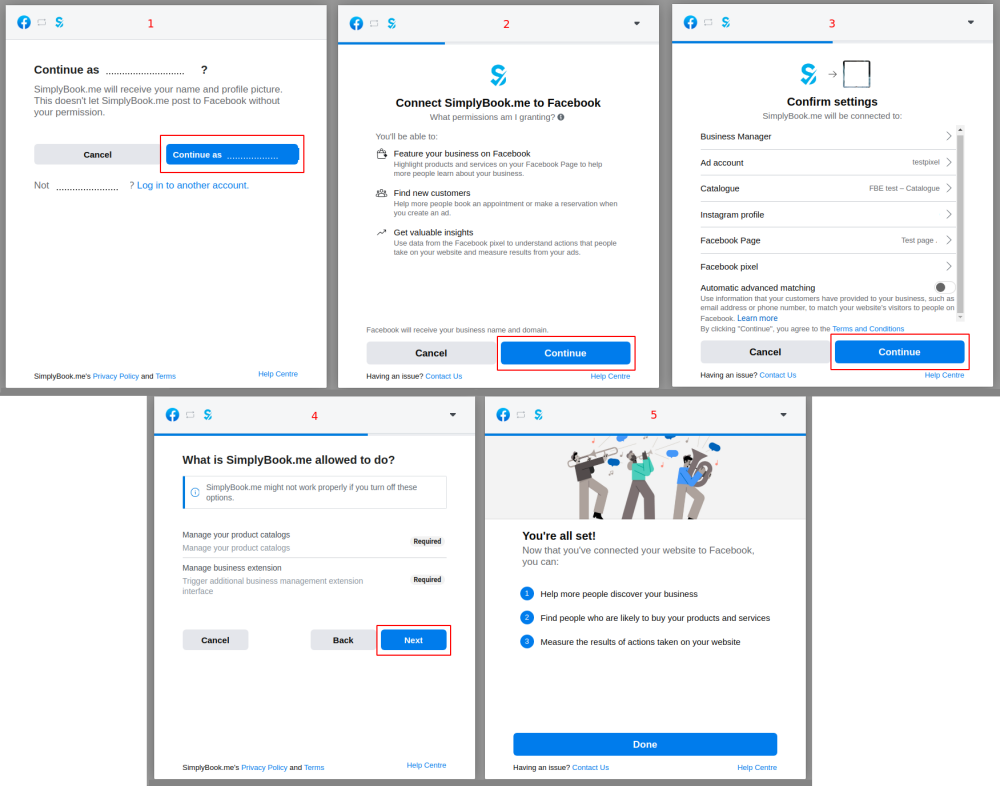
- 6. Now you will have your services shown on your Facebook page with Book buttons next to them or Book now button under the page banner that will redirect your clients to your booking site.
- (the representation options depend on your Facebook business page)
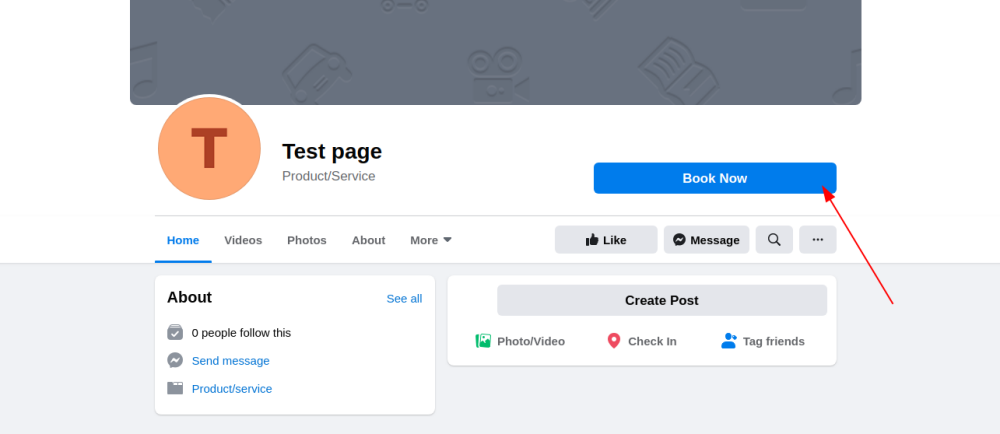
- 7. You can also add booking option to your Facebook page posts so that the customers will be able to quickly book your services.