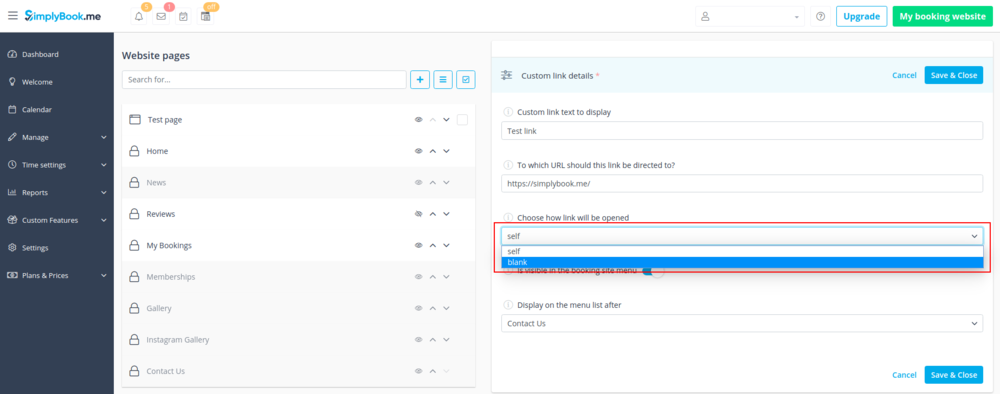Translations:Custom Page custom feature/5/en
From SimplyBook.me
- 1. Click on “+” icon at the top and choose “Add link to menu bar” option.
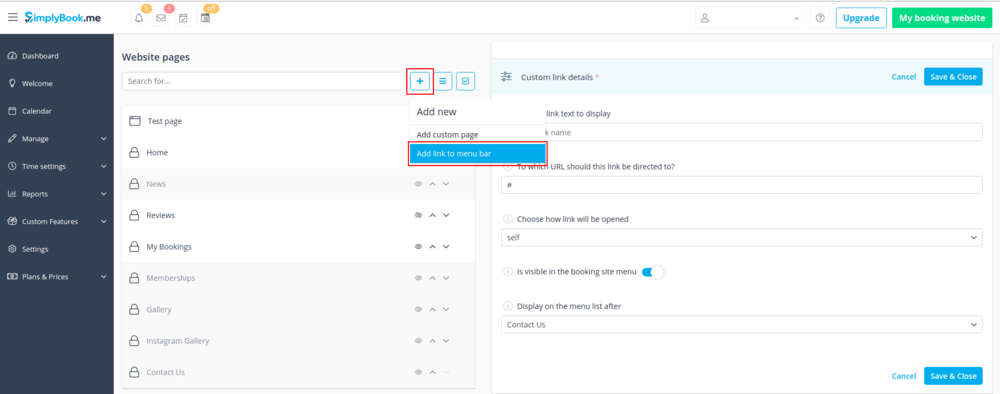
- 2. Add the title you wish to show in the booking page header to “Custom link text to display” field and indicate the link itself in the corresponding field.
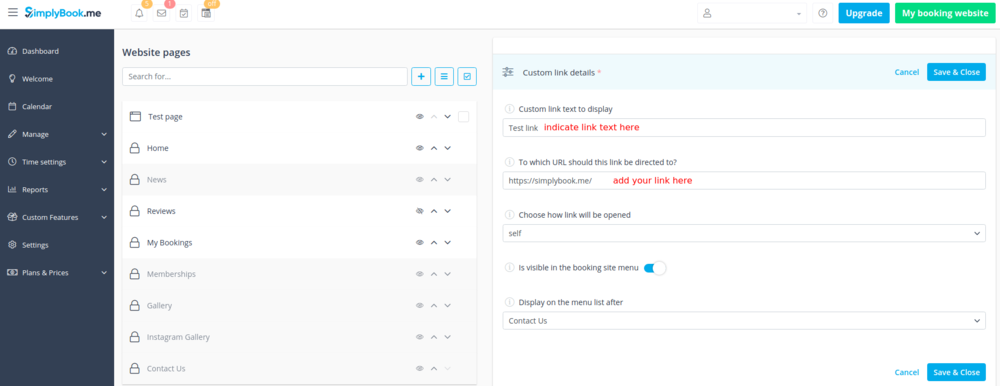
- 3. You can also choose whether the link should be opened in the new browser tab or in the same one.
- For this please choose “self” if you wish the page to be opened in the same tab or “blank” if you wish to be opened in the separate tab in the “Choose how link will be opened” setting.