Translations:Google Authenticator custom feature/5/en
- 2. Open “Welcome” page using left-side menu and scan the code to download the application if you have not done this before.
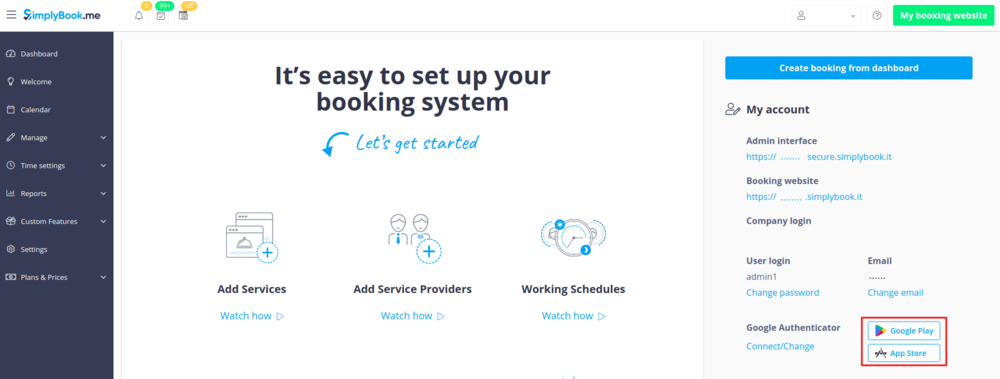
- 3. Click on “Connect/Change” link, scan the code, enter the code you get and save settings.
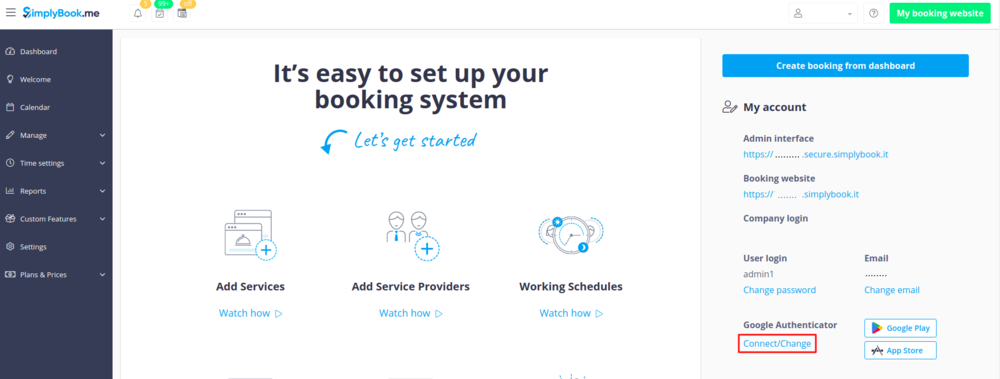
- 4. From now you will login in more secure way!
- Login process will look like as follows:
- - open Simplybook.me site or direct link as https://companyname.simplybook.me
- - fill in all necessary details and password
- - enter 6-digits code from Google Authenticator feature