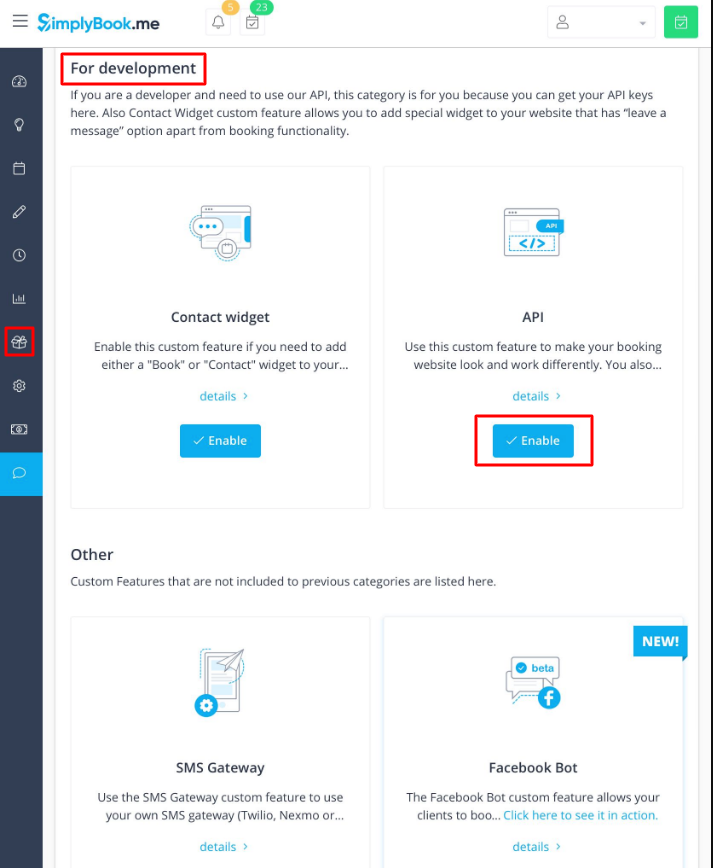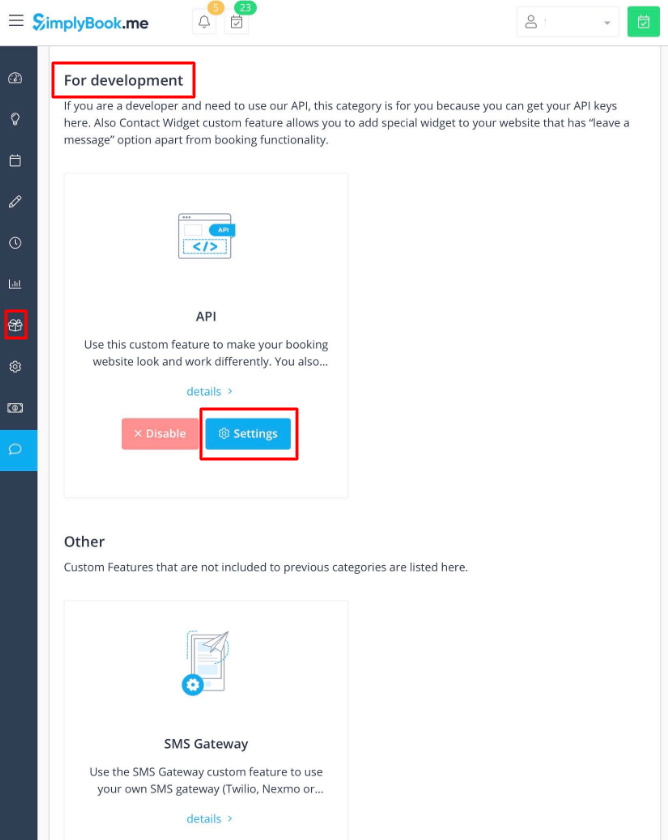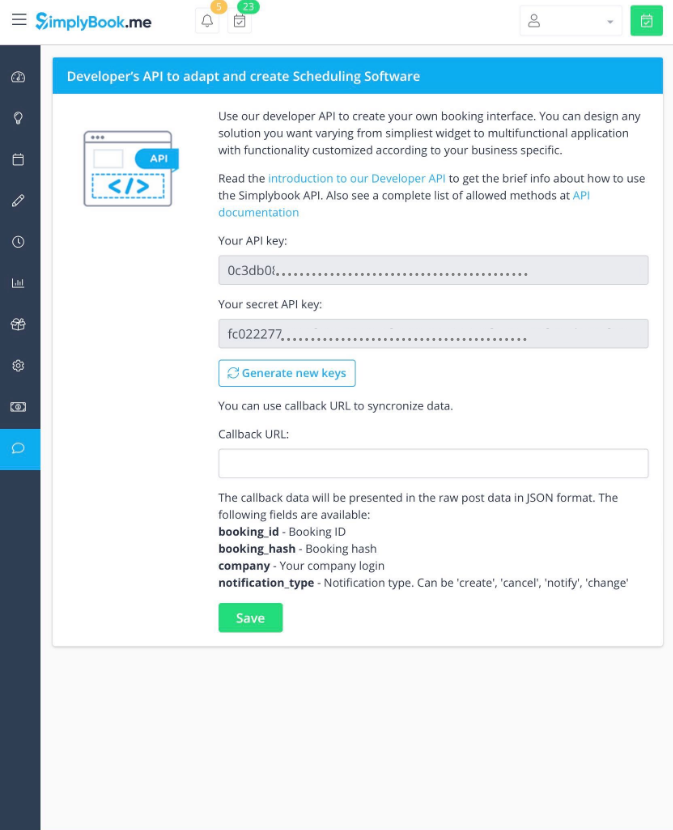With the help of this custom feature you can design your own solutions varying from simple widgets to multi-functional applications.
Use it to authorize in Simplybook API with API key.
- How to use
- 1. Navigate to Custom features section using the left-side menu of your admin interface,
- find the corresponding feature and enable it.
- 2. Click on the corresponding Settings button to access the API keys.
- 3. (optional) Use Callback URL option to sync the system if you are doing own development.