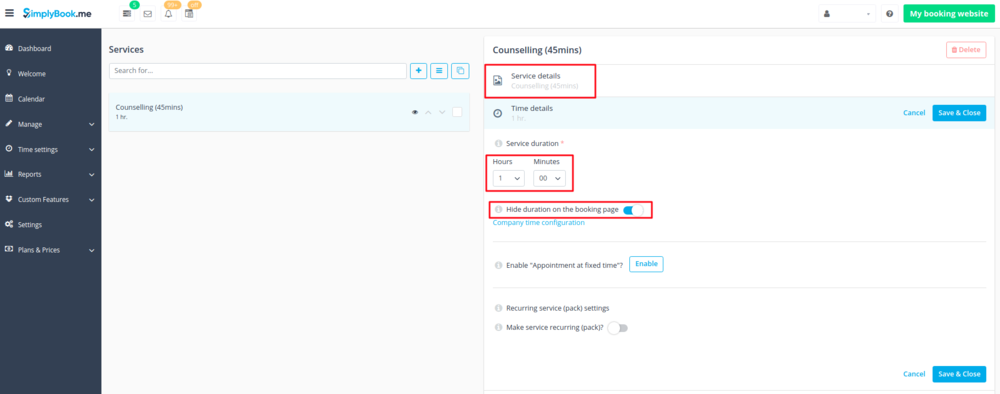Buffer time
From SimplyBook.me
Go to Manage // Services and switch to "Time details" tab and:
1. Change Service duration to actual duration + buffer time (Example: actual duration 45 min, buffer time 15 min, you set up duration to 1 hour).
2. Enable "Hide duration on the booking page" option.
3. Put actual duration to Service name, so the name of the service could be for example “Counseling - 45 minutes”.