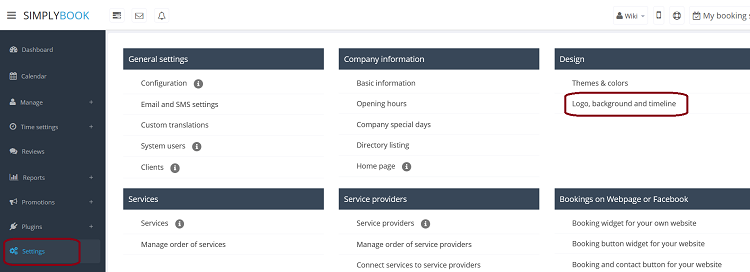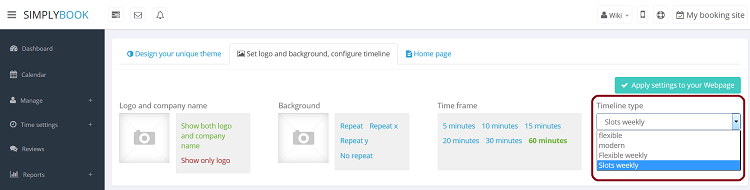How to change the way time slots are shown
From SimplyBook.me
You can change timeline in Settings // Design // Logo, background and timeline // Timeline type drop-down
There are 4 types of timeline:
- Slots weekly - shows available time in the intervals equal to your service duration for a week. Starts counting from the first available time.
- Modern - shows available time in the intervals equal to your service duration for a day. Starts counting from the first available time.
- Flexible weekly - shows available time in the intervals equal to your timeframe duration for a week. Starts counting from the first available time.
- Flexible - shows available time in the intervals equal to your timeframe duration for a week. Starts counting from the first available time.
If you have services that have fixed start times, you can try using Appointment at fixed time plugin.