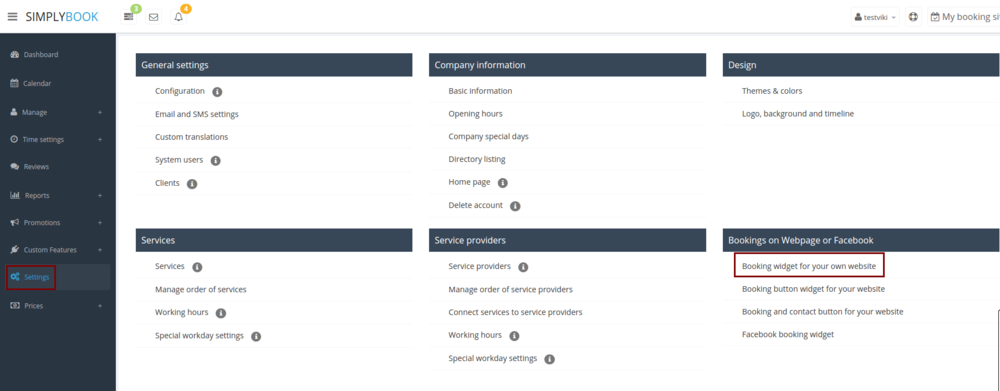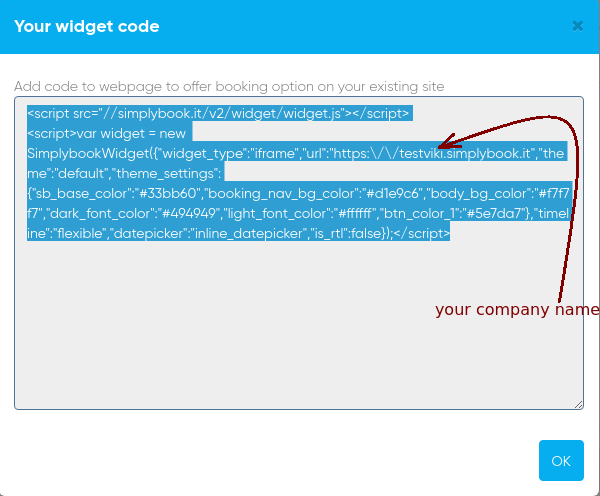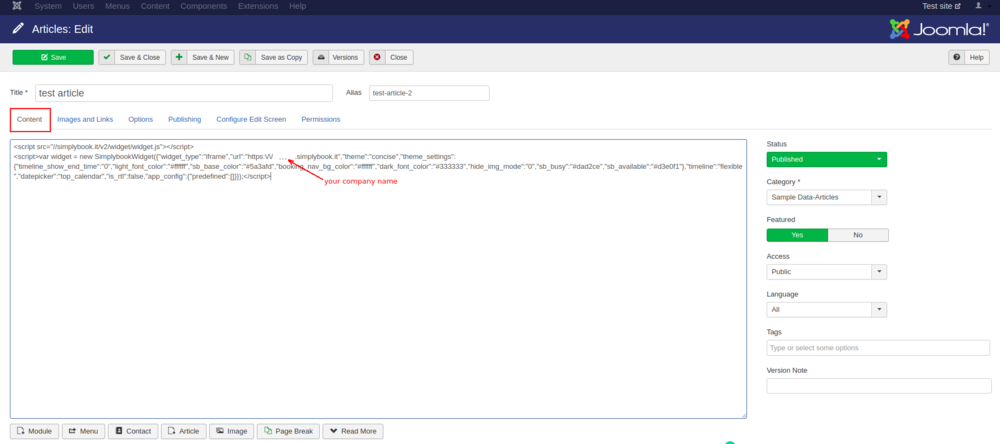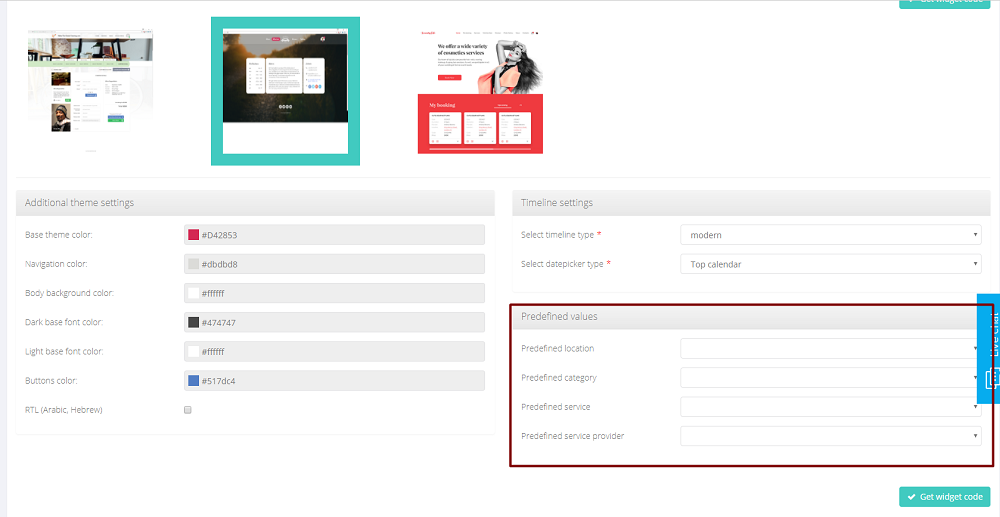Difference between revisions of "Joomla integration"
From SimplyBook.me
(Created page with "{{#seo: |title=Frequently Asked Questions about the Popular Appointment Booking System Scheduler SimplyBook.me |titlemode=append |keywords=faq, frequently asked questions, boo...") |
|||
| Line 17: | Line 17: | ||
:2. Now go to Content>Articles check the box of the entry you want to insert the booking functionality into and click 'edit'. Then insert the widget code to the HTML code <body> of your website on the page where you need to display the booking functionality. | :2. Now go to Content>Articles check the box of the entry you want to insert the booking functionality into and click 'edit'. Then insert the widget code to the HTML code <body> of your website on the page where you need to display the booking functionality. | ||
[[File:Joomla widget code adding.png | center]] | [[File:Joomla widget code adding.png | center]] | ||
| + | <br><br> | ||
| + | :3. Save settings and publish the page. | ||
<br><br> | <br><br> | ||
==Widget with predefined service, provider, category or location== | ==Widget with predefined service, provider, category or location== | ||
Revision as of 09:25, 28 September 2018
iFrame Widget
- 1. Take the iFrame code of your booking page in Settings//Bookings on Webpage or Facebook//Booking widget for your website//Save settings and Get code.
- 2. Now go to Content>Articles check the box of the entry you want to insert the booking functionality into and click 'edit'. Then insert the widget code to the HTML code <body> of your website on the page where you need to display the booking functionality.
- 3. Save settings and publish the page.
Widget with predefined service, provider, category or location
This option allows you to generate iframe code specifically for service, provider, category or location you have. For example, if you have 2 services A and B and you choose service A as predefined, the widget will open on that service, skipping the step of choosing the service. This feature may be useful if you need to display only certain services on specific page on your website. The steps to generate the code are the same as above, only in the settings of the widget, choose the item you need to predefine.