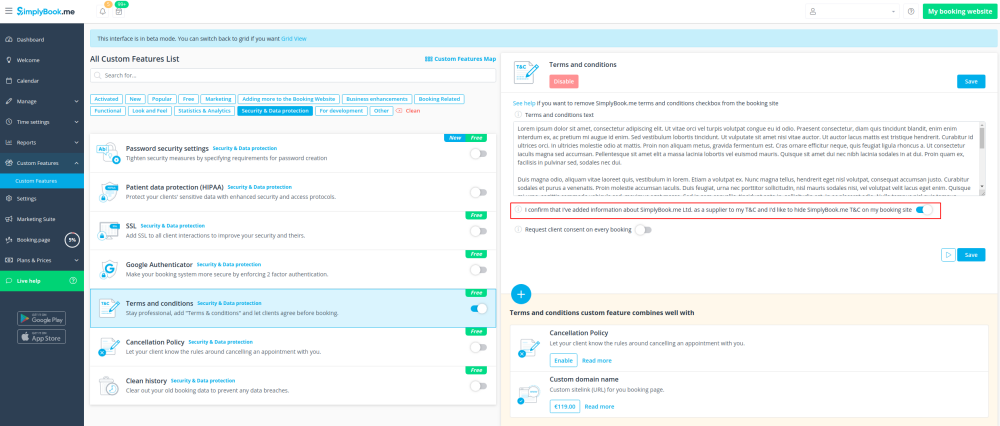Link removal and custom domain
Link Removal (removal of ( c ) SimplyBook.me copyright) is available for Premium users (former Gold and Platinum). The SimplyBook.me copyright message is removed from the footer of booking page, widgets and from emails footer. This makes it less apparent for clients that you are using the SimplyBook.me system.
What White Label is not:
- 1. It is not custom domain, your booking page will have SimplyBook.me in url. If you want to change simplybook.me in url of your booking page, you can enable Custom domain feature in your Custom Features page per one-time fee. Then in your Domain controller, you need to find where you set the DNS records. You should set the A record for your website as in instructions displayed in this feature settings. After A-records are set enter domain name you wish to use in this custom feature settings.
- 2. Emails are sent from NO-REPLY@simplybook.me, if you need to send emails from your address, you can use SMTP custom feature if you use Gmail or have your own SMTP server.
- 3. SMS are sent from SimplyBook.me number (if the system does not accept your default number in Settings//Email and sms settings), if you need to send sms from your number, you can use SMS Gateway custom feature for additional price.
- 4. Admin page will have SimplyBook.me branding.
- 5. It does not remove the checkbox that asks for agreement to SimplyBook.me Terms and Conditions from the booking site.
- 6. Favicon and /v2/ part in the booking site URL cannot be changed.
What if I want to remove SimplyBook.me terms and conditions checkbox from the booking site?
- Please note, that you need to confirm that you've added information about SimplyBook.me Ltd. as a supplier to your Terms&Conditions.
To remove the checkbox you need to have enabled and correctly set all the options mentioned:
Either:
1. SMTP + Custom domain + Terms and Conditions + theme different from blank*.
Or:
2. SMTP + Terms and Conditions + blank* theme + Widget on your website.
*Blank theme is available for paid subscriptions only.
After that you will be able to select "Yes" option in Custom features//Terms&Conditions//on the right side of the page//"I confirm that I've added information about SimplyBook.me Ltd. as a supplier to my T&C". after you save settings there the SimplyBook.me terms and conditions checkbox will be removed from the booking site.