Translations:Custom Features/163/en
From SimplyBook.me
How to use
- 1. Make sure that you have simple SOAP custom feature disabled(as they are not compatible)
- 2. Then please go to Custom features page using the left-side menu of your admin interface, use searchbox at the top or choose “Other” category.
- And click on “Enable” near “SOAP with data encryption” option.
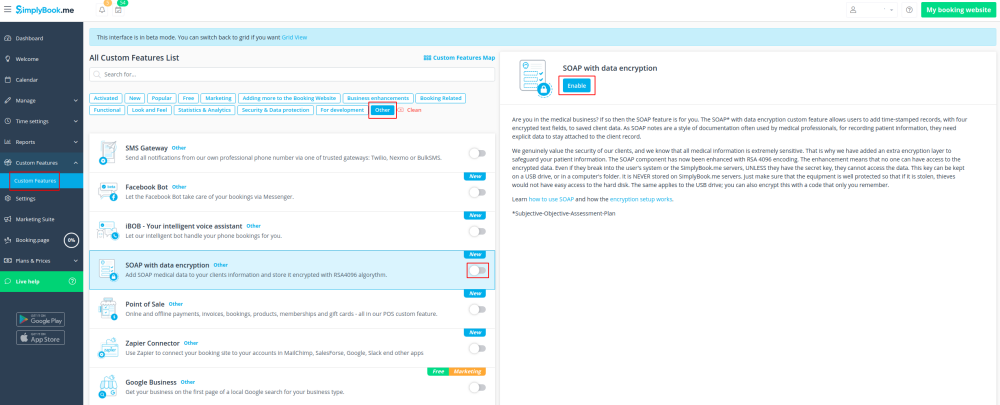
- 3. Please choose “Settings” near it to generate the keys and setup encryption.
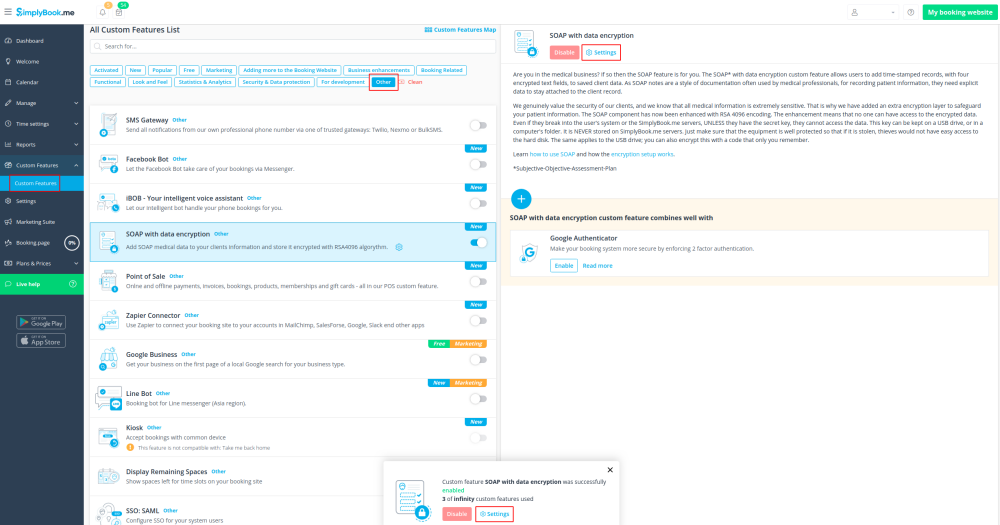
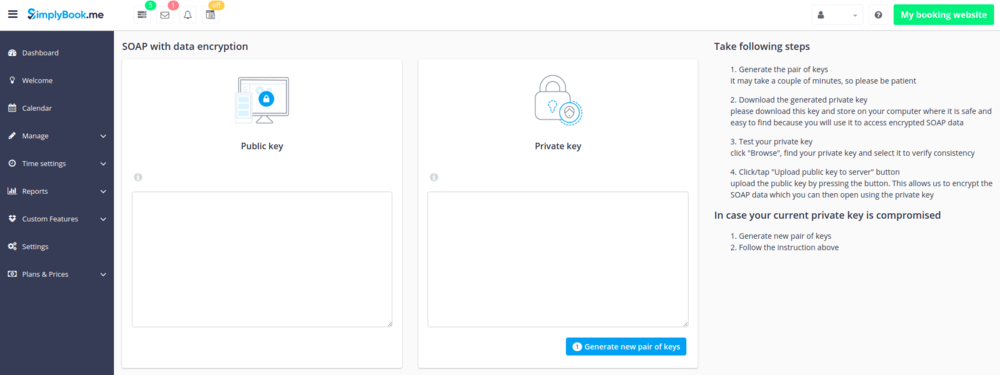
SSL
