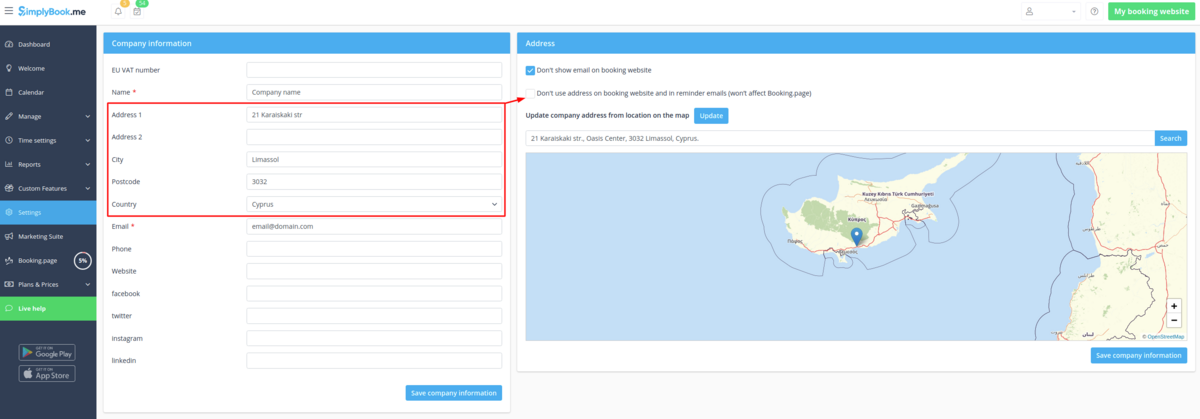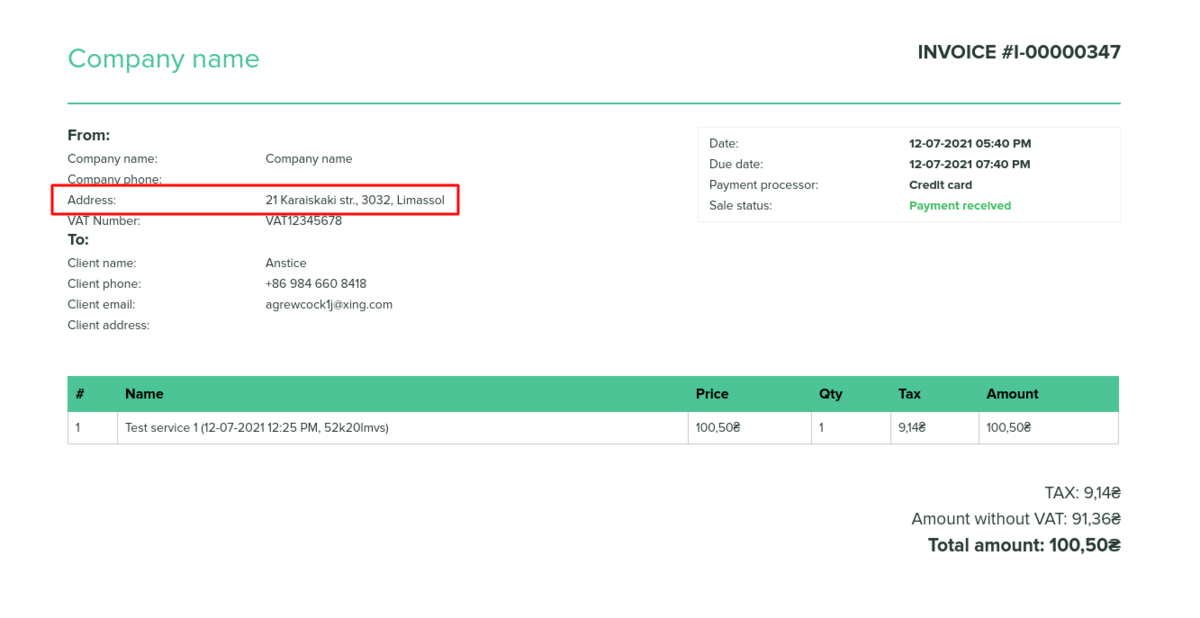Translations:Custom Features/8/en
1. Company address.
If it is added in Settings -> Company information and set to be displayed on the booking website it will also be shown in the invoices.
If you need to hide it simply check Don't show email on booking website there, save settings and it will not appear neither on the website nor in the invoices.