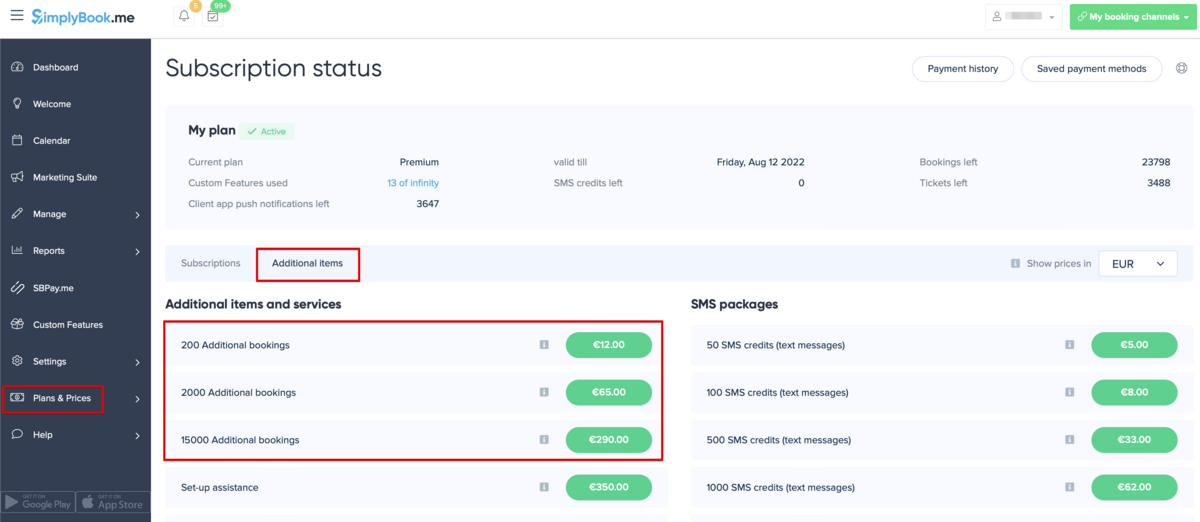Difference between revisions of "Additional Bookings"
From SimplyBook.me
| Line 1: | Line 1: | ||
<br><br> | <br><br> | ||
| − | Additional bookings can be purchased in <span style="background-color:#d4f8e5; padding:5px; border-radius:5px;">Plans&Prices</span> -> <span style="background-color:#d4f8e5; padding:5px; border-radius:5px;">Additional items</span>. Unlike bookings included into the subscription, additional bookings do not have expiration date (unless it is written in the pack description). If you purchase such additional bookings, they will not expire until you use all of them. | + | Additional bookings can be purchased in <span style="background-color:#d4f8e5; padding:5px; border-radius:5px;">Plans&Prices</span> -> <span style="background-color:#d4f8e5; padding:5px; border-radius:5px;">Additional items</span>. Unlike bookings included into the subscription, additional bookings do not have expiration date (unless they are purchased together with the subscription as a part of a recurring profile or if it is written in the pack description). If you purchase such additional bookings, they will not expire until you use all of them. |
[[File:Buy additional bookings redesigned.png |1200px| border| center|link=https://help.simplybook.me/images/6/63/Buy_additional_bookings_redesigned.png]] | [[File:Buy additional bookings redesigned.png |1200px| border| center|link=https://help.simplybook.me/images/6/63/Buy_additional_bookings_redesigned.png]] | ||
<br><br> | <br><br> | ||
:<span style="background-color:#ffe9e9; padding:5px; border-radius:5px;">'''Please note!''' Prices on the screenshot are only the example. Please check the pricing that applies to your account in <span style="background-color:#d4f8e5; padding:5px; border-radius:5px;">Plans&Prices</span> -> <span style="background-color:#d4f8e5; padding:5px; border-radius:5px;">Additional items</span> in your system.</span> | :<span style="background-color:#ffe9e9; padding:5px; border-radius:5px;">'''Please note!''' Prices on the screenshot are only the example. Please check the pricing that applies to your account in <span style="background-color:#d4f8e5; padding:5px; border-radius:5px;">Plans&Prices</span> -> <span style="background-color:#d4f8e5; padding:5px; border-radius:5px;">Additional items</span> in your system.</span> | ||
<br><br> | <br><br> | ||
Revision as of 08:40, 27 June 2024
Additional bookings can be purchased in Plans&Prices -> Additional items. Unlike bookings included into the subscription, additional bookings do not have expiration date (unless they are purchased together with the subscription as a part of a recurring profile or if it is written in the pack description). If you purchase such additional bookings, they will not expire until you use all of them.
- Please note! Prices on the screenshot are only the example. Please check the pricing that applies to your account in Plans&Prices -> Additional items in your system.