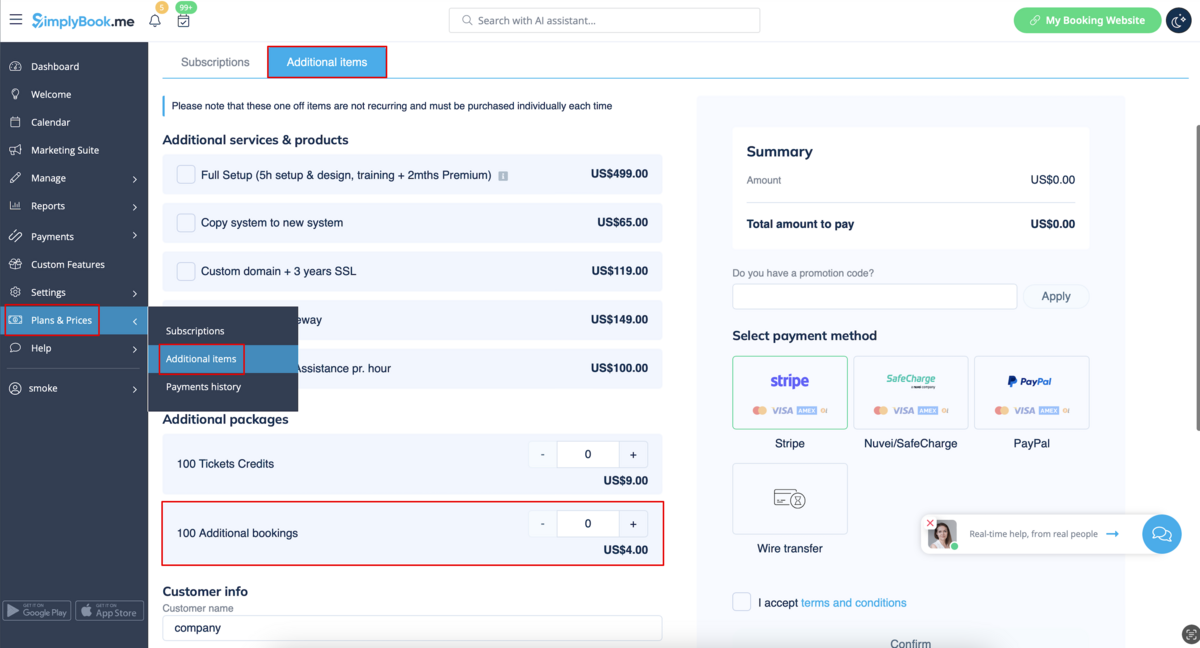Difference between revisions of "Additional Bookings"
From SimplyBook.me
(Created page with "<br><br> Additional bookings can be purchased in Plans&Prices // Additional items. Unlike bookings included into the subscription, additional bookings do not have expiration...") |
|||
| (6 intermediate revisions by the same user not shown) | |||
| Line 1: | Line 1: | ||
<br><br> | <br><br> | ||
| − | Additional bookings can be purchased in Plans&Prices / | + | Additional bookings can be purchased in <span style="background-color:#d4f8e5; padding:5px; border-radius:5px;">Plans&Prices</span> -> <span style="background-color:#d4f8e5; padding:5px; border-radius:5px;">Additional items</span>. Unlike bookings included into the subscription, additional bookings do not have expiration date (unless they are purchased together with the subscription as a part of a recurring profile or if it is written in the pack description). If you purchase such additional bookings, they will not expire until you use all of them. |
| − | [[File:Additional | + | [[File:Additional items path.png |1200px| border| center|link=https://help.simplybook.me/images/c/c9/Additional_items_path.png]] |
| + | <br><br> | ||
| + | :<span style="background-color:#ffe9e9; padding:5px; border-radius:5px;">'''Please note!''' Prices on the screenshot are only the example. Please check the pricing that applies to your account in <span style="background-color:#d4f8e5; padding:5px; border-radius:5px;">Plans&Prices</span> -> <span style="background-color:#d4f8e5; padding:5px; border-radius:5px;">Additional items</span> in your system.</span> | ||
| + | <br><br> | ||
Latest revision as of 13:41, 30 July 2024
Additional bookings can be purchased in Plans&Prices -> Additional items. Unlike bookings included into the subscription, additional bookings do not have expiration date (unless they are purchased together with the subscription as a part of a recurring profile or if it is written in the pack description). If you purchase such additional bookings, they will not expire until you use all of them.
- Please note! Prices on the screenshot are only the example. Please check the pricing that applies to your account in Plans&Prices -> Additional items in your system.