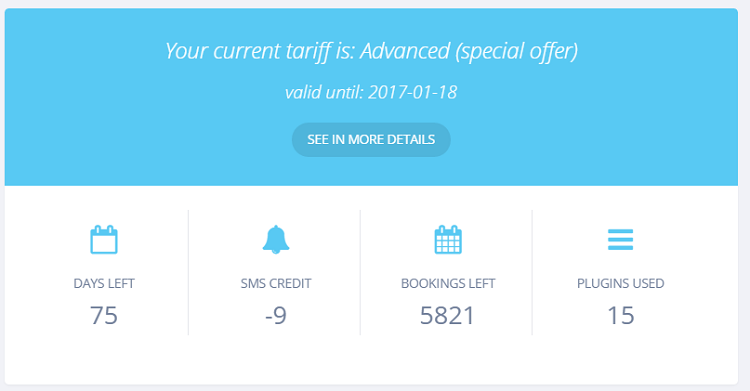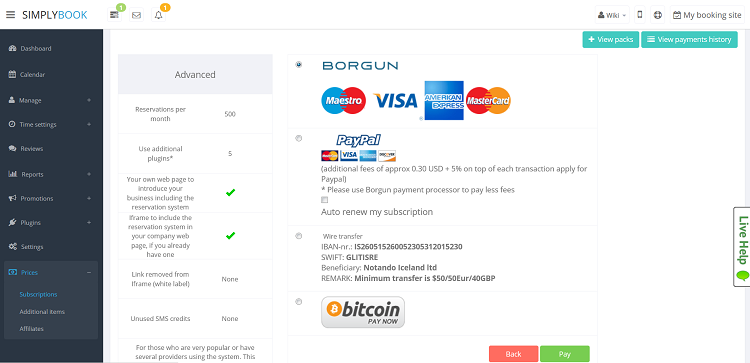Difference between revisions of "My SimplyBook.me subscription and how to renew"
From SimplyBook.me
| Line 4: | Line 4: | ||
[[File:My tariff.png| center]] | [[File:My tariff.png| center]] | ||
| − | ;Prices//Subscriptions under Prices table | + | ;2. Prices//Subscriptions under Prices table |
| + | |||
;How to renew | ;How to renew | ||
| − | In Prices // Subscriptions section | + | In Prices // Subscriptions section choose the package you need and press "Buy" under it. <br/> |
There are 3 payment options to pay for your subscription:<br/> | There are 3 payment options to pay for your subscription:<br/> | ||
Revision as of 10:44, 3 November 2016
There are several places where you can check your subscription details
- 1. Dashboard, Your current tariff section
- 2. Prices//Subscriptions under Prices table
- How to renew
In Prices // Subscriptions section choose the package you need and press "Buy" under it.
There are 3 payment options to pay for your subscription:
- Credit Card via Borgun system (no commissions)
- PayPal available only in USD, if you have no PayPal option, change your currency in Prices // Subscriptions to USD. (additional fees of approx 0.30 USD + 5% on top of each transaction apply for Paypal)
- Wire transfer to account:
IBAN-nr.: IS260515260052305312015230
SWIFT: GLITISRE
Beneficiary: Notando Iceland ltd
REMARK: Minimum transfer is $50/50Eur/40GBP