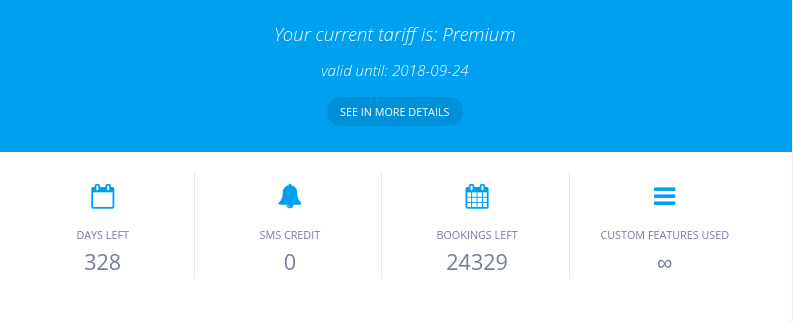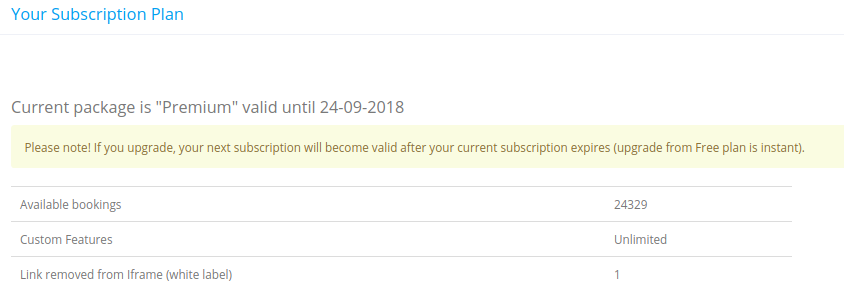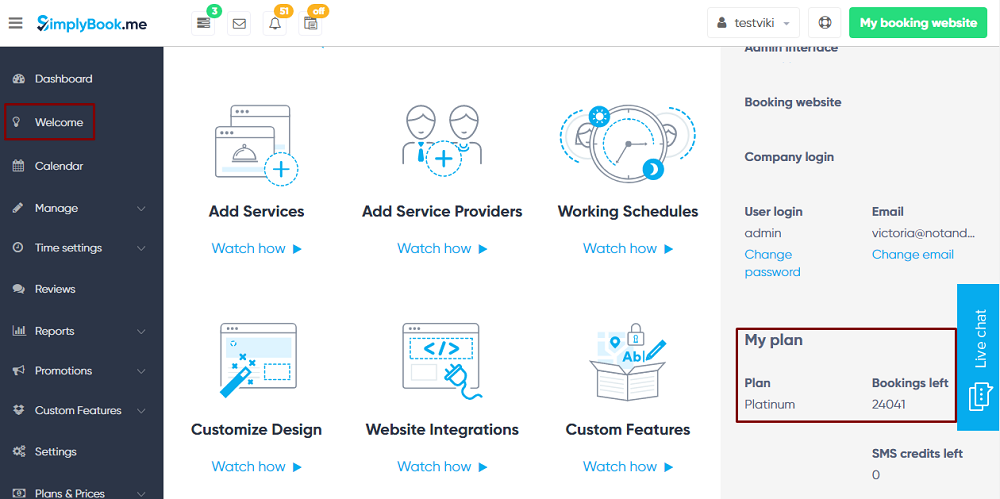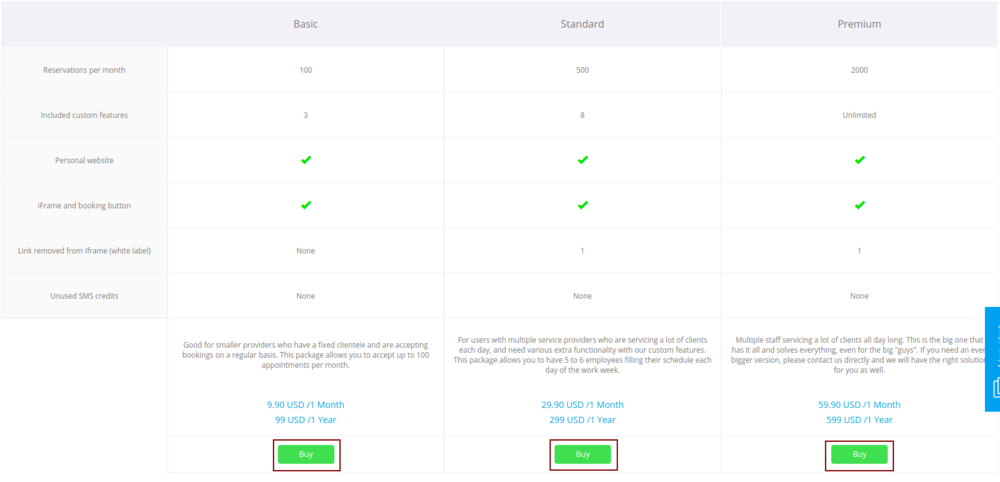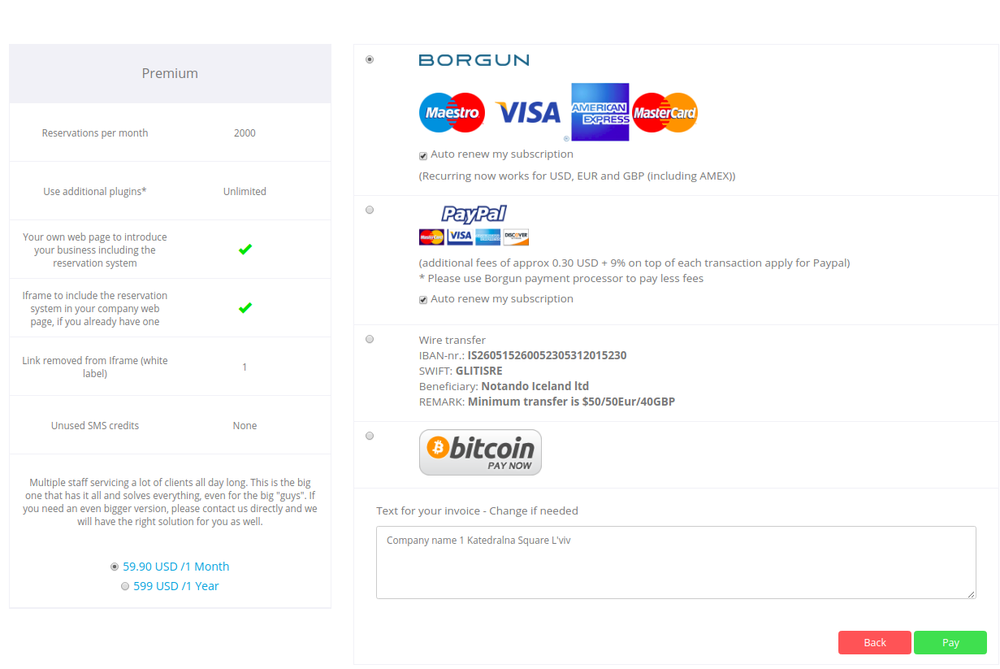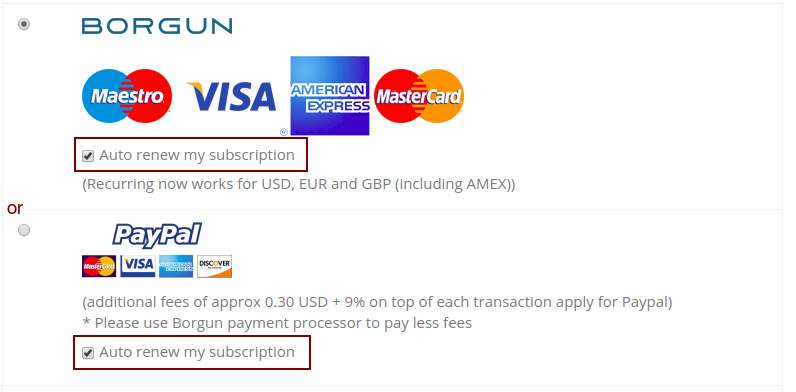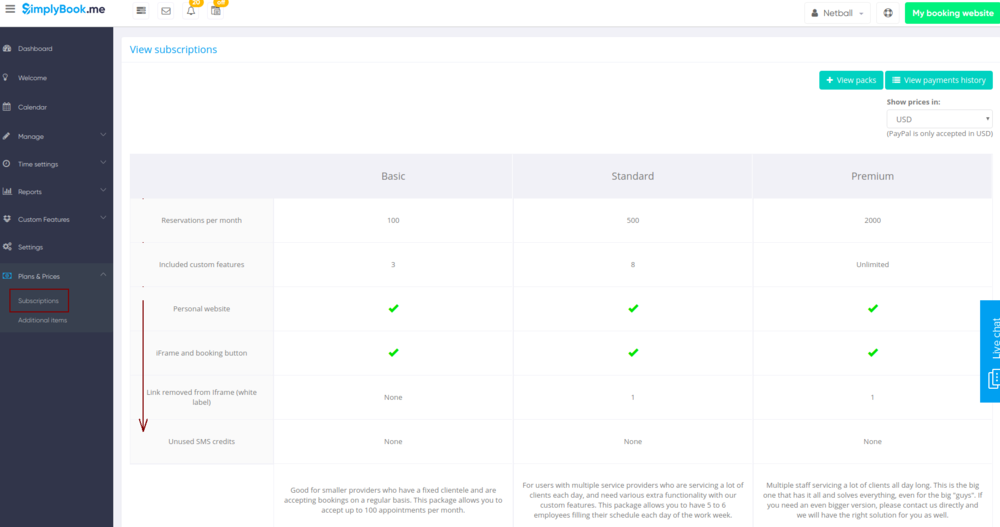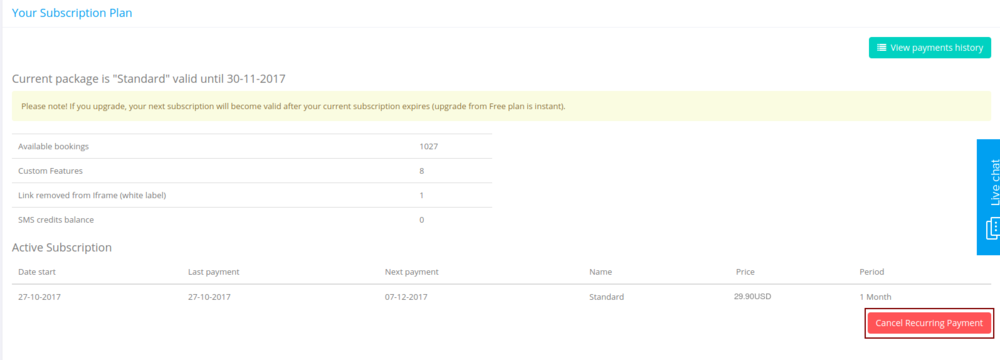Difference between revisions of "My SimplyBook.me subscription and how to renew"
| Line 23: | Line 23: | ||
*'''PayPal''' available only in USD, if you have no PayPal option,<br><br>change your currency in Plans&Prices // Subscriptions to USD.<br><br>(additional fees of approx 0.30 USD + 9% on top of each transaction apply for Paypal)<br><br> | *'''PayPal''' available only in USD, if you have no PayPal option,<br><br>change your currency in Plans&Prices // Subscriptions to USD.<br><br>(additional fees of approx 0.30 USD + 9% on top of each transaction apply for Paypal)<br><br> | ||
*'''Wire transfer''' to account:<br><br> | *'''Wire transfer''' to account:<br><br> | ||
| + | :<span style="color:red">TILL THE END OF 2018</span> | ||
| + | :Beneficiary: Notando Iceland ltd | ||
| + | |||
:IBAN-nr.: IS260515260052305312015230 | :IBAN-nr.: IS260515260052305312015230 | ||
:SWIFT: GLITISRE | :SWIFT: GLITISRE | ||
| − | :Beneficiary: | + | :REMARK: Minimum transfer is $50/50Eur/40GBP |
| + | |||
| + | |||
| + | |||
| + | :<span style="color:red">FROM THE 1ST OF JANUARY 2019</span> | ||
| + | :Beneficiary: SimplyBook.me ltd | ||
| + | :Address: 36 Aigyptou Av, 6030 Larnaca, Cyprus | ||
| + | |||
| + | :IBAN EURO: IS800537387113314509189970 | ||
| + | :IBAN GBP: IS920537382003884509189970 | ||
| + | :IBAN USD: IS280537381011334509189970 | ||
| + | :SWIFT: GLITISRE | ||
:REMARK: Minimum transfer is $50/50Eur/40GBP | :REMARK: Minimum transfer is $50/50Eur/40GBP | ||
Revision as of 17:09, 27 December 2018
Where to check subscription details
There are several places where you can see your subscription details
- 1. Dashboard, Your current tariff section
- 2. Plans&Prices//Subscriptions under Prices table
- 3. On Welcome page, on the right side.
How to renew subscription
In Plans&Prices // Subscriptions section choose the package you need and press "Buy" under it.
There are 3 payment options to pay for your subscription:
- Credit Card via Borgun system (no commissions)
- PayPal available only in USD, if you have no PayPal option,
change your currency in Plans&Prices // Subscriptions to USD.
(additional fees of approx 0.30 USD + 9% on top of each transaction apply for Paypal) - Wire transfer to account:
- TILL THE END OF 2018
- Beneficiary: Notando Iceland ltd
- IBAN-nr.: IS260515260052305312015230
- SWIFT: GLITISRE
- REMARK: Minimum transfer is $50/50Eur/40GBP
- FROM THE 1ST OF JANUARY 2019
- Beneficiary: SimplyBook.me ltd
- Address: 36 Aigyptou Av, 6030 Larnaca, Cyprus
- IBAN EURO: IS800537387113314509189970
- IBAN GBP: IS920537382003884509189970
- IBAN USD: IS280537381011334509189970
- SWIFT: GLITISRE
- REMARK: Minimum transfer is $50/50Eur/40GBP
Please note, subscription is valid during 30 days from the date of purchase(or from the date it becomes valid) if you buy the montly option,
and 365 days from the date of purchase if you buy yearly option.
How to change payment method
You may like recurring payments for your subscription as they are very convenient allowing you to simply receive bookings without worries about payment date - everything is done by the system automatically!
You just check the box "auto renew my subscription" while making first subscription purchase.
But it may happen that you need to change either your credit card details or switch between payment options.
Here are few simple steps to take:
- 1. Go to Plans&Prices//Subscriptions section of your admin interface and scroll it to the bottom.
- 2. At the bottom right corner please click on red "Cancel recurring payment" button.
- 3. And now you can make new payment for desired plan by clicking on "Buy" under corresponding option.