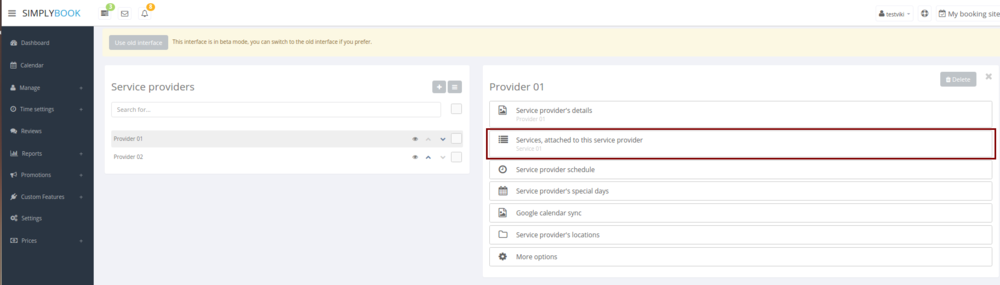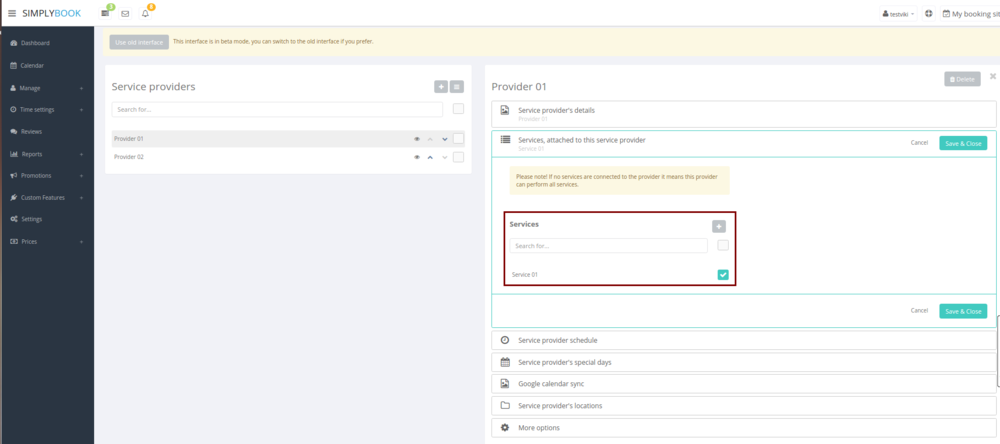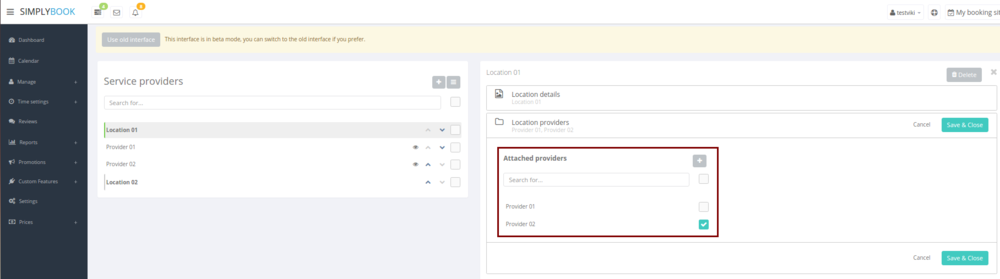Difference between revisions of "How to connect location with service?"
From SimplyBook.me
| Line 1: | Line 1: | ||
Locations can be related only to service providers, thus if you need to relate service to particular location, you need initially to relate service to service provider: | Locations can be related only to service providers, thus if you need to relate service to particular location, you need initially to relate service to service provider: | ||
| − | + | <br><br> | |
| − | :1. In | + | :1. In Manage//Providers switch to “Services, attached to this service provider” tab and check the boxes with services this provider will perform. <br>Save settings. |
| − | [[File: | + | <br> |
| − | :2. In Manage // Providers | + | [[File:Services attached new 1.png | center]] |
| − | [[File: | + | <br> |
| + | [[File:Services attached new 2.png | center]] | ||
| + | <br><br> | ||
| + | :2. In Manage//Providers choose location and switch to “Location providers” tab to attach providers to this location by checking corresponding boxes.<br> Save settings. | ||
| + | <br> | ||
| + | [[File:Attach providers to location new.png | center]] | ||
Revision as of 14:57, 31 March 2017
Locations can be related only to service providers, thus if you need to relate service to particular location, you need initially to relate service to service provider:
- 1. In Manage//Providers switch to “Services, attached to this service provider” tab and check the boxes with services this provider will perform.
Save settings.
- 2. In Manage//Providers choose location and switch to “Location providers” tab to attach providers to this location by checking corresponding boxes.
Save settings.