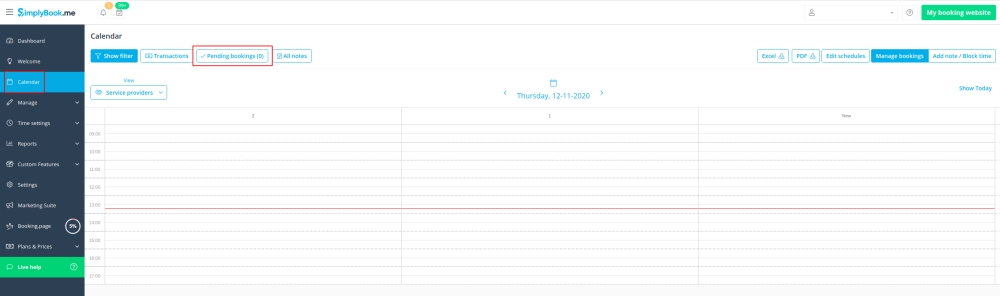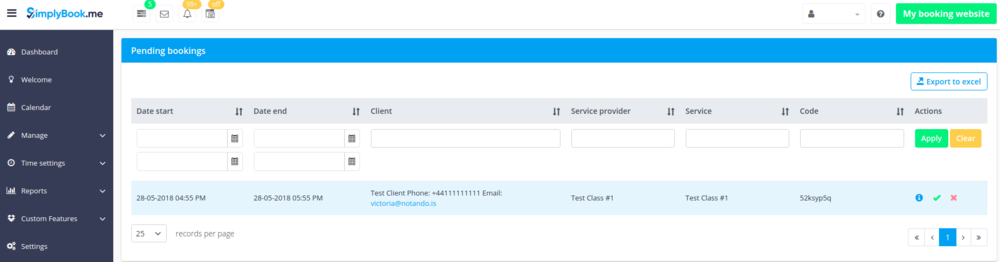Individuelle Funktion "Buchung annehmen"
From SimplyBook.me

Die individuelle Funktion "Buchung annehmen" ist unverzichtbar, wenn Sie sich die Kundendaten ansehen müssen, bevor Sie die Buchung genehmigen können. Sie ermöglicht es Ihnen, die von den Kunden angegebenen Informationen zu überprüfen, bevor Sie deren Buchungen akzeptieren. Wenn Ihre Kunden einen Termin buchen, sehen sie am Ende einen Hinweis, dass eine Bestätigungs-E-Mail gesendet wird, wenn ihre Buchung genehmigt wurde.
Please note!
- If you have Accept Payments custom feature enabled, paid bookings will be approved automatically, only free services and bookings with "Pay Later" option can be approved/rejected.
- If the client booked using Multiple bookings custom feature(or other batch bookings) all appointments from multiple bookings pack are approved if one session is approved. The way around is to edit reservations you want to reschedule and cancel reservations you want to decline first, and then approve the pack.
- How to use
- 1. Enable Approve bookings custom feature in your Custom features section.
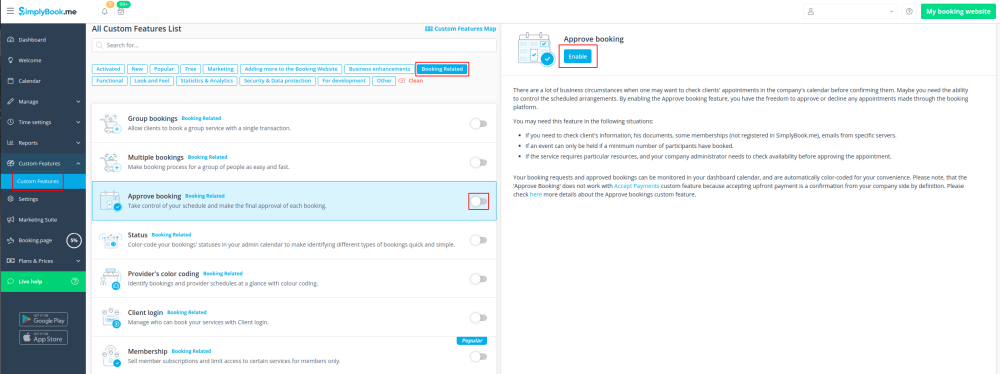
- 2. Navigate to Calendar//Pending bookings to check the bookings waiting for approval and accept or decline them.
- The client will receive the confirmation email only after your approval.
- If you decline the booking there will be no notification to the client.